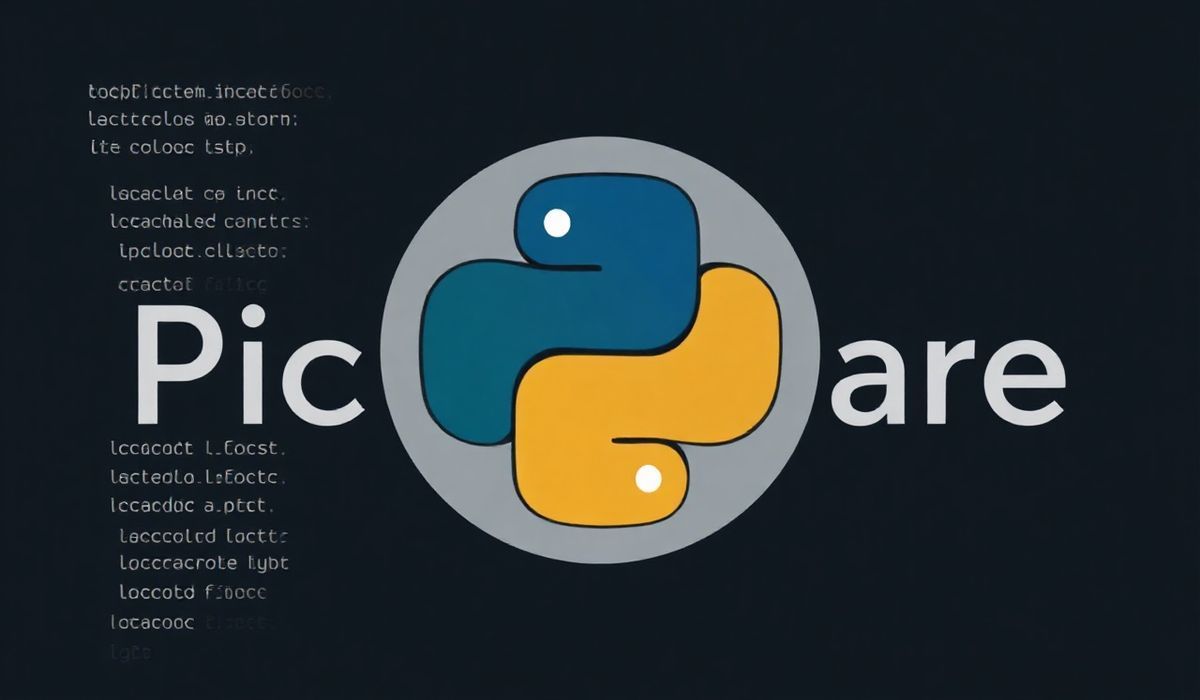Welcome to the Ultimate Guide to MIME Handling in Web Development
MIME (Multipurpose Internet Mail Extensions) is an internet standard that extends the format of email to support text in character sets other than ASCII, as well as attachments of audio, video, images, and application programs. It is also used in HTTP for defining the content type of the web documents. In this guide, we will go through a detailed explanation of MIME APIs with code snippets and their applications in a real-world scenario.
Understanding MIME Types
Every MIME type consists of a type and a subtype, which allows the browser to understand how to handle the file.
text/html text/plain image/jpeg image/png application/json
Useful MIME APIs
Getting MIME type from an extension
The `mime` package in Node.js helps to get the MIME type of a file based on its file extension.
const mime = require('mime');
// Get the MIME type of a file extension
let mimeType = mime.getType('txt');
console.log(mimeType); // Outputs: text/plain
Getting file extension from MIME type
You can also get the file extension based on the MIME type.
const fileExtension = mime.getExtension('image/jpeg');
console.log(fileExtension); // Outputs: jpeg
Defining Custom MIME types
It is possible to define new MIME types if they are not already available in the list.
mime.define({'application/x-example': ['exmpl']});
let customType = mime.getType('exmpl');
console.log(customType); // Outputs: application/x-example
Using MIME in a Real-world Application
Here is an example of how MIME types are used to serve files via a Node.js application.
const http = require('http');
const fs = require('fs');
const path = require('path');
const mime = require('mime');
const server = http.createServer((req, res) => {
let filePath = `.${req.url}`;
if (filePath === './') {
filePath = './index.html';
}
const extname = String(path.extname(filePath)).toLowerCase();
const contentType = mime.getType(extname) || 'application/octet-stream';
fs.readFile(filePath, (error, content) => {
if (error) {
if (error.code === 'ENOENT') {
res.writeHead(404, { 'Content-Type': 'text/html' });
res.end('404 - File Not Found
', 'utf-8');
} else {
res.writeHead(500);
res.end('Sorry, there was a problem with the server.');
}
} else {
res.writeHead(200, { 'Content-Type': contentType });
res.end(content, 'utf-8');
}
});
});
server.listen(3000, () => {
console.log('Server running at http://127.0.0.1:3000/');
});
This simple Node.js server demonstrates how MIME types can be used to correctly serve different types of files to the client, ensuring that the browser handles them appropriately.
Conclusion
Understanding and properly using MIME types is crucial for any web developer. This guide provided an introduction to MIME types, discussed useful APIs, and demonstrated their application in a real-world scenario. With this knowledge, you can efficiently handle various content types in your web applications.
Hash: caadff608748403a24ec0378c47f430e1eb681f57080482aede426bb5462e765