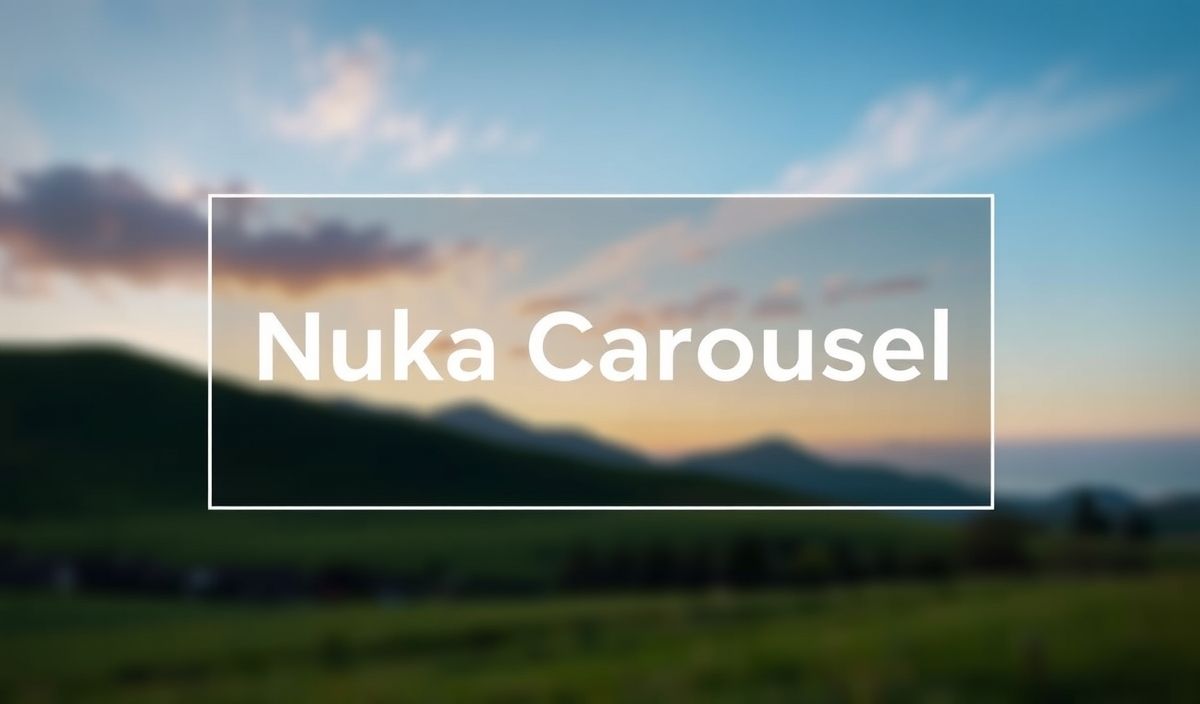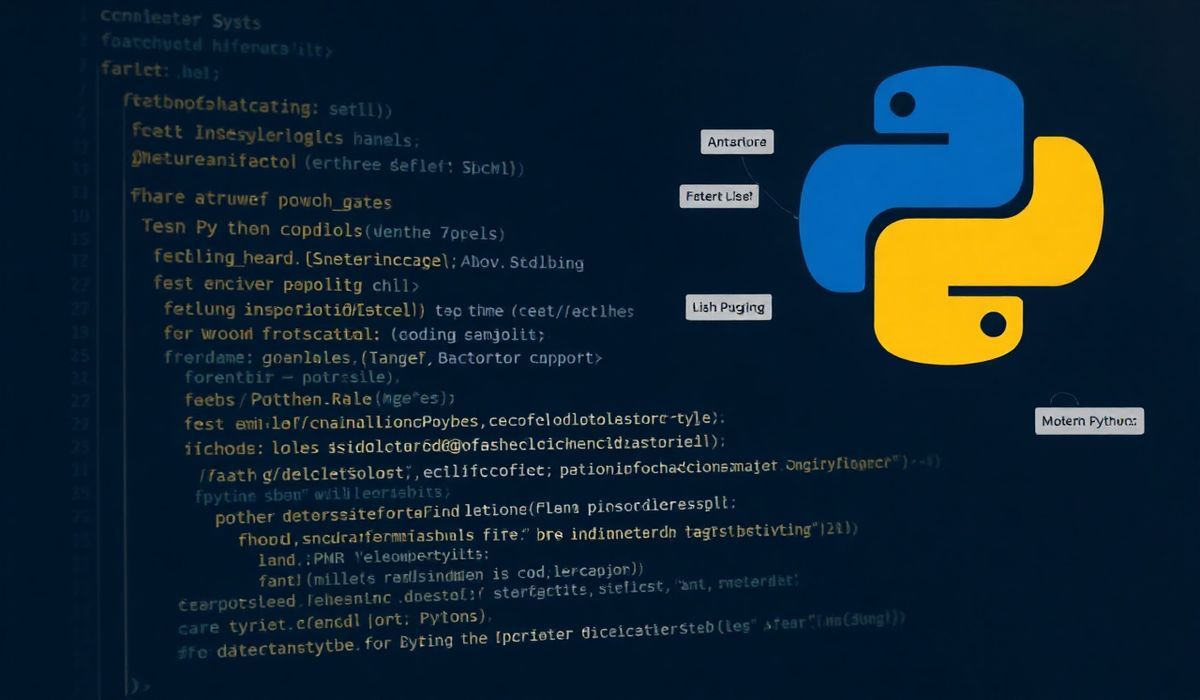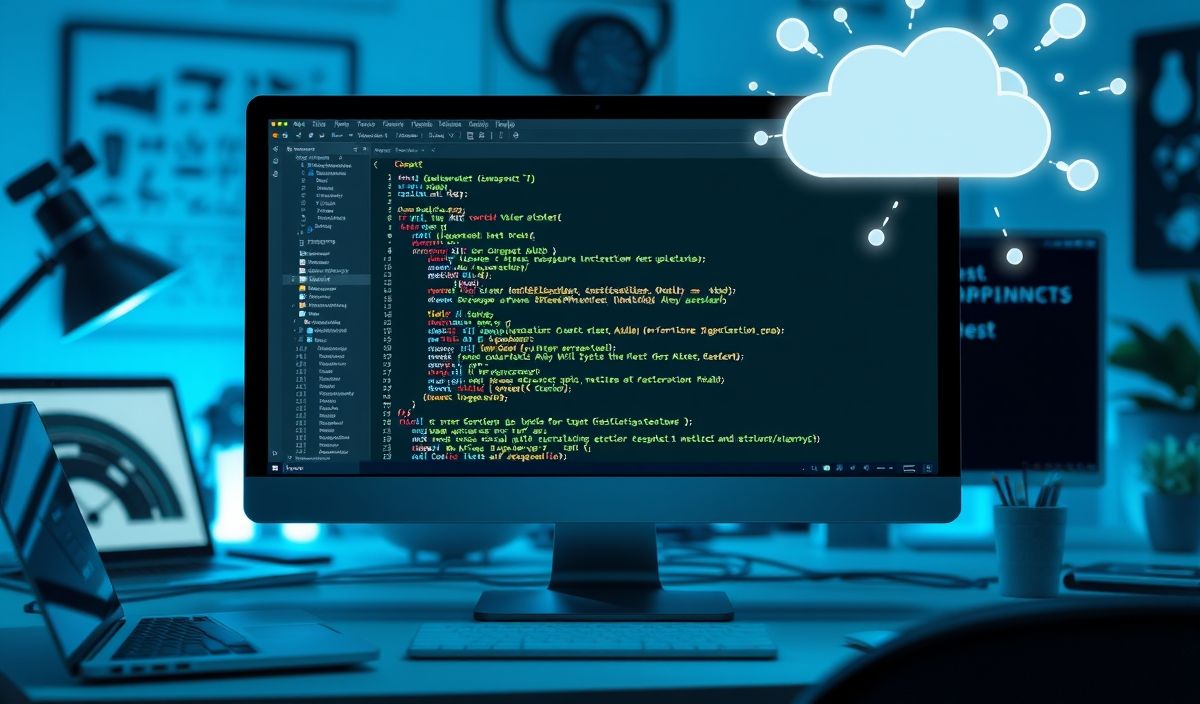Introduction to Nuka Carousel
Nuka Carousel is a powerful and flexible carousel component for React applications. It is responsive, supports touch gestures, and offers a plethora of customization options. Whether you need a basic slider or an advanced carousel, Nuka Carousel has got you covered.
Why Choose Nuka Carousel?
Nuka Carousel stands out due to its simplicity and extensibility. With minimal setup, you can create beautiful and functional carousels. Here are some key features:
- Responsive Design
- Touch and Swipe Support
- Customizable Transitions and Arrows
- Infinite Looping
- Autoplay Support
Getting Started
First, install the Nuka Carousel package via npm or yarn:
npm install nuka-carouselyarn add nuka-carouselNext, create a basic carousel in your React component:
import React from 'react';
import Carousel from 'nuka-carousel';
const BasicCarousel = () => (



);
export default BasicCarousel;
Exploring Nuka Carousel APIs
Let’s delve into some of the most useful APIs the Nuka Carousel offers:
Autoplay



Custom Controls
(
)}
renderCenterRightControls={({ nextSlide }) => (
)}
>



Infinite Scrolling



Slide Index



Creating an Example Application
Let’s piece together the APIs to create an advanced carousel:
import React from 'react';
import Carousel from 'nuka-carousel';
const AdvancedCarousel = () => (
(
)}
renderCenterRightControls={({ nextSlide }) => (
)}
slideIndex={1}
>



);
export default AdvancedCarousel;
Conclusion
Nuka Carousel is an excellent choice for developers who need a reliable, feature-rich carousel component for their React applications. With its wide range of customization options and ease of use, creating stunning slides has never been easier. Try it out in your next project and experience the difference!
Hash: 0d23b196b683edc34c32c4b9cfe81dabd41215fbbbf4884eb2ed2cf5b8bf8ca1