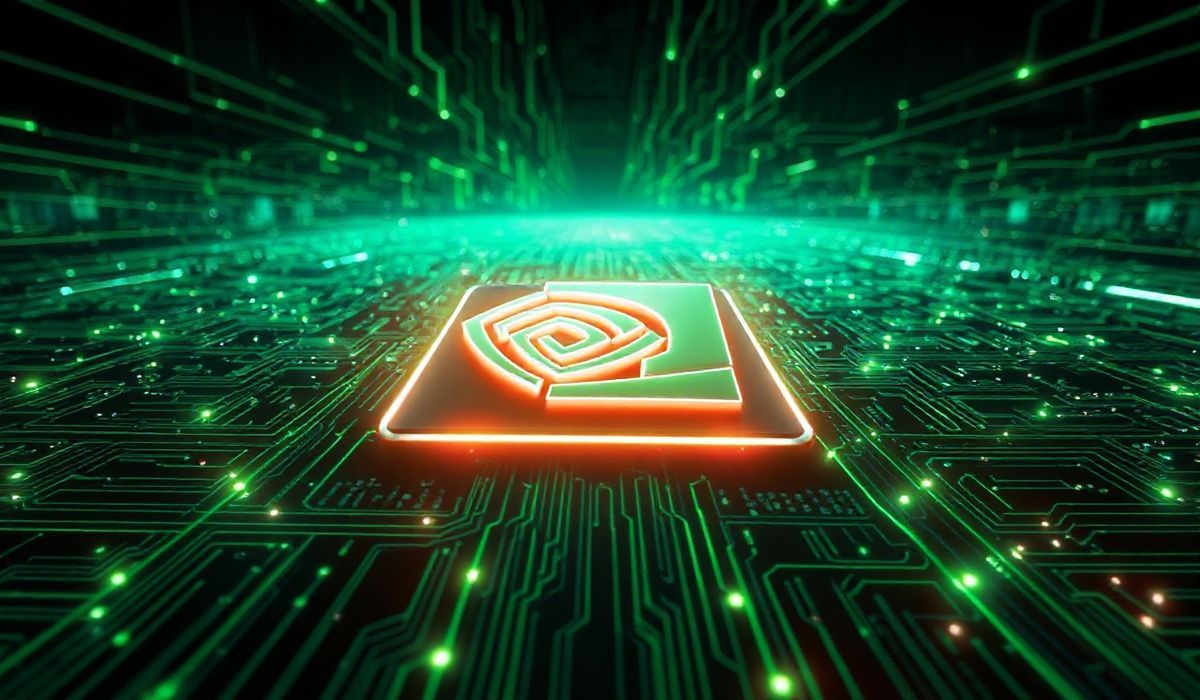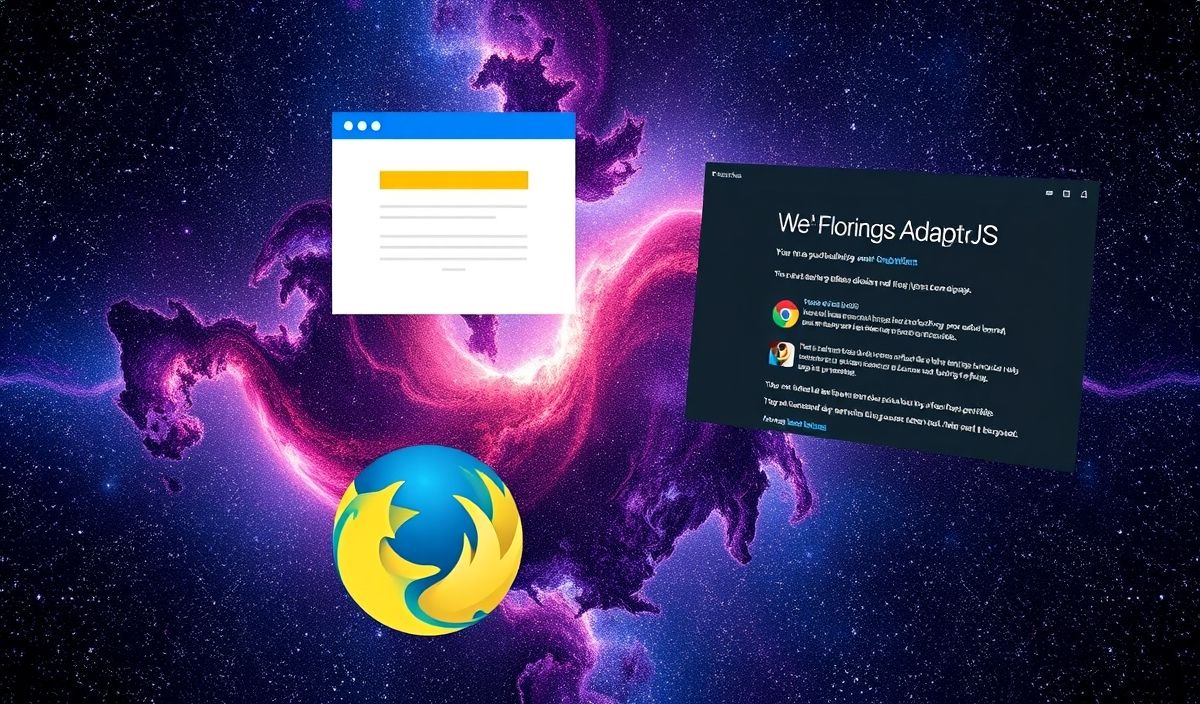Introduction to Pymatgen
Pymatgen (Python Materials Genomics) is a robust, open-source Python library for materials science. It helps researchers manipulate and analyze structures and properties of materials efficiently. Developed by the Materials Project team at the Lawrence Berkeley National Laboratory, Pymatgen provides essential tools for enabling computational materials science and engineering.
Getting Started
First, install Pymatgen using pip:
pip install pymatgenBasic Structure Manipulation
Creating a Structure object:
from pymatgen.core import Structure, Lattice
lattice = Lattice.cubic(4.2)
structure = Structure(lattice, ["Si"], [[0, 0, 0]])
print(structure)Reading and Writing Structures
Reading a structure from a file:
from pymatgen.core import Structure
structure = Structure.from_file("POSCAR")
print(structure)Writing a structure to a file:
structure.to("POSCAR", "new_POSCAR")Analyzing Structures
Calculating the density of a structure:
density = structure.density
print(f"Density: {density} g/cm^3")Generating Surfaces
Creating a surface from a bulk structure:
from pymatgen.core.surface import SlabGenerator
slabgen = SlabGenerator(structure, (1, 1, 1), 10, 10)
slab = slabgen.get_slab()
print(slab)Useful API Explanations with Code Snippets
Pymatgen offers numerous APIs that can be very useful. Below are some examples:
Symmetry Analysis
from pymatgen.symmetry.analyzer import SpacegroupAnalyzer
analyzer = SpacegroupAnalyzer(structure)
print(analyzer.get_space_group_symbol())Electronic Structure
from pymatgen.electronic_structure.core import Spin
from pymatgen.electronic_structure.dos import CompleteDos
dos = CompleteDos.from_file("DOSCAR")
efermi = dos.efermi
print(f"Fermi Energy: {efermi}")Thermodynamic Analysis
from pymatgen.analysis.thermochemistry import ThermoAnalyzer
thermo = ThermoAnalyzer.from_file("vasprun.xml")
formation_energy = thermo.get_formation_energy()
print(f"Formation Energy: {formation_energy}")Diffusion Analysis
from pymatgen.analysis.diffusion_analyzer import DiffusionAnalyzer
diffusion = DiffusionAnalyzer.from_file("XDATCAR", specie="Li")
print(diffusion.diffusivity)Plotting
from pymatgen.util.plotting import plot_multidens
plot_multidens(dos, Ldos, titles=["DOS", "Local DOS"], xlim=(-5, 5))Application Example
As a sample application, let’s integrate these APIs to analyze a material’s electronic structure and plot its density of states (DOS):
from pymatgen.core import Structure
from pymatgen.symmetry.analyzer import SpacegroupAnalyzer
from pymatgen.electronic_structure.dos import CompleteDos
from pymatgen_util.plotting import plot_multidens
structure = Structure.from_file("POSCAR")
analyzer = SpacegroupAnalyzer(structure)
space_group = analyzer.get_space_group_symbol()
print(f"Space Group: {space_group}")
dos = CompleteDos.from_file("DOSCAR")
plot_multidens(dos, titles=["Total DOS", "Partial DOS"], xlim=(-5, 5))This script reads a structure and its corresponding DOS file, identifies the space group of the structure, plots the total and partial DOS, and prints the space group symbol.
This guide only scratches the surface of Pymatgen’s capabilities. Its extensive API and documentation make it an invaluable tool for materials scientists.
Hash: 86ebc669fd77882df70ec3756b34082530c50da9d79a7cf0a9a677e87a1f0b06