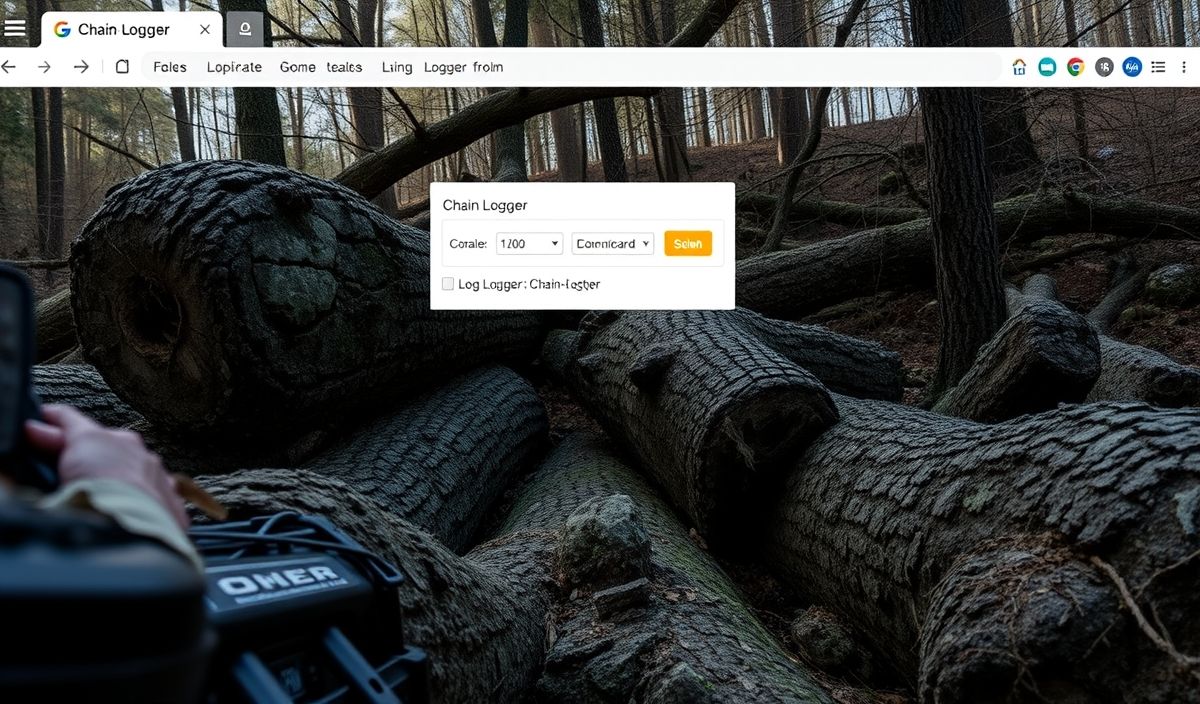Welcome to the Ultimate Guide on Deepmerge!
Deepmerge is a highly useful JavaScript library for deep merging objects. Whether you’re working with complex data structures or need to combine deeply nested objects, Deepmerge provides a powerful and flexible API for your needs.
Installation
npm install deepmerge
Basic Usage
const deepmerge = require('deepmerge');
const object1 = {
a: 1,
b: 2,
d: {
e: 5
}
};
const object2 = {
b: 3,
c: 4,
d: {
f: 6
}
};
const result = deepmerge(object1, object2);
console.log(result);
// Output: { a: 1, b: 3, c: 4, d: { e: 5, f: 6 } }
Handling Arrays
const arrayMerger = (destinationArray, sourceArray, options) => sourceArray;
const object1 = {
array: [1, 2, 3]
};
const object2 = {
array: [4, 5, 6]
};
const options = { arrayMerge: arrayMerger };
const result = deepmerge(object1, object2, options);
console.log(result);
// Output: { array: [4, 5, 6] }
Custom Merging Function
const mergeFunction = (target, source, optionsArgument) => {
// Custom merging logic
return source;
};
const result = deepmerge(object1, object2, { customMerge: mergeFunction });
console.log(result);
// Output depends on custom logic
App Example Using Deepmerge
Below is a simple example of a Node.js application that uses Deepmerge to combine configurations from different sources:
const express = require('express');
const deepmerge = require('deepmerge');
const defaultConfig = {
port: 3000,
db: {
host: 'localhost',
user: 'root',
password: 'password'
}
};
const envConfig = {
port: process.env.PORT || 3000,
db: {
password: process.env.DB_PASSWORD
}
};
const finalConfig = deepmerge(defaultConfig, envConfig);
const app = express();
app.listen(finalConfig.port, () => {
console.log(\`Server running on port \${finalConfig.port}\`);
});
In this example, we’re merging environment-specific configurations with default configurations using Deepmerge.
Hash: 03dc642a62b9fabc06567eb4d6b996c00d8f3dc1741c92133b50097443b297c8