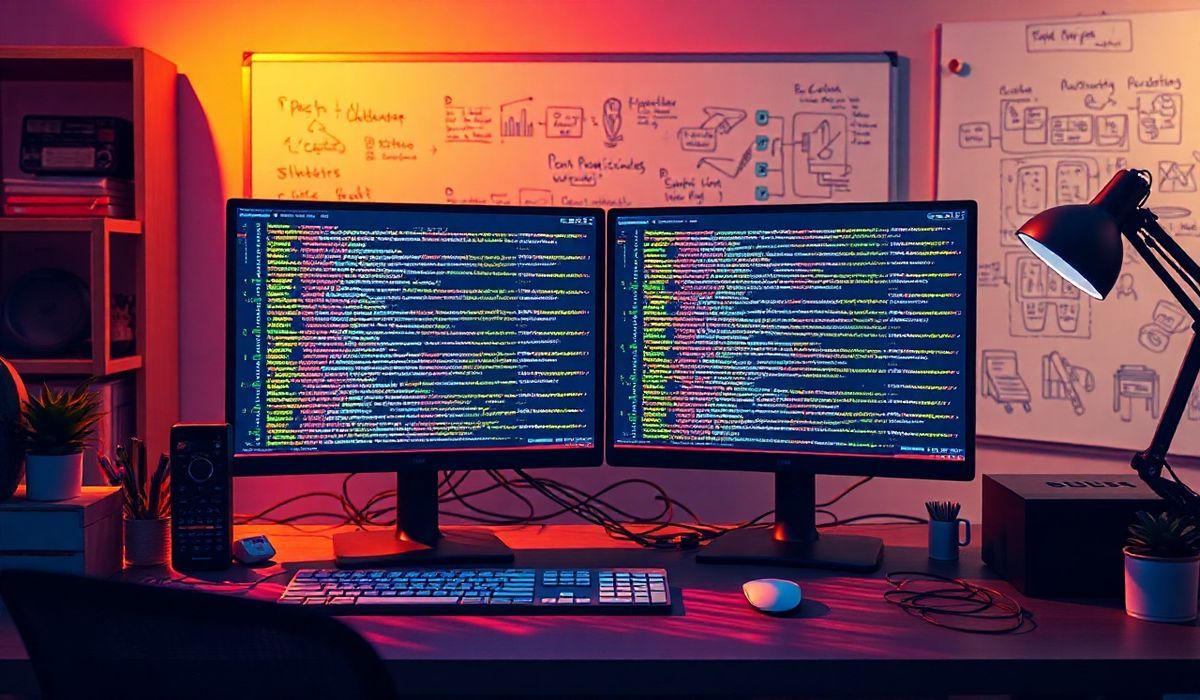Introduction to getenv
The getenv function is widely used in many programming languages for acquiring environment variables. These variables play crucial roles in defining user configuration settings, paths, and other system-wide parameters. This guide will walk you through the significance and usage of getenv in various programming languages, complete with code snippets and an application example to demonstrate its practical utilization.
Using getenv in PHP
<?php
$path = getenv('PATH');
echo $path;
?>
Using getenv in Python
import os
path = os.getenv('PATH')
print(path)
Using getenv in C
#include <stdio.h>
#include <stdlib.h>
int main(void) {
char *path = getenv("PATH");
if (path != NULL) {
printf("PATH: %s\n", path);
} else {
printf("The PATH variable is not set.\n");
}
return 0;
}
Using getenv in Java
public class Main {
public static void main(String[] args) {
String path = System.getenv("PATH");
System.out.println("PATH: " + path);
}
}
Using getenv in JavaScript (Node.js)
const path = process.env.PATH;
console.log(`PATH: ${path}`);
Using getenv in Ruby
path = ENV['PATH'] puts path
Application Example using getenv in a Multi-language Environment
Imagine you have a web application that needs to interact with different subsystems (e.g., local development environment, staging, and production). Using getenv, you can set different behaviors based on your environment settings.
Step-by-step example:
1. Setting Up Environment Variables
Define your environment variables in a .env file or directly in your system configuration. Example .env file:
APP_ENV=development DATABASE_URL=localhost API_KEY=12345
2. Reading Environment Variables in PHP
<?php
$appEnv = getenv('APP_ENV');
$databaseUrl = getenv('DATABASE_URL');
if ($appEnv === 'development') {
echo "You're in the development environment. Database URL is $databaseUrl";
} else {
echo "Production environment. Secure connection established.";
}
?>
3. Reading Environment Variables in Python
import os
app_env = os.getenv('APP_ENV')
database_url = os.getenv('DATABASE_URL')
if app_env == 'development':
print(f"You're in the development environment. Database URL is {database_url}")
else:
print("Production environment. Secure connection established.")
4. Advanced Use in a Multi-language Web App
Combining multiple backend services can be streamlined by ensuring each service reads the necessary environment variables as needed. For example, a microservice architecture might include services in Node.js, Python, and Java.
Node.js Service:
const appEnv = process.env.APP_ENV;
const apiKey = process.env.API_KEY;
if (appEnv === 'development') {
console.log(`Development mode. API Key is ${apiKey}`);
} else {
console.log("Production mode. Secure API connection established.");
}
Java Service:
public class Main {
public static void main(String[] args) {
String appEnv = System.getenv("APP_ENV");
String apiKey = System.getenv("API_KEY");
if ("development".equals(appEnv)) {
System.out.println("Development mode. API Key is " + apiKey);
} else {
System.out.println("Production mode. Secure API connection established.");
}
}
}
Conclusion
The getenv function offers a powerful, language-agnostic way to handle environment variables, making it an essential tool for modern software development. Whether you’re scripting in PHP, automating tasks with Python, or developing large-scale systems in Java, understanding getenv can streamline your workflow significantly.