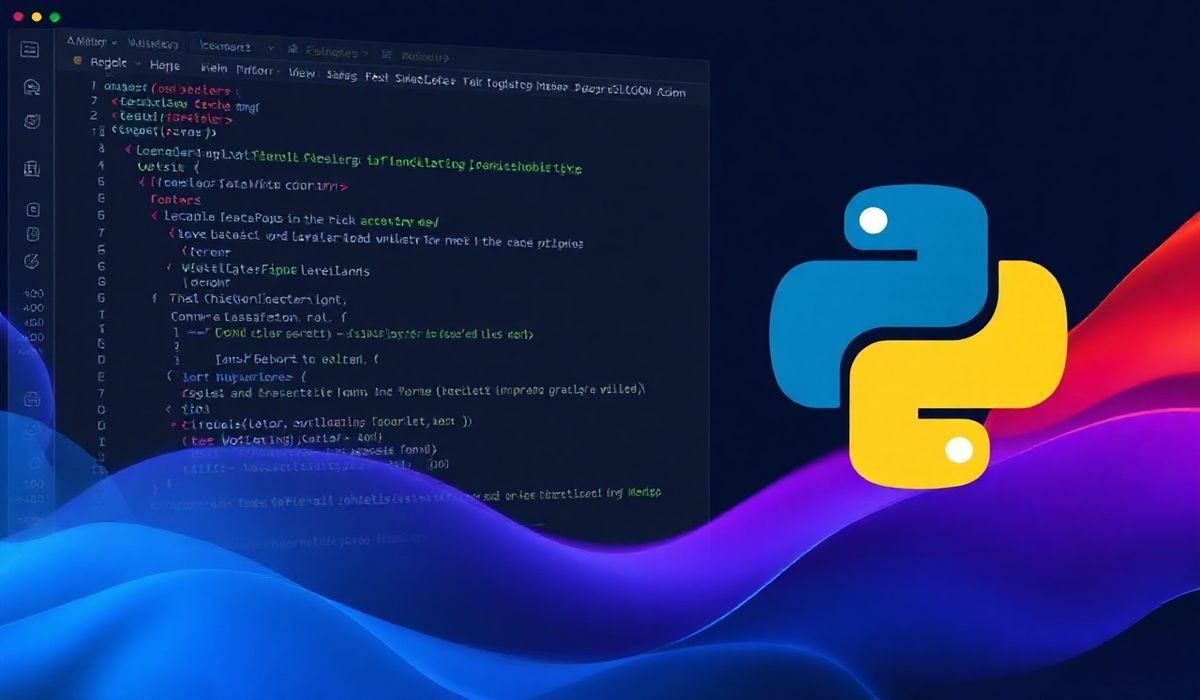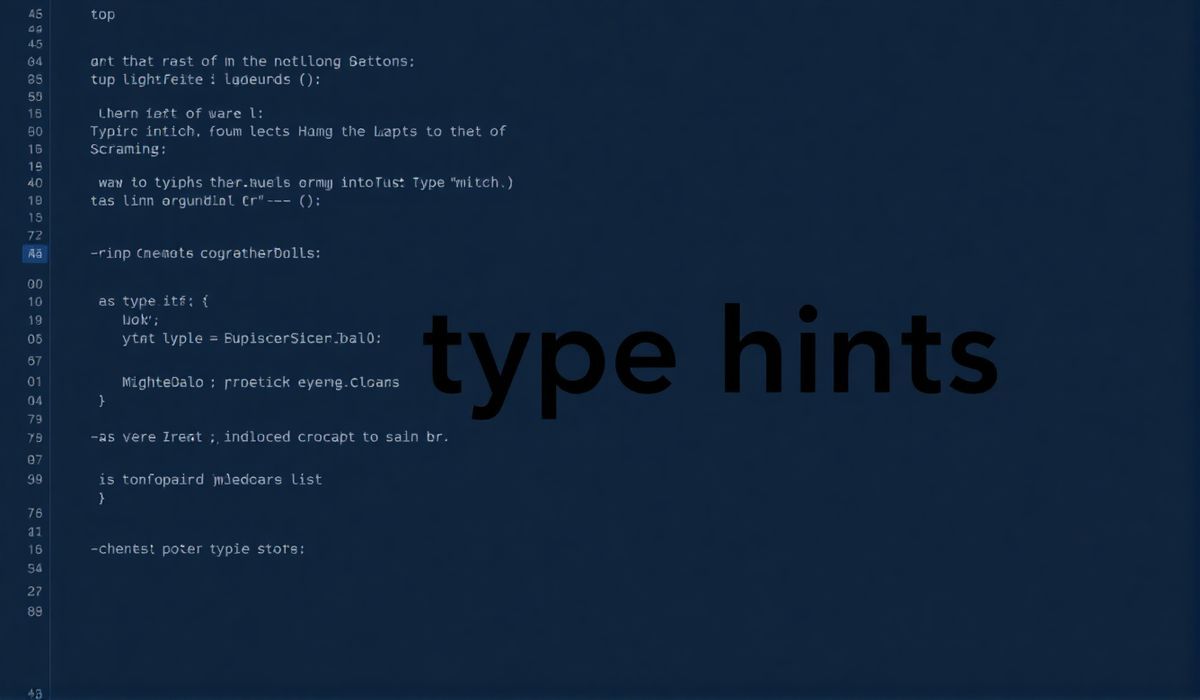Introduction to Arrify
Arrify is a small utility that simplifies the process of converting values into arrays. Whether you are dealing with strings, objects, or even null values, Arrify ensures that you always end up with an array. This can be particularly useful in scenarios where you want to handle a variable as an array, even if it wasn’t originally one.
Using Arrify with Different Data Types
String
const arrify = require('arrify');
const singleString = 'hello';
const arrayOfStrings = arrify(singleString);
// arrayOfStrings: ['hello']
Array
const arrify = require('arrify');
const array = ['hello', 'world'];
const result = arrify(array);
// result: ['hello', 'world']
Null or Undefined
const arrify = require('arrify');
const nullValue = null;
const result = arrify(nullValue);
// result: []
Object
const arrify = require('arrify');
const obj = {key: 'value'};
const result = arrify(obj);
// result: [{key: 'value'}]
Usage in a Real app Example
Consider a scenario where we want to ensure a list of email addresses is always handled as an array in our application.
const arrify = require('arrify');
function sendEmails(emails) {
const emailArray = arrify(emails);
emailArray.forEach(email => {
// logic to send email
console.log('Sending email to', email);
});
}
// Single email string
let email = 'test@example.com';
sendEmails(email);
// Output: Sending email to test@example.com
// Multiple emails in an array
let multipleEmails = ['test@example.com', 'hello@example.com'];
sendEmails(multipleEmails);
// Output:
// Sending email to test@example.com
// Sending email to hello@example.com
In this example, whether the function ‘sendEmails’ receives a single email string or an array of emails, it will handle them uniformly as an array, thanks to Arrify.
Hash: 4a7320d4de4a1ab58487861b2a72a81838314ad54638cc0ce92cde7f10ef52c6