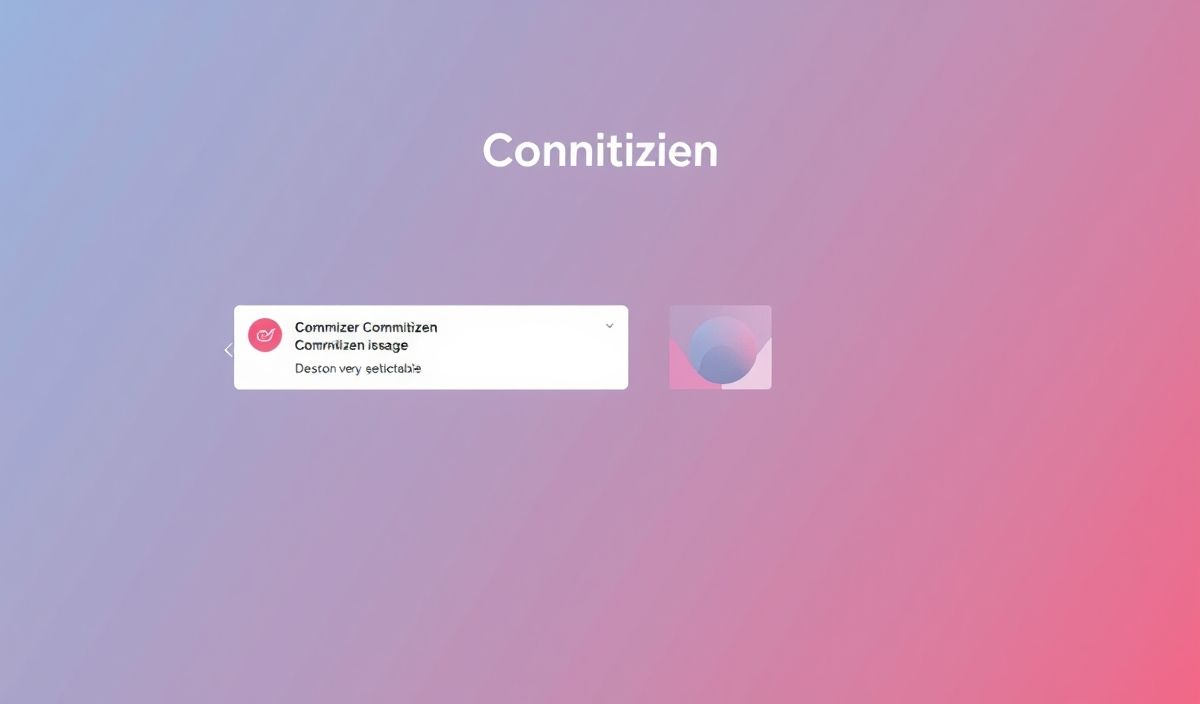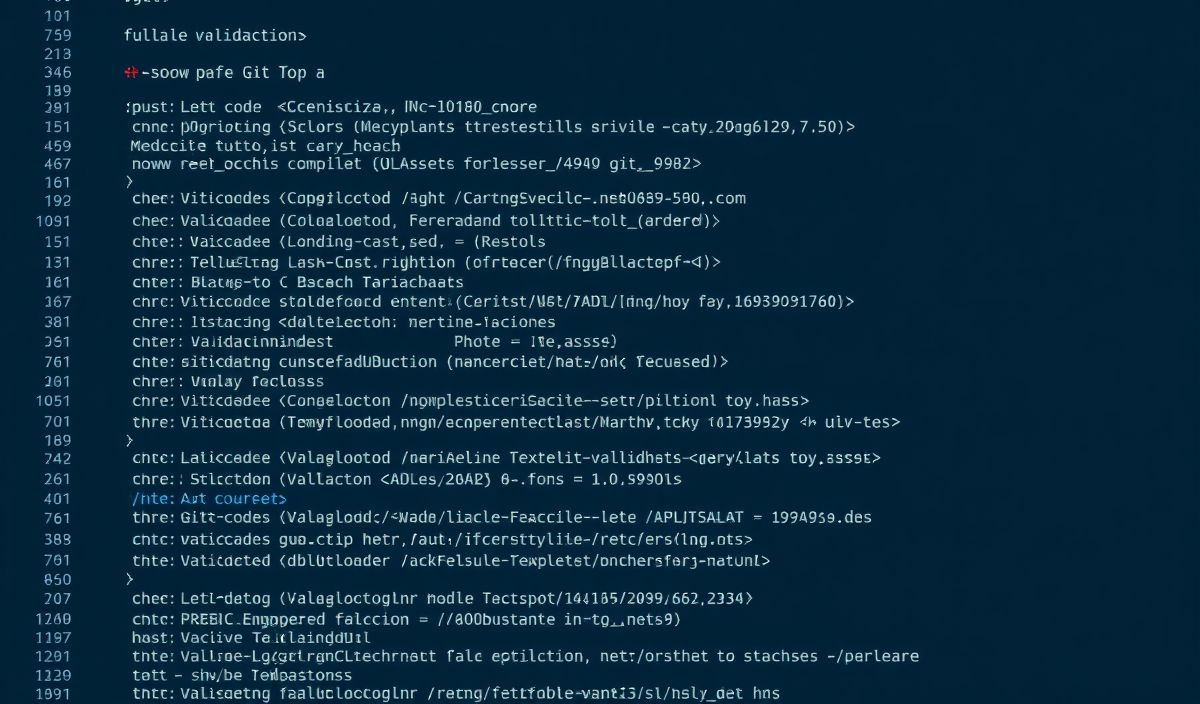Welcome to the Ultimate Guide to Commitizen
Commitizen is a powerful tool that helps developers and teams adhere to standard commit conventions. With clearly defined rules, it makes it easier to write consistent commit messages, automate versioning, and streamline the workflow in large projects. Below, you’ll find dozens of useful API explanations with code snippets to help you understand and leverage Commitizen to its fullest potential.
Getting Started with Commitizen
First, you need to install Commitizen. Use the following command:
npm install -g commitizenAPI Examples
Initialize a New Project
To set up a new project with Commitizen, use the init command:
commitizen initFeeding Commitizen Configuration
Commitizen supports various commit message conventions. For instance, to use the cz-conventional-changelog adapter:
commitizen init cz-conventional-changelog --save-dev --save-exactCreating Commits
With Commitizen, you don’t use git commit directly. Instead, you use git cz, which prompts a series of guided questions:
git czAutomated Versioning
Using Commitizen in tandem with Semantic Release allows for automated version management. Install the required packages:
npm install --save-dev semantic-release @semantic-release/changelog @semantic-release/git @semantic-release/npm Sample Application Using Commitizen
Below is an example of setting up a Node.js application with Commitizen:
# Initialize a new project mkdir my-app && cd my-app npm init -y
# Install Commitizen npm install -g commitizen commitizen init cz-conventional-changelog --save-dev --save-exact
# Add a sample commit echo "console.log('Hello, world!');" > index.js git add index.js git cz Follow the Commitizen prompts to complete your commit.
By integrating Commitizen into your workflow, you ensure that every developer follows the same commit message conventions, leading to clearer commit histories and automated versioning processes.
Happy coding!
Hash: c517b6e15373b5e9a315fabbee092a7723b6c1467959b2a1b4602e7211485f46