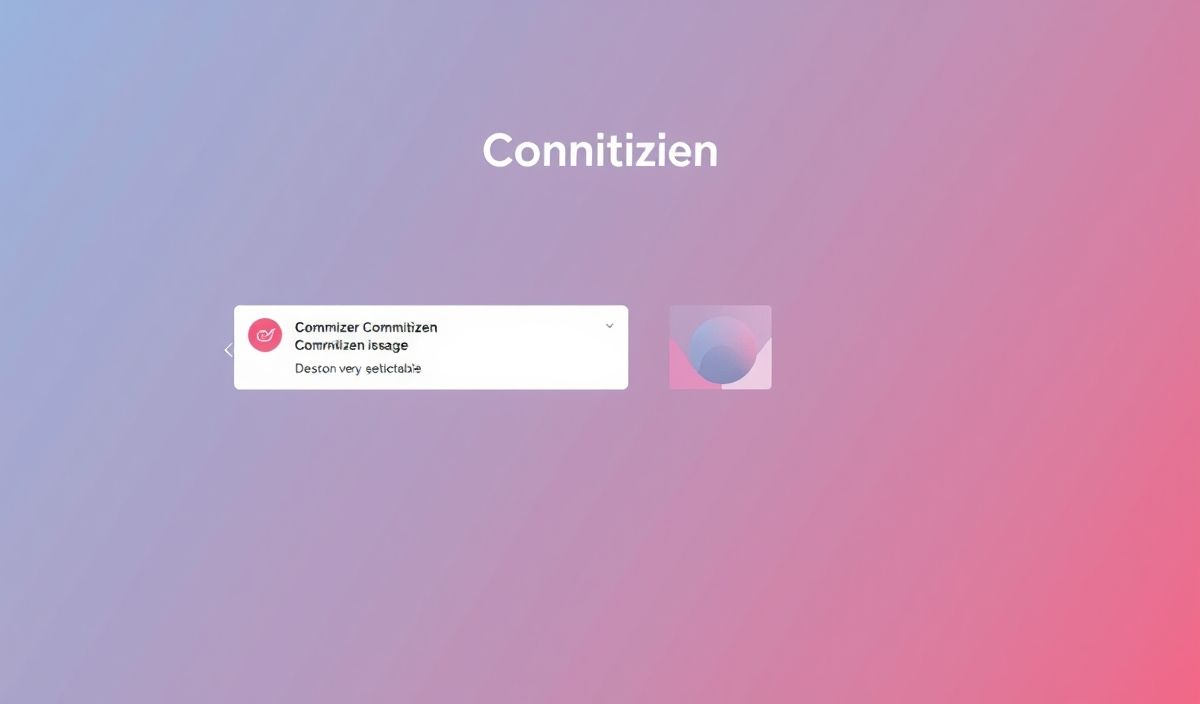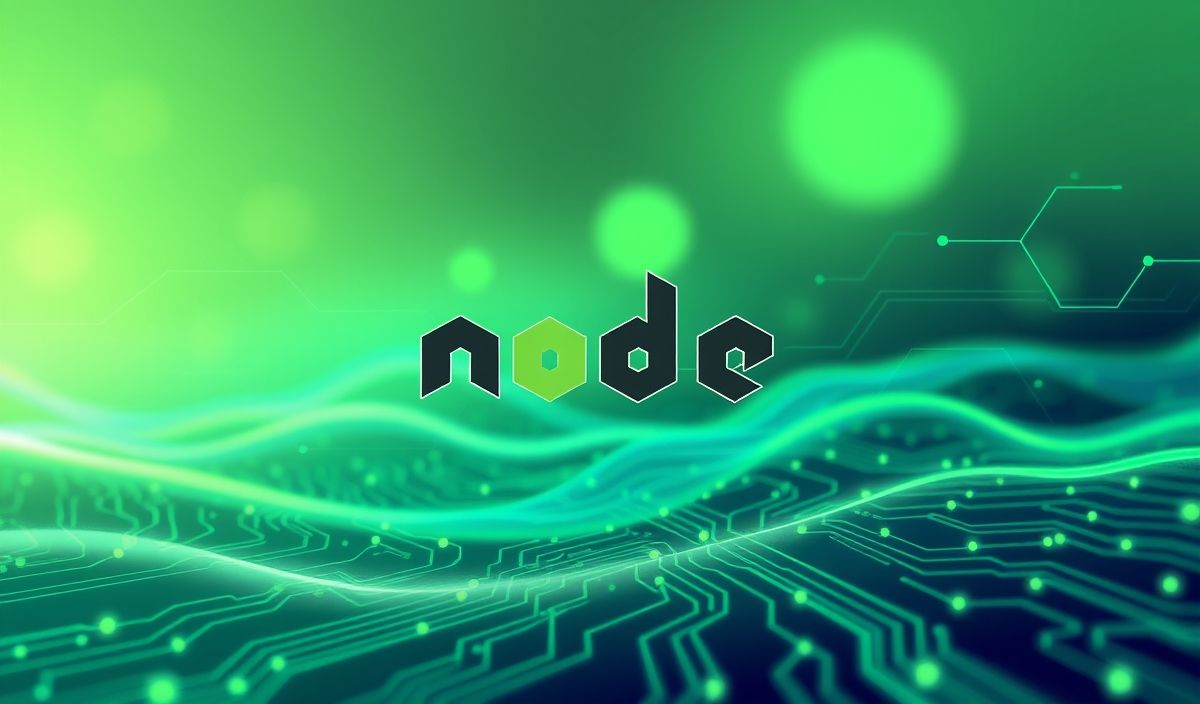Convert M3U8 to MP4 Effortlessly
Welcome to our comprehensive guide on converting M3U8 files to MP4 format. In this post, you will explore various methods and utilities that can help you achieve seamless video conversions. The m3u8-to-mp4 utility is a powerful tool that streamlines the conversion process.
Introduction to m3u8-to-mp4
The m3u8-to-mp4 tool allows users to convert M3U8 files to the widely supported MP4 format. This conversion is crucial for ensuring better compatibility and playback across different devices and platforms.
How to Use m3u8-to-mp4
Below are some of the core API functionalities provided by the m3u8-to-mp4 tool, along with code snippets to help you get started:
Basic Conversion Example
Start by installing the tool using npm:
npm install m3u8-to-mp4
Here is a simple example of converting an M3U8 file to MP4:
const m3u8ToMp4 = require('m3u8-to-mp4');
const converter = new m3u8ToMp4();
converter
.setInputFile('input.m3u8')
.setOutputFile('output.mp4')
.start()
.then(() => {
console.log('Conversion complete');
})
.catch(error => {
console.error('Conversion error: ', error);
});
API Explanation:
setInputFile(filePath): Specifies the path to the input M3U8 file.setOutputFile(filePath): Specifies the path for the output MP4 file.start(): Initiates the conversion process.then(): Handles the successful completion of the conversion.catch(): Catches any errors that occur during the conversion.
Advanced Options
For more control over the conversion process, you can use additional options:
converter
.setInputFile('input.m3u8')
.setOutputFile('output.mp4')
.setFFmpegOptions(['-bsf:a', 'aac_adtstoasc', '-vcodec', 'copy'])
.start()
.then(() => {
console.log('Advanced conversion complete');
})
.catch(error => {
console.error('Advanced conversion error: ', error);
});
Here, setFFmpegOptions(options) allows you to pass additional ffmpeg options for finer control over the conversion process.
Complete Application Example
Below is a complete example of a Node.js application that utilizes the m3u8-to-mp4 tool:
const express = require('express');
const m3u8ToMp4 = require('m3u8-to-mp4');
const app = express();
app.post('/convert', (req, res) => {
const inputFile = req.body.input;
const outputFile = req.body.output;
const converter = new m3u8ToMp4();
converter
.setInputFile(inputFile)
.setOutputFile(outputFile)
.start()
.then(() => {
res.status(200).send('Conversion complete');
})
.catch(error => {
res.status(500).send('Conversion error: ' + error);
});
});
app.listen(3000, () => {
console.log('Server is running on port 3000');
});
This code sets up an Express server with a POST endpoint for converting M3U8 to MP4. Users can POST their input and output file paths, and the server handles the conversion.
We hope this guide helps you effortlessly convert your M3U8 files to MP4. Happy converting!
Hash: da9540ec8698e2e509024afc34c985f0eba6795ec983a1da4bf25b70e9eea768