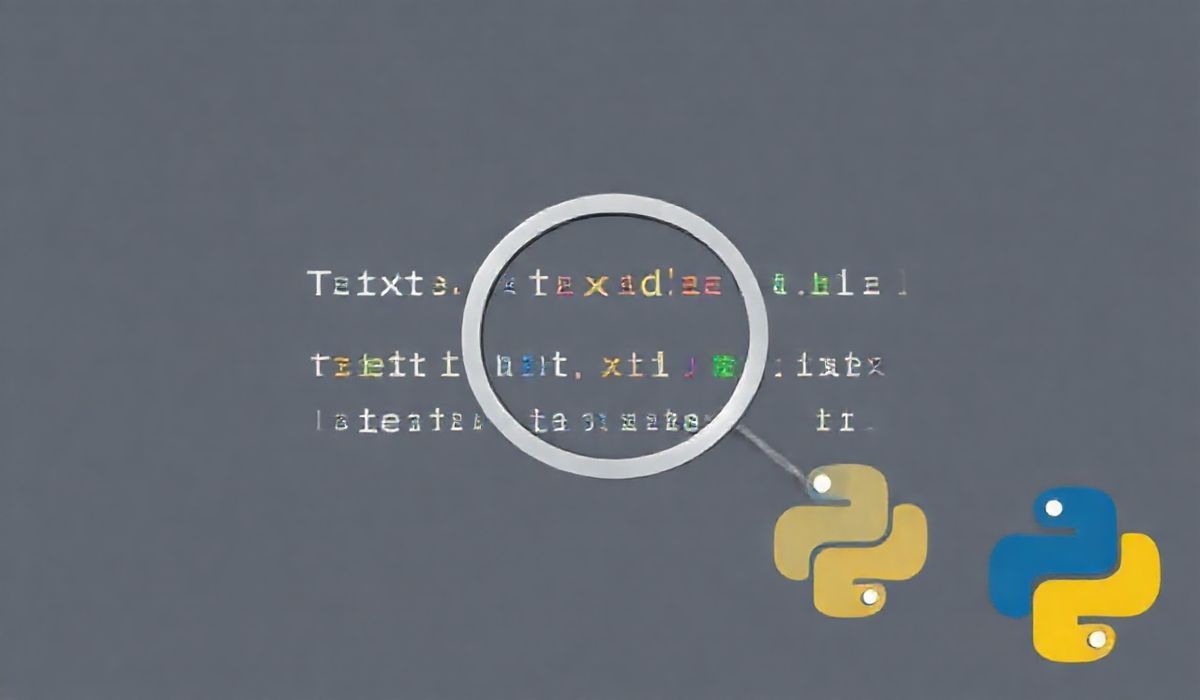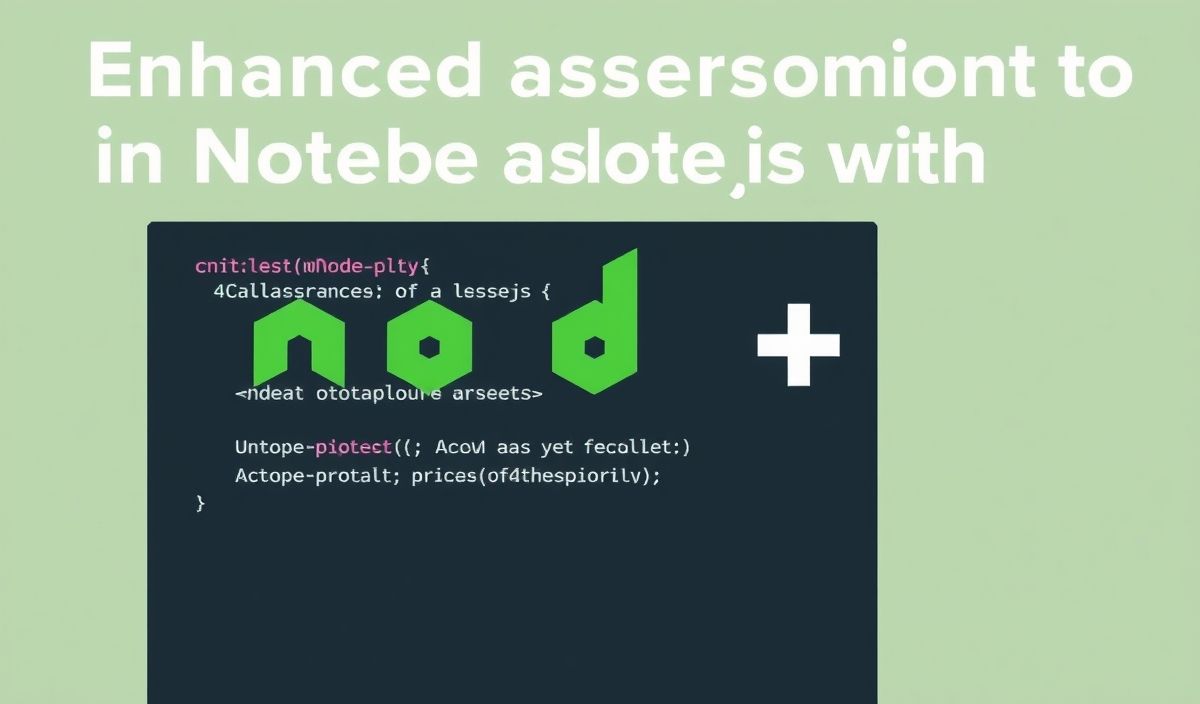Introduction to heapdump
heapdump is a vital tool for developers who need to analyze and debug memory issues in Node.js applications. It allows you to take snapshots of the heap memory and inspect them to find memory leaks, optimize performance, and ensure the stability of your application. In this guide, we will delve into various APIs provided by the heapdump module and demonstrate their usage with code snippets.
Installing heapdump
npm install heapdump
Generating a Heap Snapshot
The primary function of heapdump is to generate a heap snapshot. This is useful when you want to inspect the memory usage of your application at a particular point in time.
const heapdump = require('heapdump');
// Trigger heapdump snapshot
heapdump.writeSnapshot((err, filename) => {
console.log('Heap snapshot saved:', filename);
});
Saving Heap Snapshots
You can also specify the file path for saving the heap snapshot for better organization.
const heapdump = require('heapdump');
// Save heap snapshot with specified filename
heapdump.writeSnapshot('/path/to/snapshot.heapsnapshot', (err, filename) => {
console.log('Heap snapshot saved:', filename);
});
Usage in an Application
Here’s a simple example of a Node.js application that periodically takes heap snapshots and saves them. This can be particularly useful in long-running applications where memory leaks might occur over time.
const heapdump = require('heapdump');
const http = require('http');
let count = 0;
http.createServer((req, res) => {
res.writeHead(200, {'Content-Type': 'text/plain'});
res.end('Hello, world!\n');
// Take a heap snapshot every 10 requests
if (++count % 10 === 0) {
const filename = '/path/to/snapshot-' + Date.now() + '.heapsnapshot';
heapdump.writeSnapshot(filename, (err, filename) => {
if (err) console.error('Error saving heap snapshot:', err);
else console.log('Heap snapshot saved:', filename);
});
}
}).listen(8080);
console.log('Server running at http://127.0.0.1:8080/');
Analyzing Heap Snapshots
Once you have taken heap snapshots, you can open and analyze them using Chrome DevTools. Simply open Chrome and navigate to chrome://inspect, then click on “Open dedicated DevTools for Node”. Here you can load your heap snapshot files and analyze memory usage, retained objects, and potential memory leaks.
Closing Thoughts
Using heapdump effectively can significantly improve your ability to debug and resolve memory issues in Node.js applications. By regularly analyzing heap snapshots, you can optimize memory usage and ensure the reliability of your applications. Happy coding!
Hash: c9ff04e5355c79895d39bcd60ca77eb4b5577dd4cb195197385d4ffadc07d553