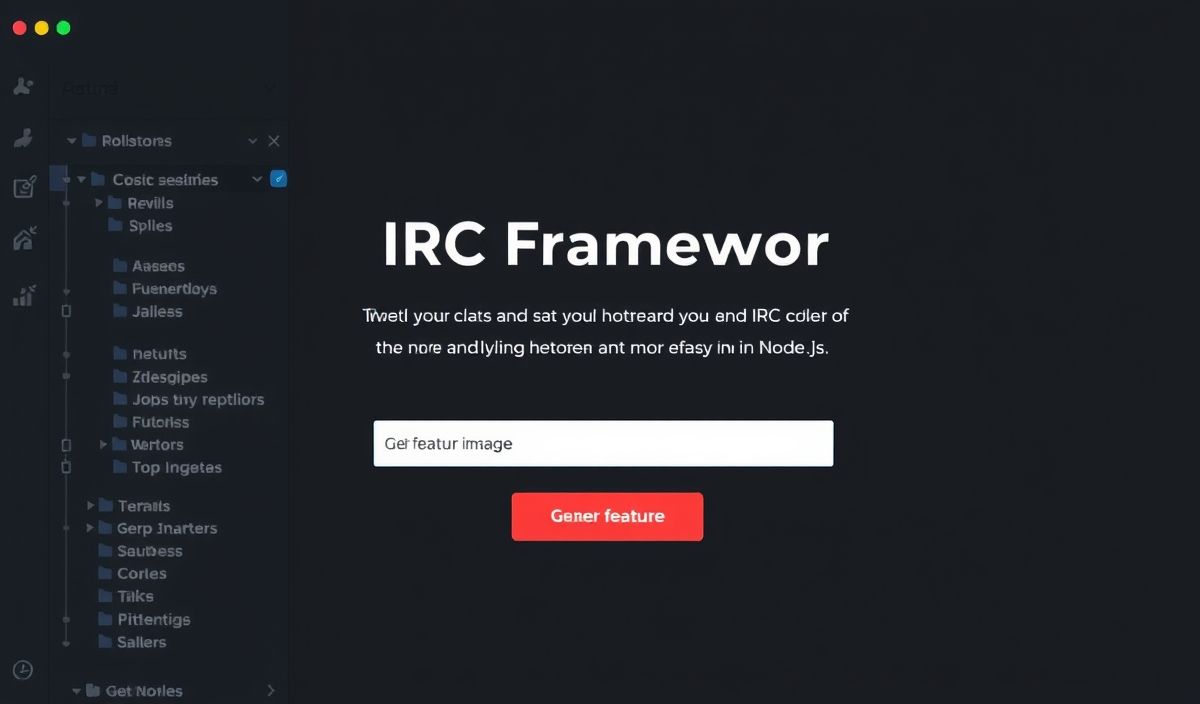Introducing IRC-Framework
IRC-Framework is a powerful and flexible Node.js library for handling IRC connections. It provides a simple yet comprehensive API for creating robust IRC clients with ease. This guide will delve into the extensive functionalities provided by the IRC-Framework, along with practical code snippets to demonstrate its usage.
API Examples
Initial Setup
const IRC = require('irc-framework');
const client = new IRC.Client();
Connecting to an IRC Server
client.connect({
host: 'irc.example.com',
port: 6667,
nick: 'yourNickname'
});
Sending a Message
client.connect(() => {
client.say('#channel', 'Hello World');
});
Receiving a Message
client.on('message', (event) => {
console.log('Message received:', event.message);
});
Joining a Channel
client.on('connected', () => {
client.join('#channel');
});
Leaving a Channel
client.part('#channel');
Handling Nickname Changes
client.on('nick', (event) => {
console.log(`${event.nick} changed nick to ${event.new_nick}`);
});
Detecting User Join/Part Events
client.on('join', (event) => {
console.log(`${event.nick} joined ${event.channel}`);
});
client.on('part', (event) => {
console.log(`${event.nick} left ${event.channel}`);
});
Listening to Private Messages
client.on('privmsg', (event) => {
console.log(`Private message from ${event.nick}: ${event.message}`);
});
Error Handling
client.on('error', (err) => {
console.error('Error:', err);
});
App Example
const IRC = require('irc-framework');
const client = new IRC.Client();
client.connect({
host: 'irc.example.com',
port: 6667,
nick: 'ChatBot'
});
client.on('connected', () => {
client.join('#exampleChannel');
});
client.on('message', (event) => {
if (event.message === '!hello') {
client.say(event.target, `Hello, ${event.nick}!`);
}
});
client.on('error', (err) => {
console.error('Something went wrong:', err);
});
By leveraging these APIs, developers can build sophisticated and responsive IRC clients with minimal effort.
Hash: 17feaa3674bf3e9bf4636716a4a8dbe7ae973dd7642e4e88f08dd7175dd6422f