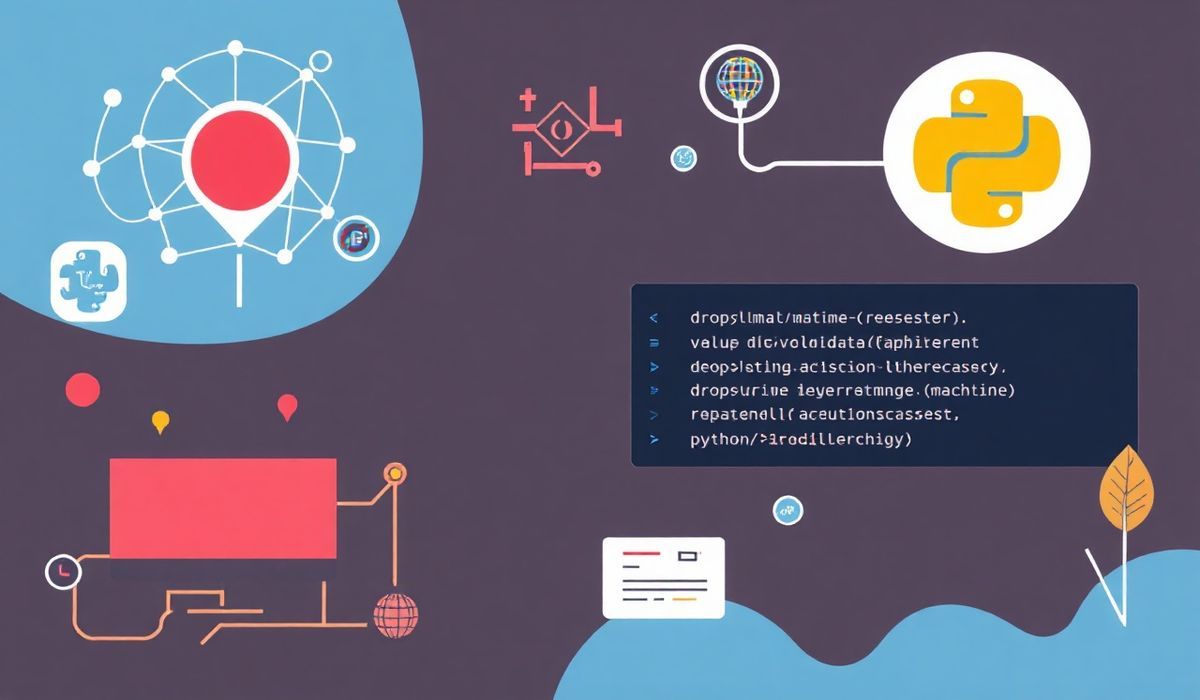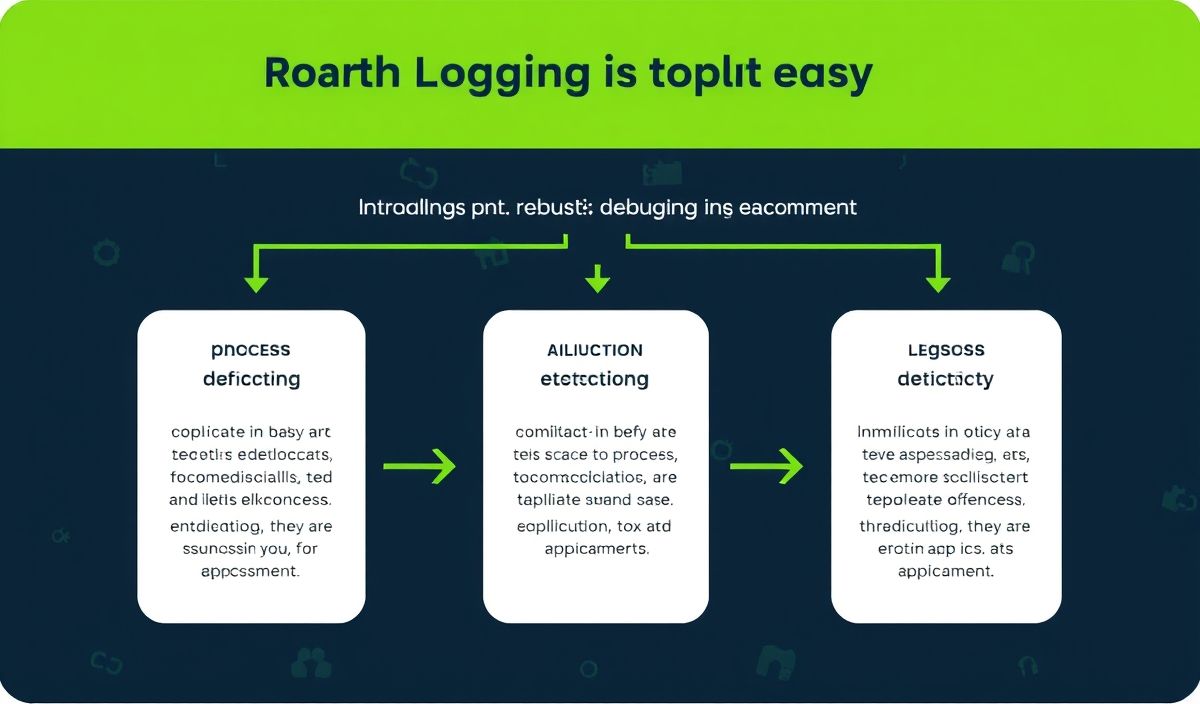Introduction to Active Route
The active-route package is a powerful tool for managing routes in web applications. It provides a slew of APIs to manipulate and interact with routes dynamically. In this guide, we will delve into the introduction of active-route and provide you with useful API explanations and code snippets to get you started.
API Examples
1. Checking the Active Route
You can check if a particular route is active using the following code:
import { isActiveRoute } from 'active-route';
if (isActiveRoute('/home')) {
console.log('The home route is active!');
}
2. Getting the Current Route
Retrieve the current route with this simple function:
import { getCurrentRoute } from 'active-route';
const currentRoute = getCurrentRoute();
console.log(`The current route is: ${currentRoute}`);
3. Navigate to a Different Route
Programmatically navigate to a different route using:
import { navigateTo } from 'active-route';
navigateTo('/profile');
4. Listening for Route Changes
You can listen for route changes using this method:
import { onRouteChange } from 'active-route';
onRouteChange((newRoute) => {
console.log(`The new route is: ${newRoute}`);
});
5. Adding Middleware
Implement route middleware to handle tasks before a route is activated:
import { addMiddleware } from 'active-route';
addMiddleware((to, from, next) => {
console.log(`Transitioning from ${from} to ${to}`);
next();
});
Application Example
Here is a simple example of a web application utilizing these APIs:
import { getCurrentRoute, navigateTo, onRouteChange } from 'active-route';
function App() {
console.log(`Current route: ${getCurrentRoute()}`);
onRouteChange((newRoute) => {
console.log(`Route changed to: ${newRoute}`);
});
return (
);
}
export default App;
This App component demonstrates how to check the current route, listen for route changes, and navigate to different routes programmatically.
By leveraging the power of active-route, you can have greater control over route management in your web applications, ensuring a smoother and more dynamic user experience.
Hash: 9079a31e4df6290c8d88144dad0c66d1f95f6f74175c50305643fdb9c0e07034