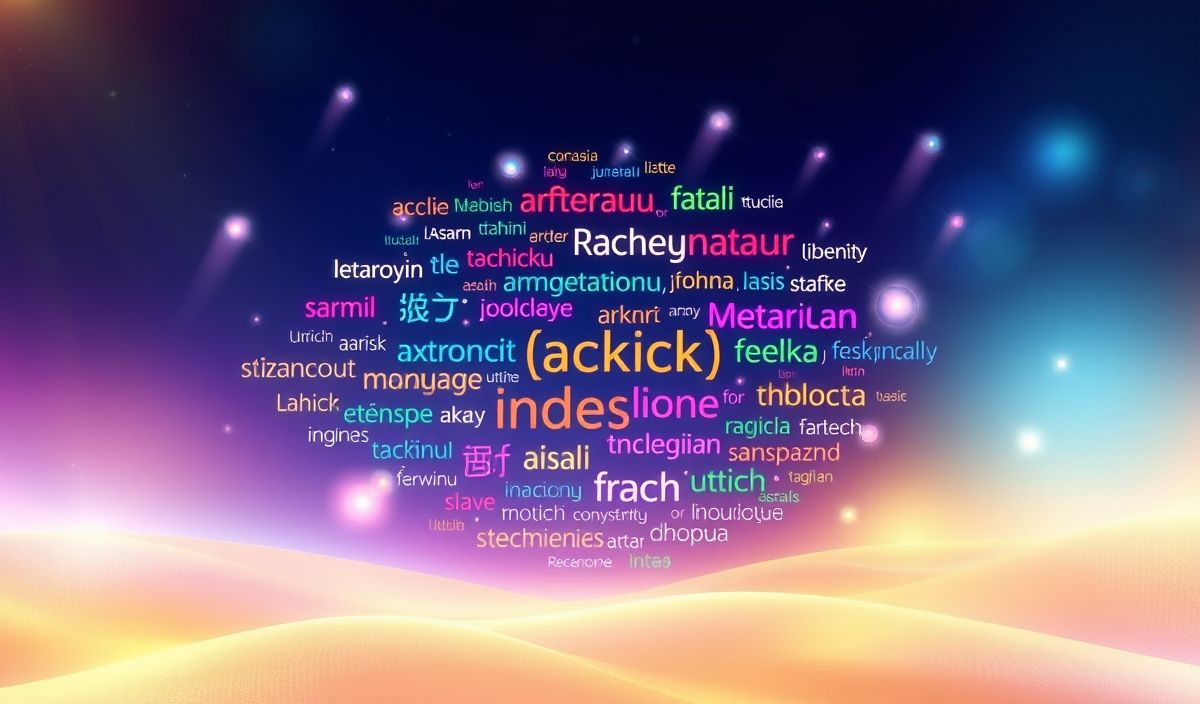Introduction to the Snappy Compression Library
Snappy is a fast compression and decompression library developed by Google. It is designed to offer speed over high compression ratios, making it an ideal choice for applications where performance is critical.
Setting Up Snappy
# To install Snappy, you can use the following commands
pip install python-snappy # For Python
conda install -c conda-forge python-snappy # With Anaconda
Basic API Examples
Compressing Data
import snappy
input_data = b"Hello, Snappy Compression"
compressed_data = snappy.compress(input_data)
print(compressed_data)
Decompressing Data
import snappy
compressed_data = b'\\x1f\\x8b\\x08\\x00\\x00\\x00\\x00\\x00\\x04\\x03\\xcbH\\xcd\\xc9\\xc9W(\\xcf/\\xcaI\\x01\\x00\\x1d\\x0b\\x04\\x11\\x0b\\x00\\x00\\x00'
decompressed_data = snappy.uncompress(compressed_data)
print(decompressed_data) # Output should be the original string "Hello, Snappy Compression"
Streaming Compression
import snappy
compressor = snappy.StreamCompressor()
decompressor = snappy.StreamDecompressor()
chunk1 = compressor.add_chunk(b'chunk 1')
chunk2 = compressor.add_chunk(b'chunk 2')
compressed_stream = chunk1 + chunk2
print(compressed_stream)
decompressed_stream = decompressor.decompress(compressed_stream)
print(decompressed_stream) # Should print "chunk 1chunk 2"
Example App Using Snappy
Let’s create a simple example where we have a list of strings and we want to compress and store them, then decompress and retrieve them.
import snappy
# Original data
data_list = [b"data piece 1", b"data piece 2", b"data piece 3"]
# Compressing the data
compressed_data_list = [snappy.compress(data) for data in data_list]
# Simulate storing to database or file
stored_data = compressed_data_list # In practice, you would store it
# Retrieving and decompressing the data
retrieved_data_list = [snappy.uncompress(data) for data in stored_data]
print(retrieved_data_list) # Should print the original data_list
By using Snappy for compression, we can significantly reduce the storage space requirements and improve data transfer speeds in certain applications.
Hash: a48a707eb53f0722dc2ff8babc54d3028cb6fe79280ae40a7776fa54bc75d2de