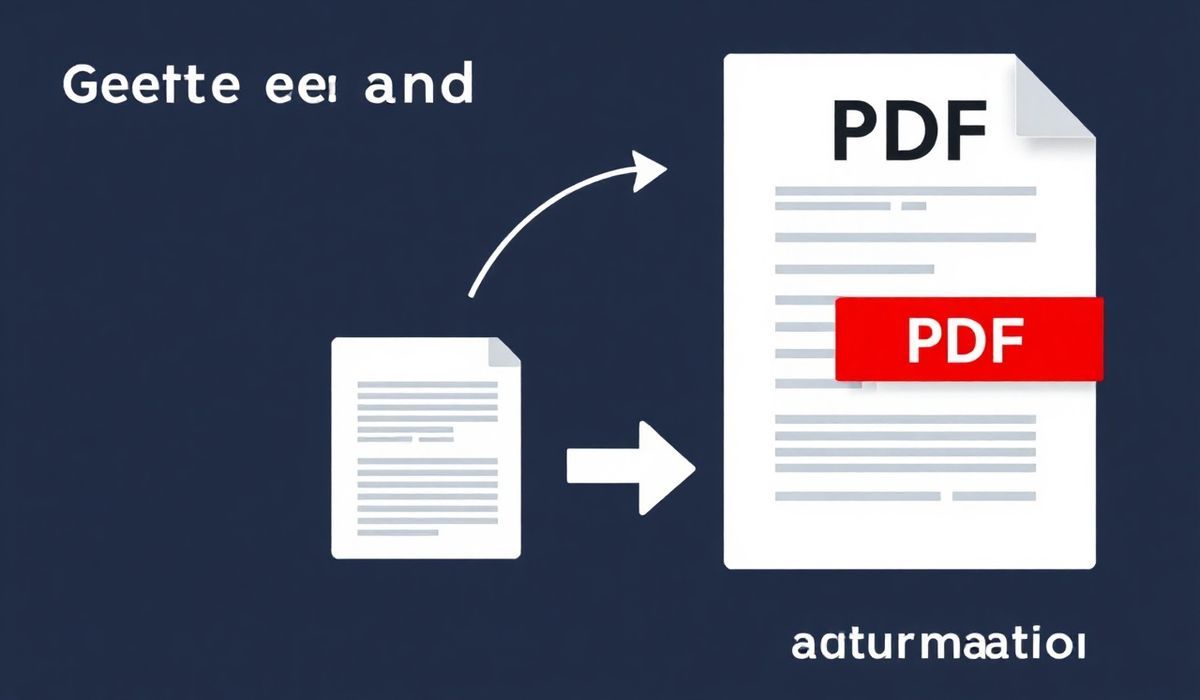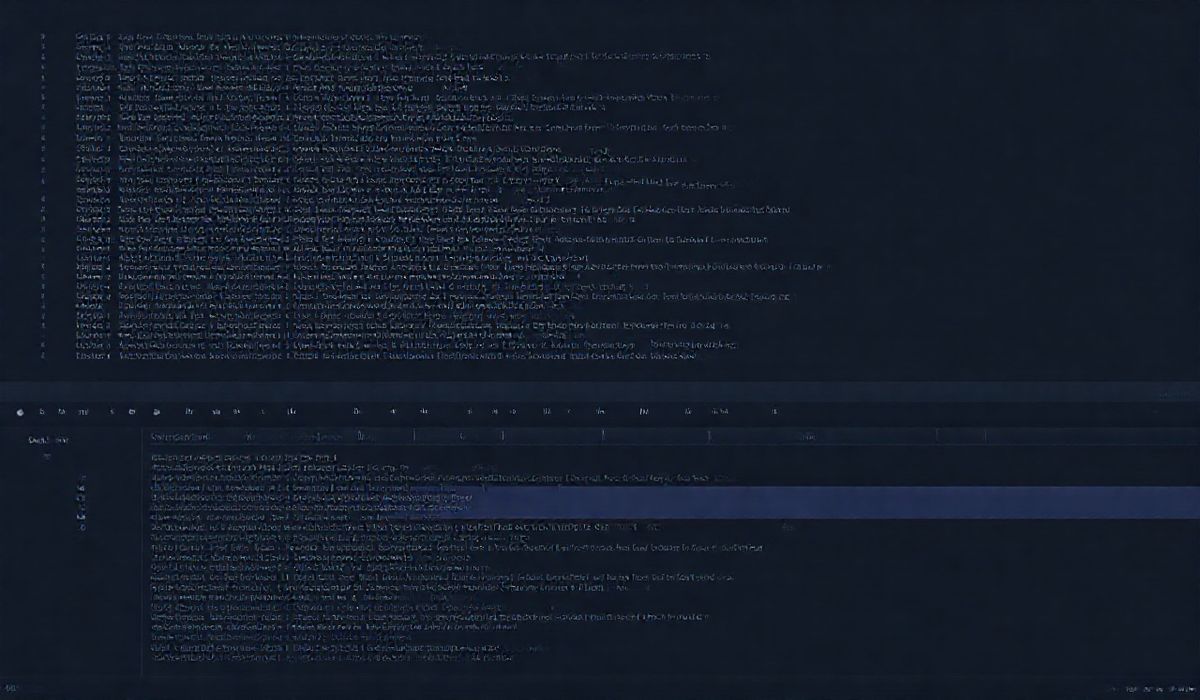Introduction to path-browserify
path-browserify is a powerful library that allows you to use Node.js’s path module in a browser environment. This enables developers to handle and manipulate file and directory paths with ease, bringing server-side path operations to client-side applications.
Key APIs of path-browserify with Examples
1. path.basename(p, [ext])
Returns the last portion of a path. Optionally, you can also remove the extension from the end:
const path = require('path-browserify');
console.log(path.basename('/foo/bar/baz.html'));
// Output: 'baz.html'
console.log(path.basename('/foo/bar/baz.html', '.html'));
// Output: 'baz'
2. path.dirname(p)
Returns the directory name of a path:
console.log(path.dirname('/foo/bar/baz.html'));
// Output: '/foo/bar'
3. path.extname(p)
Returns the extension of the path:
console.log(path.extname('/foo/bar/baz.html'));
// Output: '.html'
4. path.join([...paths])
Joins all given path segments together using the platform-specific separator as a delimiter, then normalizes the resulting path:
console.log(path.join('/foo', 'bar', 'baz/asdf', 'quux', '..'));
// Output: '/foo/bar/baz/asdf'
5. path.resolve([...paths])
Resolves a sequence of paths or path segments into an absolute path:
console.log(path.resolve('foo/bar', '/tmp/file/', '..', 'a/../subfile'));
// Output: '/tmp/subfile'
Example Application
Let’s create a simple web application that utilizes these APIs to display information about a given file path.
Path Browserify Example
Path Browserify Example
In this example, we include an input field for the file path, a button to trigger path analysis, and a div to display results. The JavaScript section contains the necessary code to implement our path operations using path-browserify.
By mastering path-browserify, you can bring the robust file path manipulations of Node.js to your browser-based applications with ease.
Hash: 6671b9de735c41238f67b91a97d75eaa121c7cc9557e294e6ae9390f82195cb2