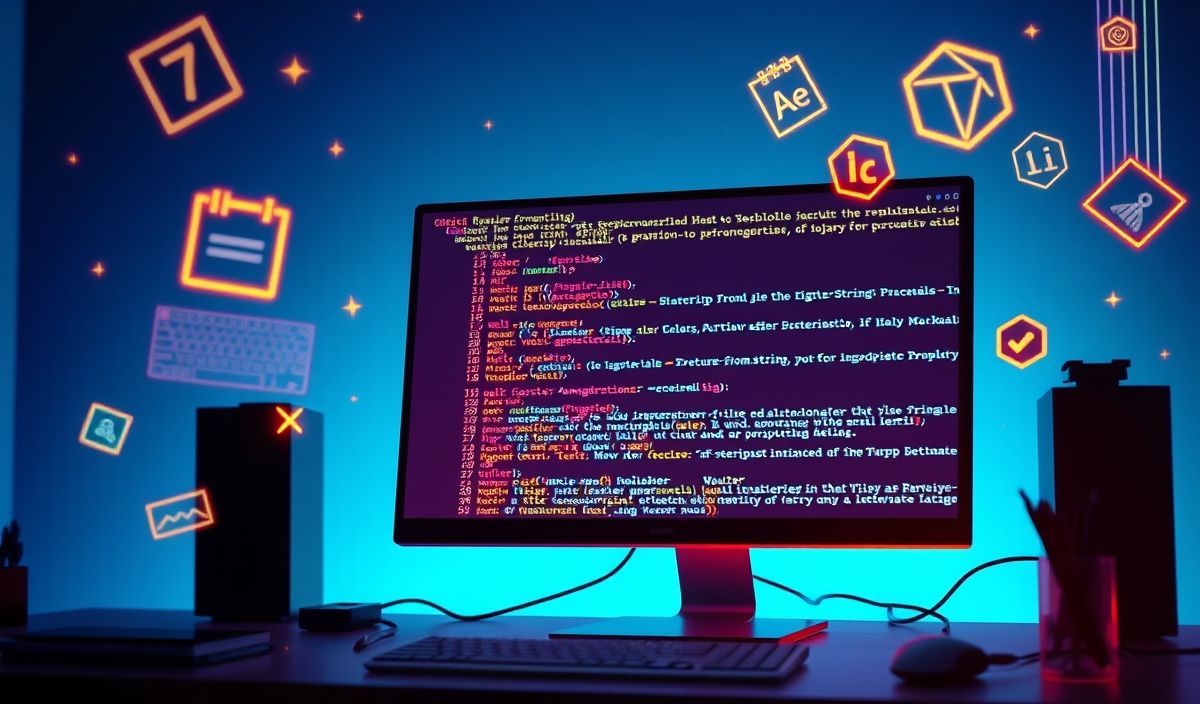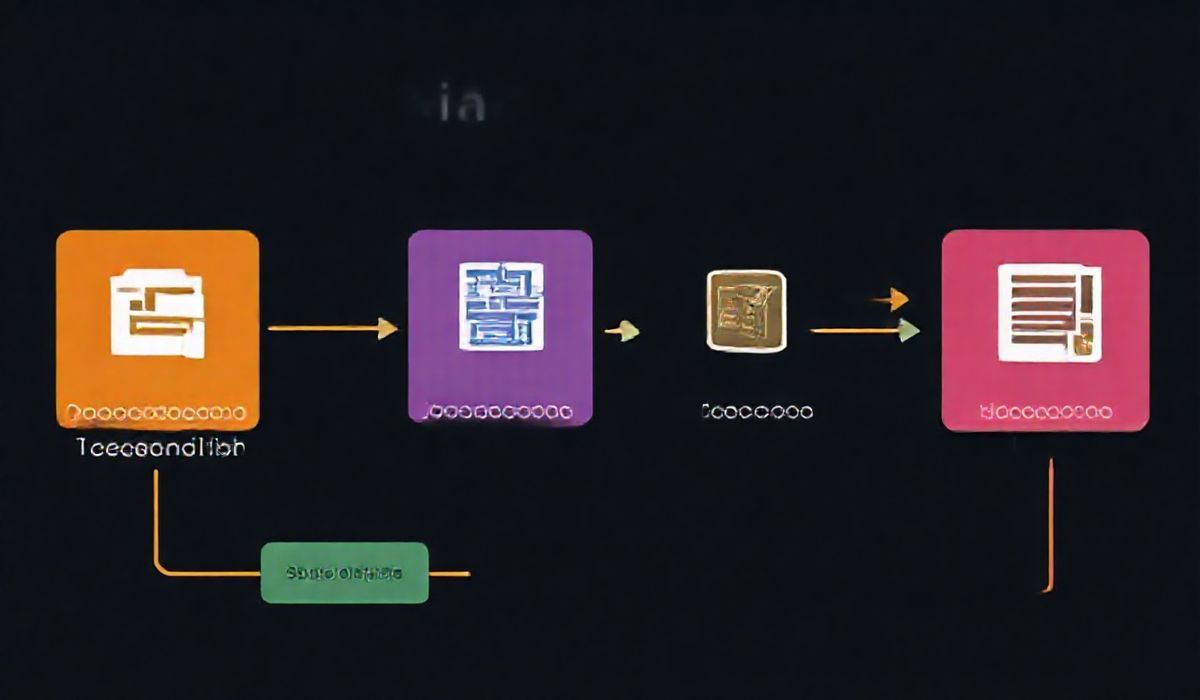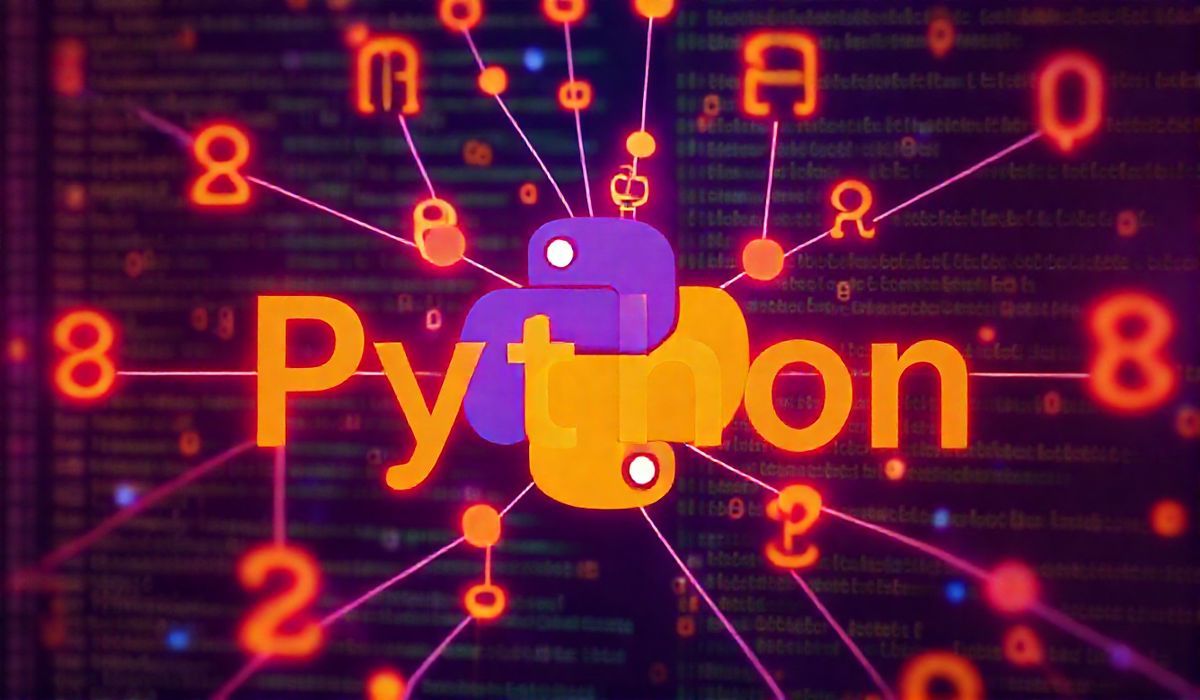Introduction to require-from-string
The require-from-string module is an essential tool in JavaScript for importing modules directly from strings. This is particularly useful in scenarios where you need to dynamically load and execute code.
How to Install
npm install require-from-stringBasic Usage
Here is a simple example of how to use require-from-string:
const requireFromString = require('require-from-string');
const code = 'module.exports = function() { return "Hello, World!"; }';
const func = requireFromString(code);
console.log(func()); // Output: Hello, World!
Advanced Examples
Loading multiple modules from a string:
const anotherCode = 'module.exports = { greet: function(name) { return `Hello, ${name}`; } }';
const loadedModule = requireFromString(anotherCode);
console.log(loadedModule.greet('John')); // Output: Hello, John
Loading JSON data directly as a module:
const jsonModule = requireFromString('module.exports = { "name": "require-from-string", "version": "1.0.0" }');
console.log(jsonModule.name); // Output: require-from-string
console.log(jsonModule.version); // Output: 1.0.0
Example Application
Let’s take a look at an example application that demonstrates the utility of require-from-string. We’ll create a dynamic script loader that takes code as strings and executes them:
const requireFromString = require('require-from-string');
const script1 = 'module.exports = function() { return "Script 1 executed"; }';
const script2 = 'module.exports = function() { return "Script 2 executed"; }';
const loadedScript1 = requireFromString(script1);
const loadedScript2 = requireFromString(script2);
console.log(loadedScript1()); // Output: Script 1 executed
console.log(loadedScript2()); // Output: Script 2 executed
Using require-from-string can significantly enhance your application capabilities by allowing you to dynamically load and execute code at runtime. This can be highly effective for plugin systems, customizable workflows, and other dynamic applications.
Hash: 1d5cd5ec284564d21edbbc2fc5aa929fdd3170af958177e93c12adbbe61eacaa