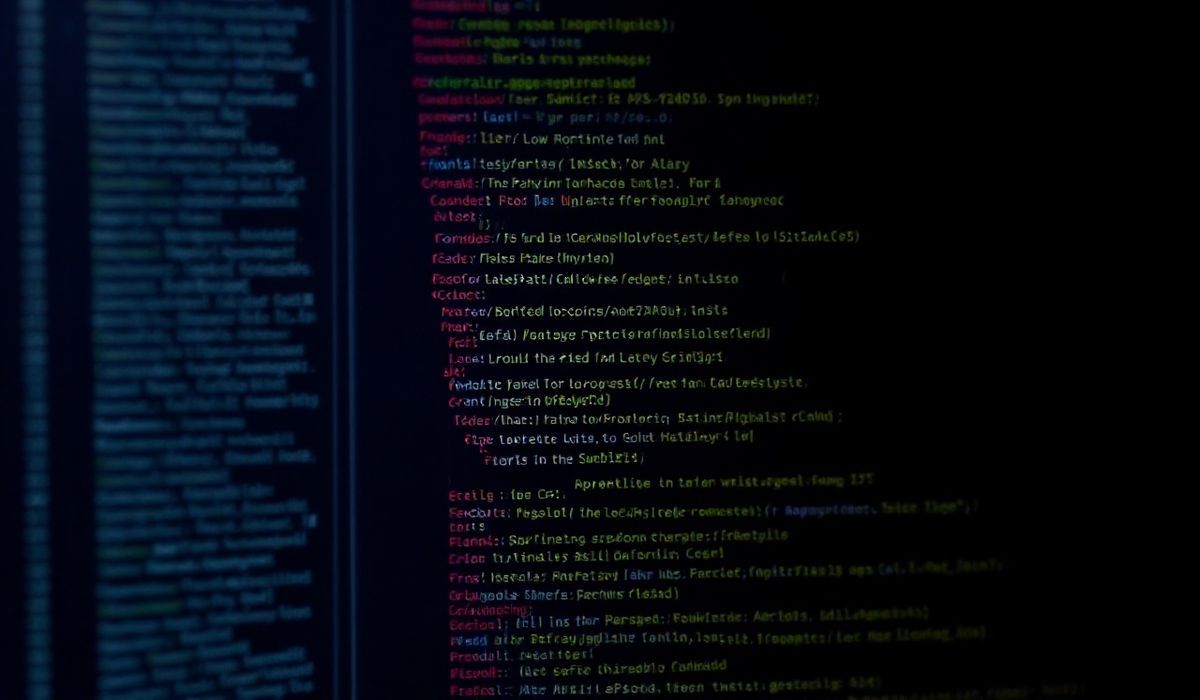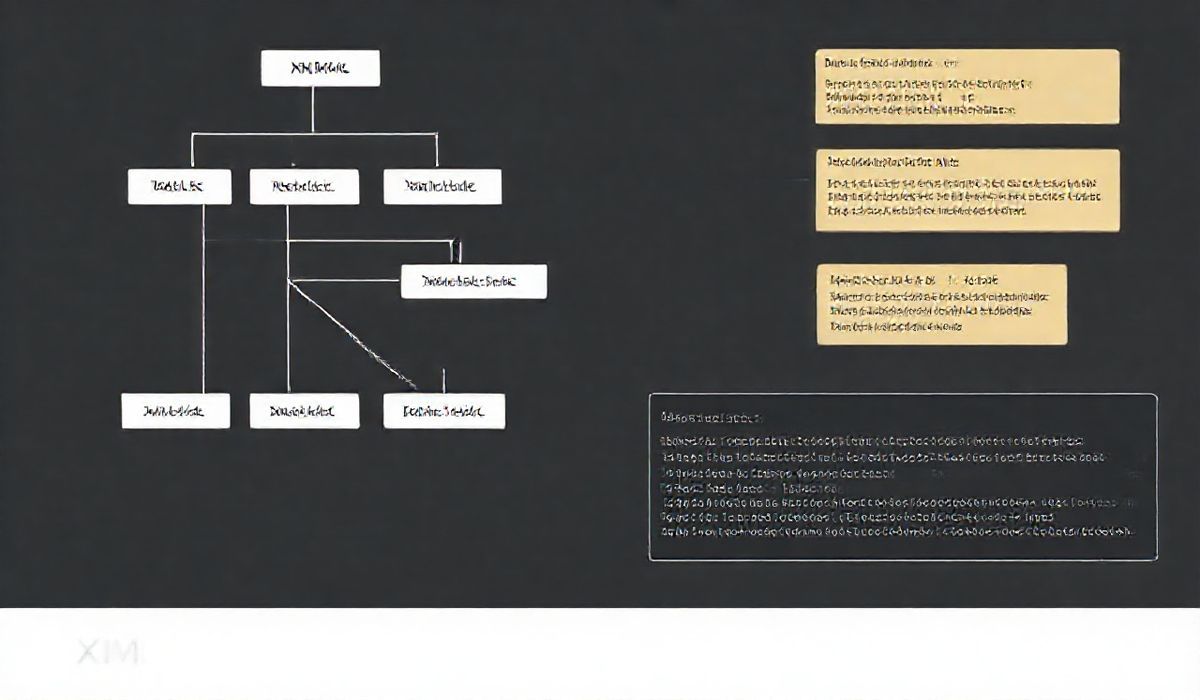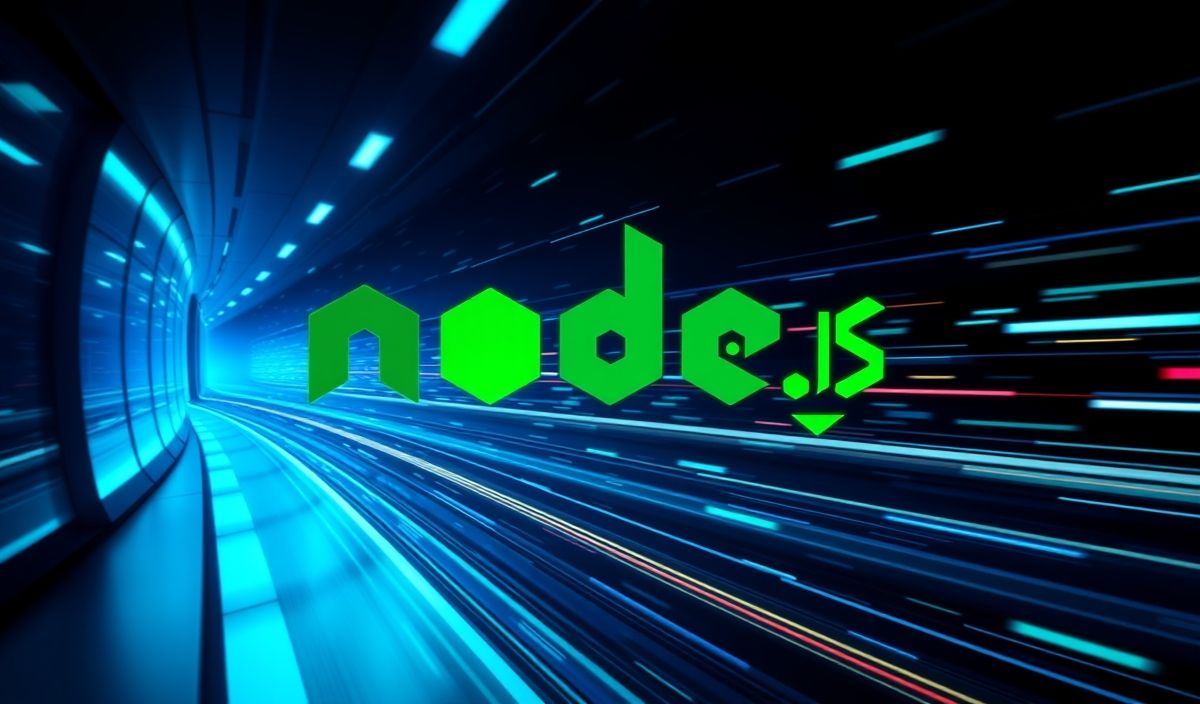Introduction to is-ci
The is-ci library is a lightweight Node.js module that simplifies the detection of Continuous Integration (CI) environments. This powerful tool can help developers quickly assess whether their code is running in a CI environment, allowing them to optimize their build and testing processes accordingly.
Using the is-ci Library
The is-ci library provides a straightforward API to determine if a Node.js process is running in a CI environment. Below are several useful API explanations and code snippets to help you get started:
Installing is-ci
First, install the is-ci library using npm or yarn:
npm install is-ci --save
yarn add is-ci
Basic Usage
The most basic usage of the is-ci library simply requires importing the module and checking its value:
const isCI = require('is-ci');
console.log('Is this a CI environment?', isCI);
Conditional Logic
You can use the is-ci library to conditionally execute code based on whether the environment is a CI:
const isCI = require('is-ci');
if (isCI) {
console.log('Running in a CI environment');
// Perform CI-specific tasks
} else {
console.log('Not running in a CI environment');
// Perform local environment tasks
}
Integration with Test Suites
The is-ci library can be integrated into test suites to customize their behavior in CI environments. For example, you might want to only run certain tests in CI:
const isCI = require('is-ci');
const runTests = () => {
console.log('Running tests...');
// Test code here
};
if (!isCI) {
runTests();
}
Real-world Application Example
Let’s create a simple application that prints different messages based on whether it’s running in a CI environment:
const isCI = require('is-ci');
const app = () => {
if (isCI) {
console.log('Hello CI!');
} else {
console.log('Hello Local!');
}
};
app();
This application will display ‘Hello CI!’ when run in a CI environment and ‘Hello Local!’ when run locally.
By leveraging the is-ci library, you can customize your application’s behavior in various environments, making it more robust and adaptable.
Hash: 74ccfa4b9bb91407317e209fdedf97d5f18b0c77dbf80d72caae75ef017fe33f