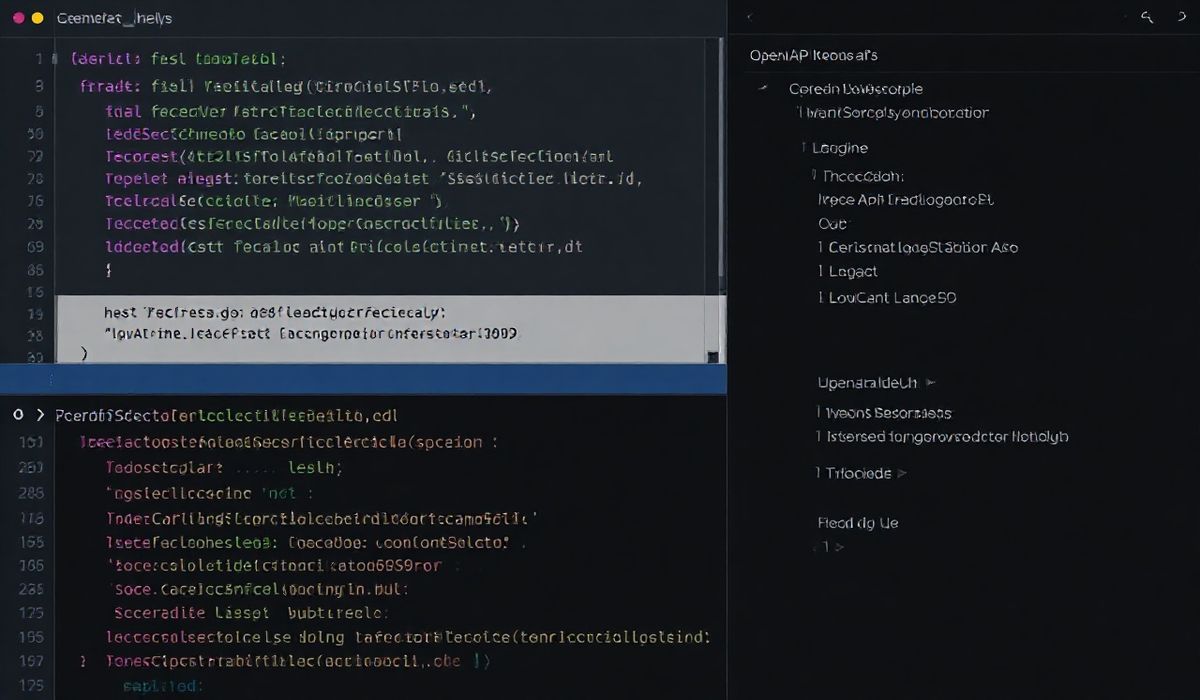Introduction to Influx
Influx is a powerful and flexible open-source time series database designed for facilitating high-performance data access and real-time monitoring. With its extensive suite of APIs, InfluxDB allows developers and data scientists to leverage precise timestamps, continuous queries, and custom retention policies to manage their datasets effectively. This article will explore various useful API functionalities and provide code snippets for practical usage.
Getting Started with InfluxDB
Before diving into the advanced APIs, let’s first understand how to set up and use InfluxDB:
import influxdb_client
from influxdb_client.client.write_api import SYNCHRONOUS
token = "your_token"
org = "your_org"
bucket = "your_bucket"
client = influxdb_client.InfluxDBClient(url="http://localhost:8086", token=token)
write_api = client.write_api(write_options=SYNCHRONOUS)
API Examples
Writing Data
InfluxDB allows for writing data points with simple API calls:
from influxdb_client import Point
point = Point("temperature").tag("location", "kitchen").field("value", 23.5)
write_api.write(bucket=bucket, org=org, record=point)
Querying Data
You can query data using the powerful Flux query language:
query_api = client.query_api()
query = f'from(bucket:"{bucket}") |> range(start: -1h)'
result = query_api.query(org=org, query=query)
for table in result:
for record in table.records:
print(f'Time: {record.get_time()} Value: {record.get_value()}')
Continuous Queries
Set up continuous queries to automate data processing:
flux_query = f'''
from(bucket: "{bucket}")
|> range(start: -1d)
|> filter(fn: (r) => r._measurement == "temperature")
|> mean()
'''
query_api.create_continuous_query(org, bucket, query)
Data Retention
Manage data retention policies with ease:
client.create_retention_policy('two_weeks', duration='14d', replication=1, database='example_db')
User Management
Manage users and their permissions:
client.create_user('new_user', 'password')
client.grant_privileges('new_user', 'admin', 'example_db')
Application Example
Let’s build a simple temperature monitoring application using the discussed APIs:
import influxdb_client
from influxdb_client import Point
token = "your_token"
org = "your_org"
bucket = "temperature_bucket"
client = influxdb_client.InfluxDBClient(url="http://localhost:8086", token=token, org=org)
write_api = client.write_api(write_options=influxdb_client.client.write_api.SYNCHRONOUS)
query_api = client.query_api()
# Write temperature data
def write_temperature(location, value):
point = Point("temperature").tag("location", location).field("value", value)
write_api.write(bucket=bucket, record=point)
# Query temperature data
def query_temperature(range):
query = f'from(bucket:"{bucket}") |> range(start: {range})'
result = query_api.query(query=query)
for table in result:
for record in table.records:
print(f'Time: {record.get_time()} Location: {record["location"]} Value: {record.get_value()}')
# Main execution
if __name__ == "__main__":
write_temperature("kitchen", 23.5)
query_temperature("-1h")
This application writes temperature data points and queries them based on a specified time range, showcasing the utility of InfluxDB APIs.
InfluxDB is a powerful tool for any developer or data scientist looking to manage time series data effectively. The demonstrated APIs and examples can serve as a solid foundation for building more complex data applications.
Hash: bdc07bc01591819d79a27113580e7b258b0ea84aecd1f6492eed3289ba22a7b5