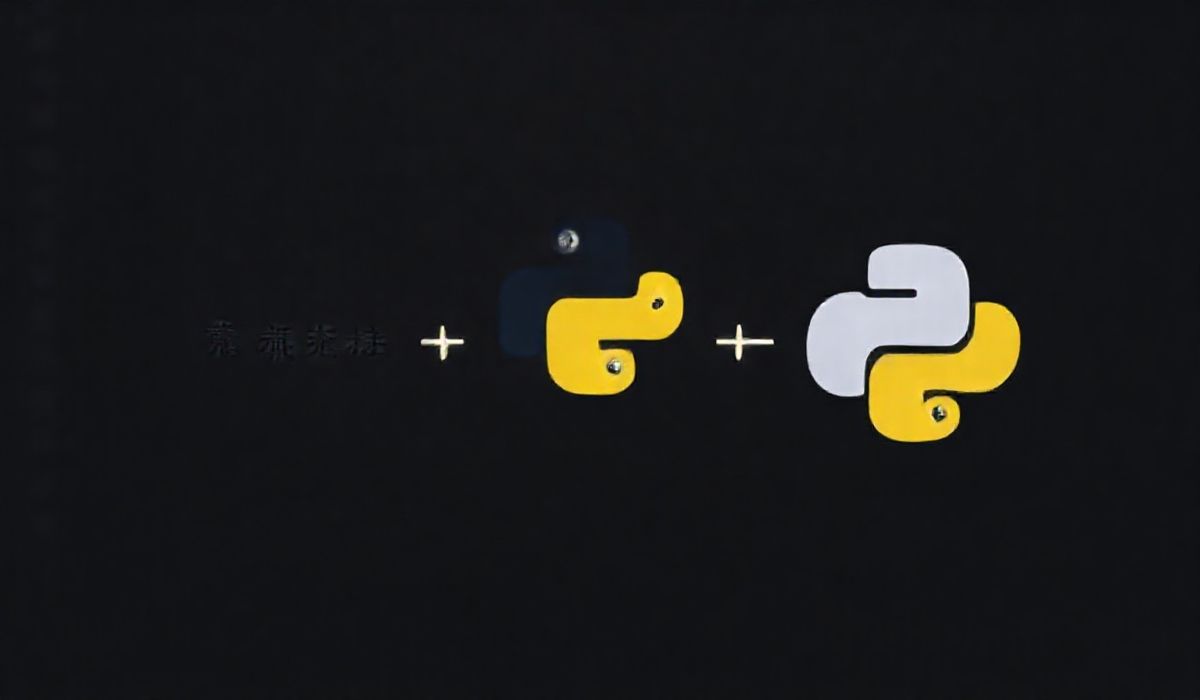Introduction to os-tmpdir in Node.js
The os-tmpdir module in Node.js is an essential utility for managing temporary files within your applications. This utility provides a standardized way to get a writable temporary directory path, which is crucial for applications that deal with temporary data storage, caching, and other intermediary file operations.
In this article, we will delve deep into the os-tmpdir module, exploring its various functions, code examples, and practical applications to help you leverage this utility for efficient temporary file management.
Getting Started with os-tmpdir
The os-tmpdir module is a part of the Node.js os module and is straightforward to use. Below is an example to get started:
const os = require('os');
const tempDir = os.tmpdir();
console.log(tempDir);
This will output the path to the temporary directory of your operating system. This path is useful for creating temporary files.
Example APIs Usage
Below are various use cases and examples of how to utilize the temporary directory path gained from the os-tmpdir method:
Writing a Temporary File
const fs = require('fs');
const path = require('path');
const os = require('os');
const tempDir = os.tmpdir();
const tempFilePath = path.join(tempDir, 'tempfile.txt');
fs.writeFile(tempFilePath, 'This is some temporary data.', (err) => {
if (err) throw err;
console.log('Temporary file created!');
});
Reading a Temporary File
fs.readFile(tempFilePath, 'utf8', (err, data) => {
if (err) throw err;
console.log(`Content of the temporary file: ${data}`);
});
Deleting a Temporary File
fs.unlink(tempFilePath, (err) => {
if (err) throw err;
console.log('Temporary file deleted!');
});
Practical Application
Now, let’s see a practical application example where we create an express server that leverages the os-tmpdir module to handle file uploads:
const express = require('express');
const fs = require('fs');
const path = require('path');
const os = require('os');
const multer = require('multer');
const app = express();
const tempDir = os.tmpdir();
const storage = multer.diskStorage({
destination: (req, file, cb) => {
cb(null, tempDir);
},
filename: (req, file, cb) => {
cb(null, file.fieldname + '-' + Date.now());
}
});
const upload = multer({ storage });
app.post('/upload', upload.single('file'), (req, res) => {
console.log(`File saved at: ${req.file.path}`);
res.send('File uploaded successfully!');
});
app.listen(3000, () => {
console.log('Server is running on port 3000');
});
In the example above, we set up a simple server using Express.js and handle file uploads, saving them to the temporary directory provided by the system.
Managing temporary files efficiently is essential for optimizing performance and ensuring clean state management in your applications. With the os-tmpdir utility, Node.js makes it easy to handle these temporary files.
Hash: e50edd4aeedf2734d16b2e8bacc3d9a7ecc300f7af41ba8f375ccc32c2eeca44