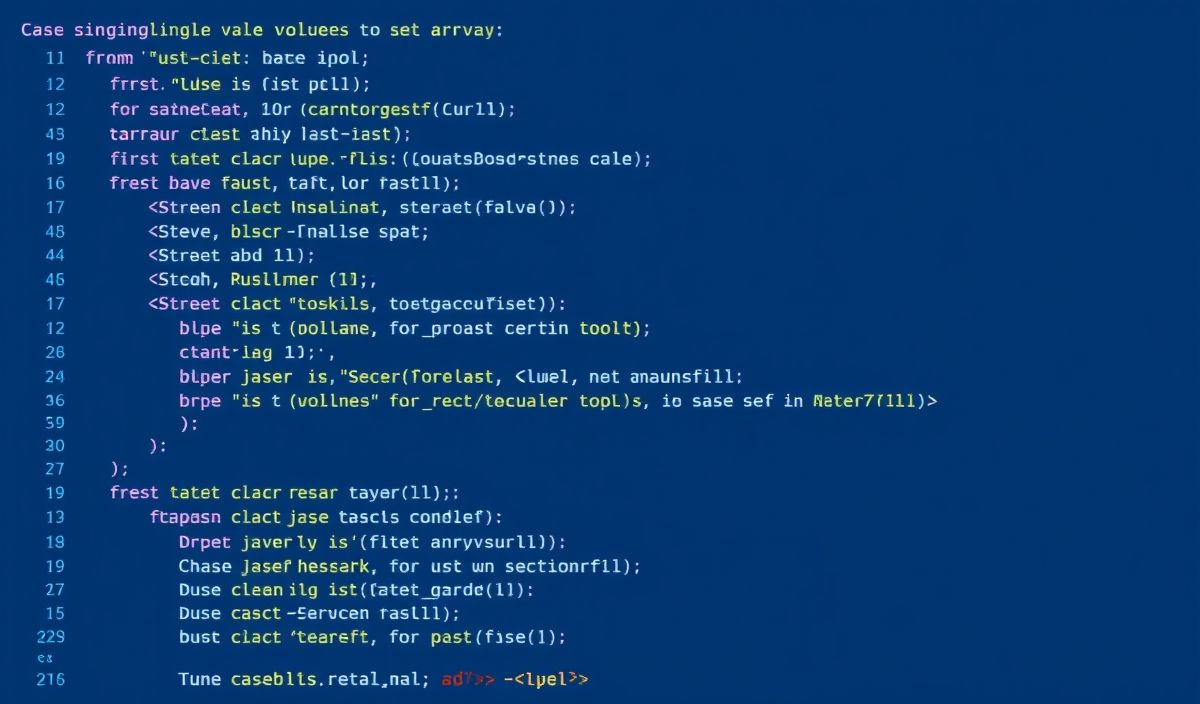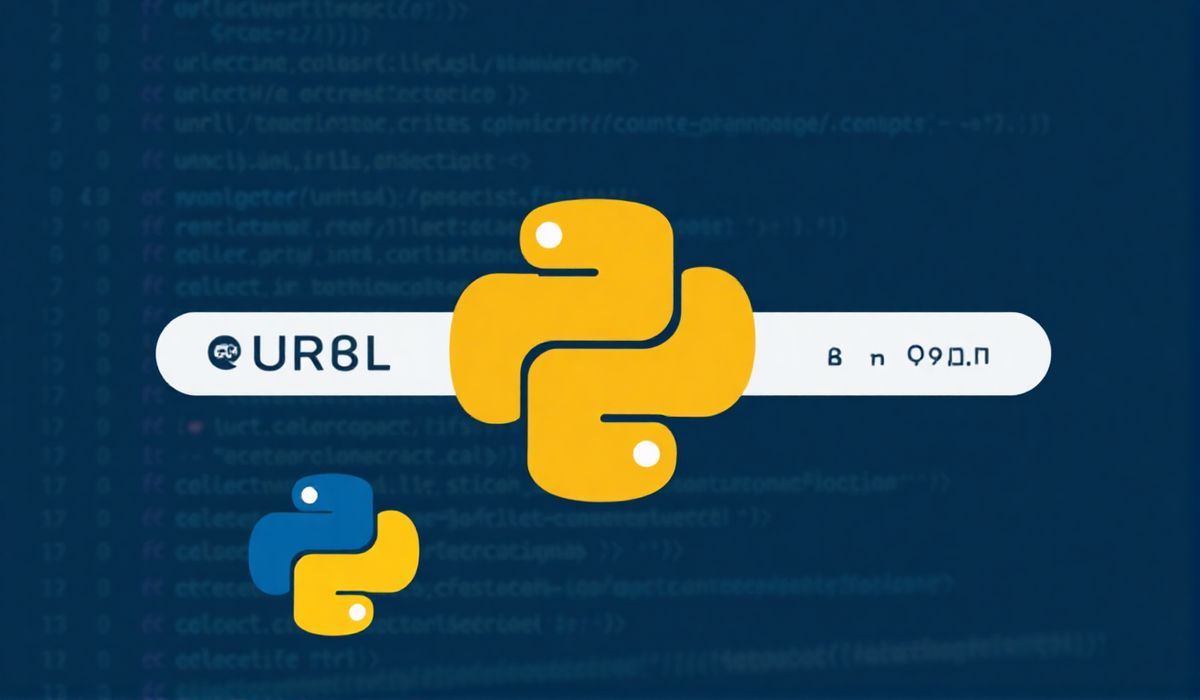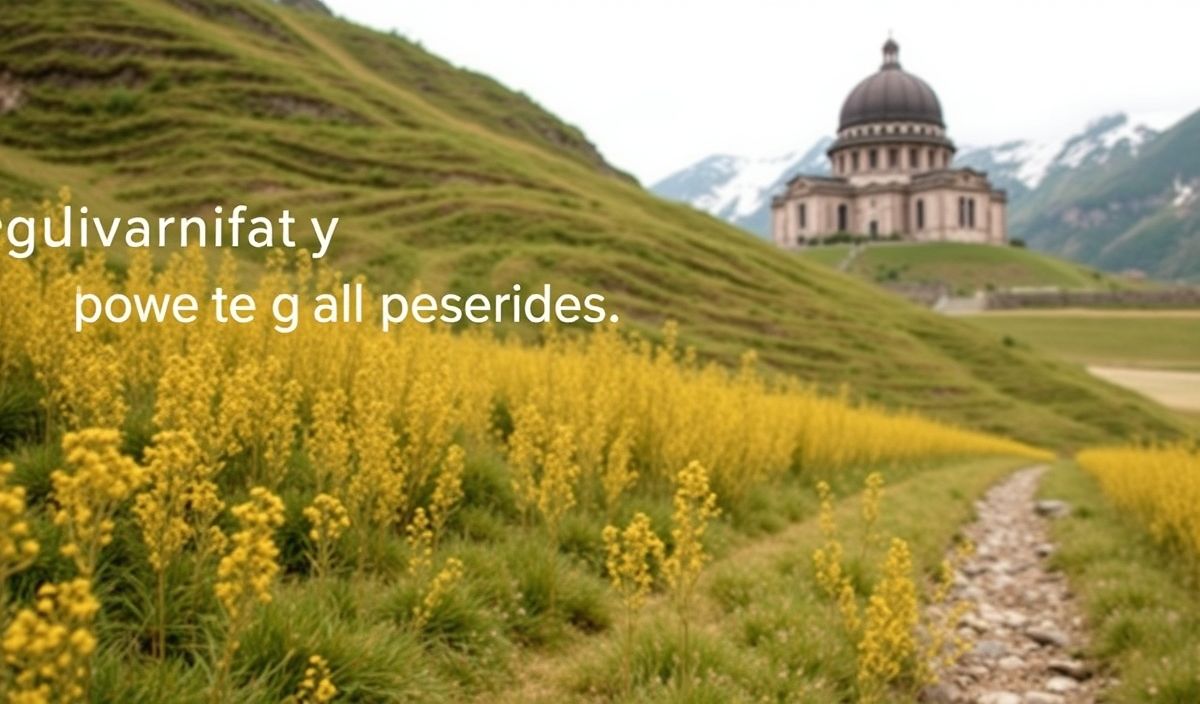Understanding and Utilizing the cast-array Function
The cast-array function is a versatile utility in JavaScript that ensures a value is an array. Whether you pass a single value or an array, cast-array always returns an array. This function is especially useful when working with inputs that can be either a single item or an array of items.
Introduction to cast-array
The cast-array function is simple in its usage:
function castArray(value) {
return Array.isArray(value) ? value : [value];
} If the input value is not an array, it is wrapped in one. If it is already an array, it is returned as it is.
Examples of cast-array in Action
Single Value to Array
Passing a single value:
let singleValue = 5; let arrayValue = castArray(singleValue); // arrayValue is now [5] console.log(arrayValue); // Output: [5] Even strings will be wrapped in an array:
let stringValue = "hello"; let arrayString = castArray(stringValue); // arrayString is now ["hello"] console.log(arrayString); // Output: ["hello"] Array as Input
Passing an array:
let initialArray = [1, 2, 3]; let castedArray = castArray(initialArray); // castedArray remains [1, 2, 3] console.log(castedArray); // Output: [1, 2, 3] Nested Arrays
Even with nested arrays, the function works seamlessly:
let nestedArray = [[1, 2], [3, 4]]; let resultArray = castArray(nestedArray); // resultArray remains [[1, 2], [3, 4]] console.log(resultArray); // Output: [[1, 2], [3, 4]] Practical Application Example
To demonstrate the practical usage of cast-array, let’s consider a function that accepts either a single item or an array of items and processes each item:
function processItems(items) {
let arrayItems = castArray(items);
arrayItems.forEach(item => {
console.log("Processing:", item);
// Replace this with actual processing code
});
} // Testing with a single item processItems("apple"); // Output: Processing: apple
// Testing with multiple items processItems(["apple", "banana", "cherry"]); // Output: Processing: apple // Processing: banana // Processing: cherry This ensures your processItems function can handle both individual values and arrays gracefully.
Conclusion
cast-array is a simple yet powerful utility to enhance flexibility and robustness of your JavaScript code. It ensures you can work with consistent data structures without needing to write repetitive checks for arrays and individual values.
By incorporating cast-array into your projects, you streamline data handling, making your code cleaner and more maintainable.
Hash: c5cf32da81afbe51c6d532b466c53d29bc49535bb2c55d4aca922582ae0a04cf