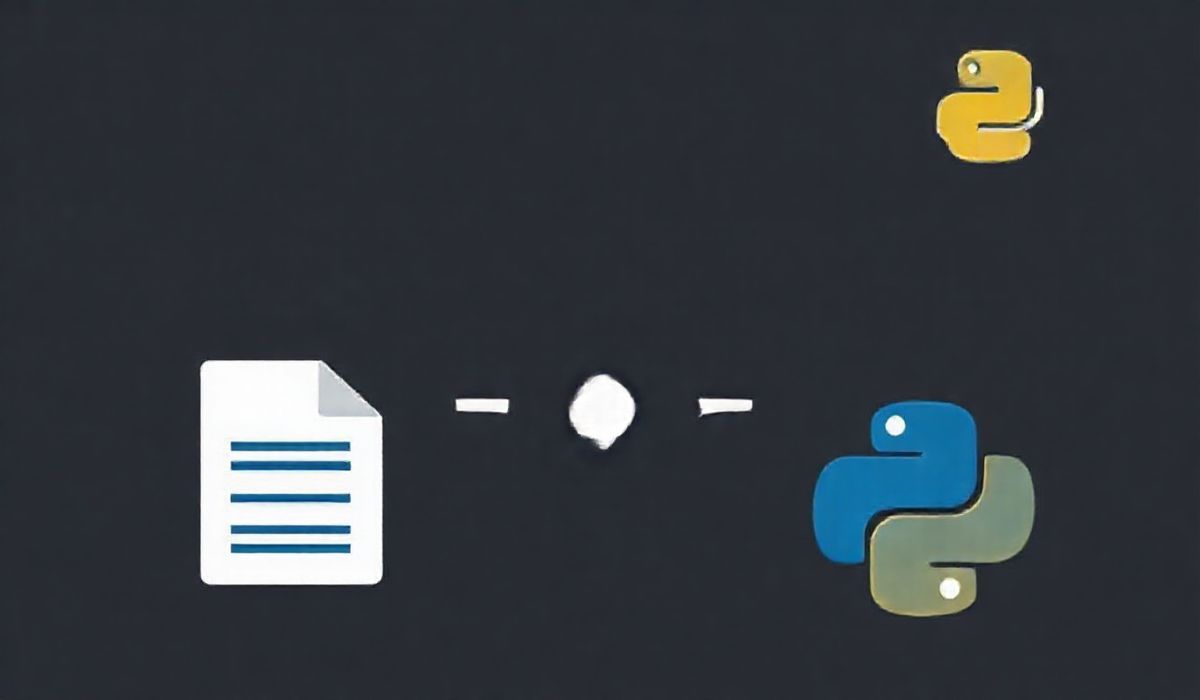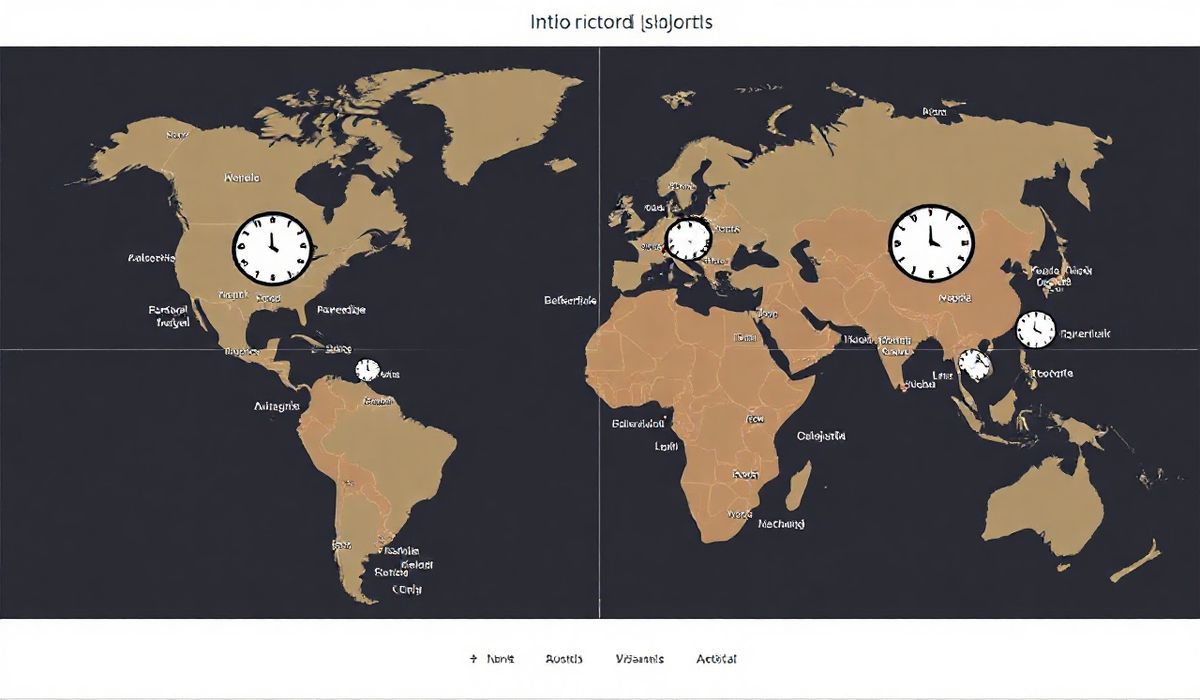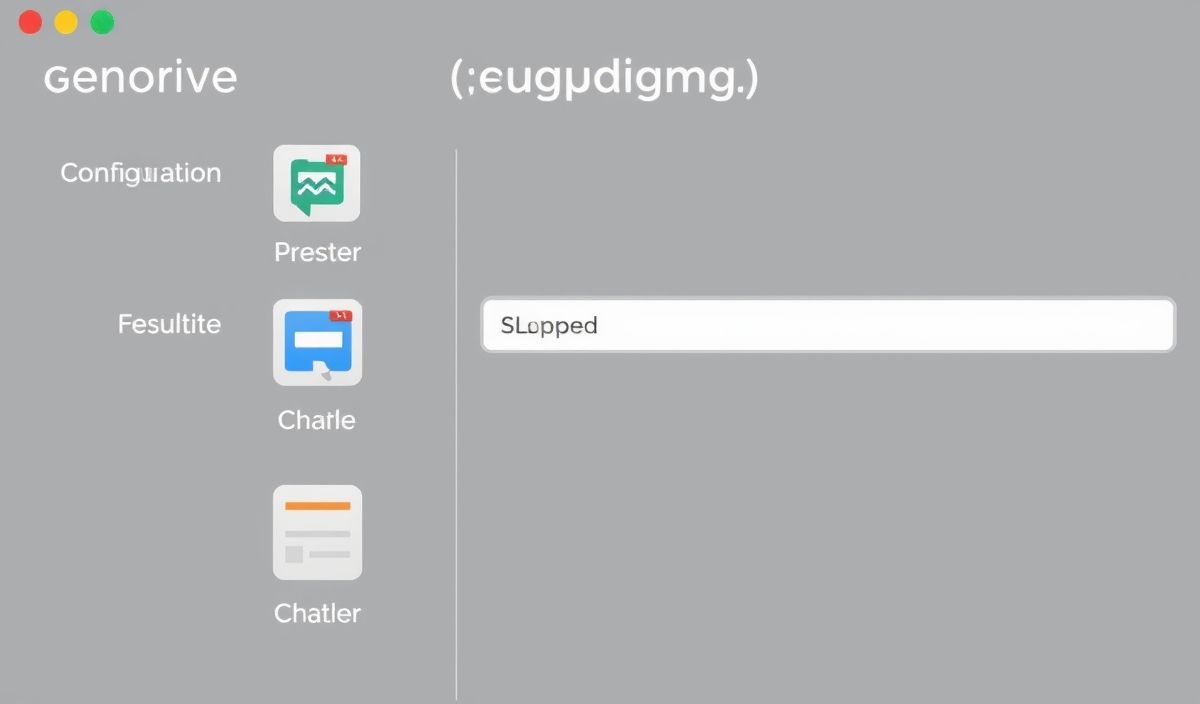Charset Normalizer: A Comprehensive Guide with Code Examples
When working with text data in different languages, encoding issues can be a common pitfall. Charset Normalizer is a Python library built to solve this problem. It helps developers detect, normalize, and convert various text encodings effortlessly. In this blog post, we’ll explore its key features, APIs with practical code snippets, and even build a Python app leveraging its capabilities.
What is Charset Normalizer?
Charset Normalizer is a Python library designed to detect and normalize text encodings. It serves as an alternative to chardet, a popular encoding detection library. Charset Normalizer gives better accuracy and provides tools to manipulate text encoding with ease. For developers dealing with internationalization (i18n) or messy text files from various sources, this library is a lifesaver.
Key Features of Charset Normalizer
- Encoding detection with high accuracy.
- Normalization of text to ensure compatibility.
- Decoding and recoding of text files and streams.
- Capability to assess text file reliability and language detection.
How to Install Charset Normalizer
To start using Charset Normalizer, install it via pip:
pip install charset-normalizer
API Examples
1. Basic Encoding Detection
The library can quickly detect the encoding of any text file:
from charset_normalizer import detect
raw_data = b'\xe4\xb8\xad\xe6\x96\x87'
result = detect(raw_data)
print(result)
# Output: {'encoding': 'utf-8', 'confidence': 0.99, 'language': 'Chinese'}
2. Using CharsetNormalizerMatches
This API provides detailed encoding matches and allows iteration for further analysis:
from charset_normalizer import CharsetNormalizerMatches as CnM
with open('sample.txt', 'rb') as file:
results = CnM.from_bytes(file.read())
for match in results:
print(match)
# Output: Encoding match details with confidence and language
3. File Stream Encoding Detection
Charset Normalizer can process files directly:
from charset_normalizer import CharsetNormalizerMatches as CnM
results = CnM.from_path('example.txt')
print(results.best().encoding)
4. Decoding and Re-encoding Text
It can decode text and re-encode it to a preferred encoding:
from charset_normalizer import CharsetNormalizerMatches as CnM
with open('input_file.txt', 'rb') as file:
result = CnM.from_bytes(file.read()).best()
normalized_text = result.decode()
with open('output_file.txt', 'w', encoding='utf-8') as output:
output.write(normalized_text)
5. Detecting Language
Charset Normalizer can even provide language information:
from charset_normalizer import CharsetNormalizerMatches as CnM
results = CnM.from_path('international_text.txt')
print(results.best().language)
Building an App with Charset Normalizer
Let’s create a simple app to detect, normalize, and save text from various encodings:
import os
from charset_normalizer import CharsetNormalizerMatches as CnM
def normalize_file(input_path, output_path):
with open(input_path, 'rb') as file:
result = CnM.from_bytes(file.read()).best()
if result is not None:
normalized_text = result.decode()
with open(output_path, 'w', encoding='utf-8') as output:
output.write(normalized_text)
print(f"File '{input_path}' normalized and saved to '{output_path}'")
else:
print(f"Unable to normalize the file: {input_path}")
if __name__ == "__main__":
input_file = "example.txt"
output_file = "example_normalized.txt"
normalize_file(input_file, output_file)
This app reads text from a file with an unknown encoding, normalizes it to UTF-8, and saves it back to a new file. Try it out!
Conclusion
Charset Normalizer is a powerful library for developers working with multilingual text and diverse encoding standards. Its APIs are both intuitive and robust, making it a great fit for text processing tasks. We hope this guide helps you leverage its full potential in your next Python project.