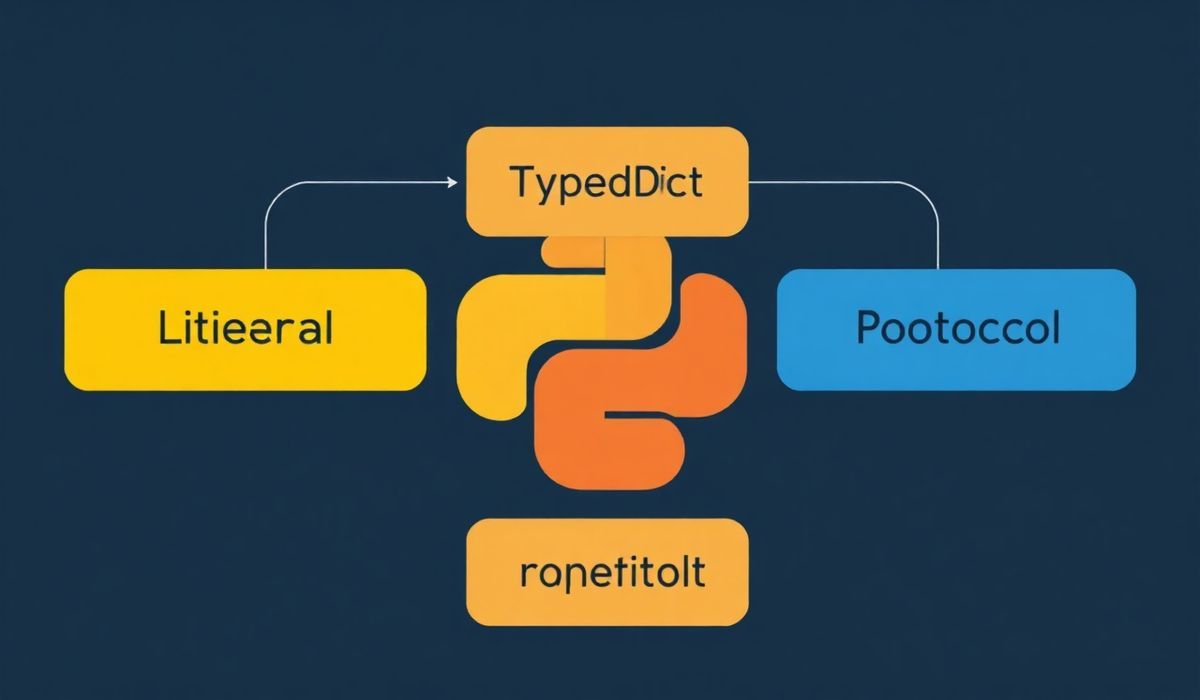Introduction to Chromeless
Chromeless is an intuitive browser automation toolkit that simplifies the process of running headless Chrome instances directly from Node.js. With its robust set of APIs, you can perform various browser automation tasks including opening pages, interacting with elements, taking screenshots, and much more. In this blog post, we will explore dozens of useful Chromeless APIs along with code snippets to help you leverage its full potential.
Key APIs of Chromeless
Creating a New Chromeless Instance
const { Chromeless } = require('chromeless')
const chromeless = new Chromeless()
This initializes a new Chromeless instance, allowing you to start performing browser automation tasks.
Navigating to a URL
const { Chromeless } = require('chromeless')
const chromeless = new Chromeless()
await chromeless.goto('https://www.example.com')
The goto function directs the browser to navigate to the specified URL.
Taking Screenshots
const { Chromeless } = require('chromeless')
const chromeless = new Chromeless()
const screenshot = await chromeless
.goto('https://www.example.com')
.screenshot()
console.log(screenshot)
This code snippet opens a web page and takes a screenshot of the page, logging the screenshot URL to the console.
Clicking Elements
const { Chromeless } = require('chromeless')
const chromeless = new Chromeless()
const result = await chromeless
.goto('https://www.example.com')
.click('button#submit')
.evaluate(() => document.title)
console.log(result)
This code navigates to a webpage, clicks a button with id submit, and then retrieves the title of the page.
Filling and Submitting Forms
const { Chromeless } = require('chromeless')
const chromeless = new Chromeless()
await chromeless
.goto('https://www.example.com/form')
.type('testuser', 'input[name=username]')
.type('password123', 'input[name=password]')
.click('button[type=submit]')
This example demonstrates how to fill out and submit a form on a webpage using Chromeless.
Application Example with Chromeless
Let’s build a small application that uses multiple Chromeless APIs:
const { Chromeless } = require('chromeless')
async function run() {
const chromeless = new Chromeless()
const result = await chromeless
.goto('https://news.ycombinator.com')
.click('a.storylink')
.evaluate(() => document.title)
console.log(result)
await chromeless.end()
}
run().catch(console.error.bind(console))
In this example, we navigate to Hacker News, click on the first news story, and log the title of the resulting page to the console.
As you can see, Chromeless offers a variety of APIs that make it easy to perform complex browser automation tasks. Whether you’re taking screenshots, filling out forms, or navigating through websites, Chromeless has you covered.
Hash: 652c36e248ba6232491732eabdb8d496a4c451321c8f28ea59d898b710264a39