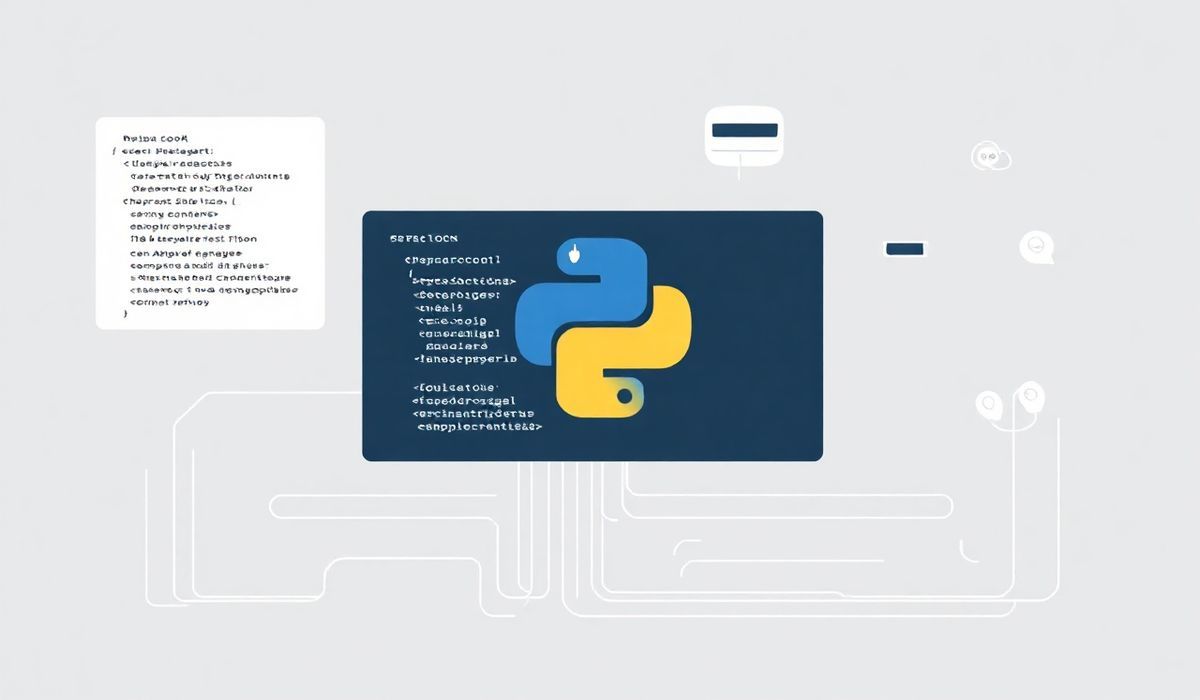Introduction to CoffeeScript
CoffeeScript is a little language that compiles into JavaScript. It is an attempt to expose the good parts of JavaScript in a simple way. CoffeeScript syntax is inspired by Ruby, Python, and Haskell, which encourages more readable and maintainable code.
Getting Started with CoffeeScript
# Simple Hello World in CoffeeScript console.log 'Hello, CoffeeScript!'
Variables and Functions
# Variables
name = "CoffeeScript"
age = 10
# Functions
greet = (name) -> "Hello, #{name}!"
console.log greet(name)
Control Structures
# If-Else
score = 75
result = if score > 60 then "Pass" else "Fail"
console.log result
# Looping
for num in [1..5]
console.log num
Arrays and Objects
# Arrays
fruits = ["Apple", "Banana", "Cherry"]
for fruit in fruits
console.log fruit
# Objects
person =
name: "John Doe"
age: 30
greet: -> "Hello, my name is #{ @name }."
console.log person.greet()
Classes and Inheritance
# Class Definition
class Animal
constructor: (@name) ->
speak: -> console.log "#{ @name } makes a noise."
class Dog extends Animal
speak: -> console.log "#{ @name } barks."
tom = new Dog "Tommy"
tom.speak()
API Example: Building a Simple To-Do App
Let’s create a simple To-Do Application leveraging some of the CoffeeScript features described above.
class Task
constructor: (@title) -> @done = false
complete: -> @done = true
class TodoList
constructor: -> @tasks = []
addTask: (task) -> @tasks.push task
completeTask: (index) -> @tasks[index].complete()
# Create a new Todo List
myList = new TodoList()
# Add Tasks
task1 = new Task "Learn CoffeeScript"
task2 = new Task "Build a To-Do App"
myList.addTask task1
myList.addTask task2
# Complete the first task
myList.completeTask 0
# Display tasks
for task in myList.tasks
console.log "#{ task.title }: #{ if task.done then 'Done' else 'Pending' }"
This simple To-Do application showcases the creation of classes, instantiation of objects, and manipulation of arrays in CoffeeScript.
Hash: 3b5db8d9b792ed63716852b74d88aec06a895f2cf7042501ecc3a39466098453