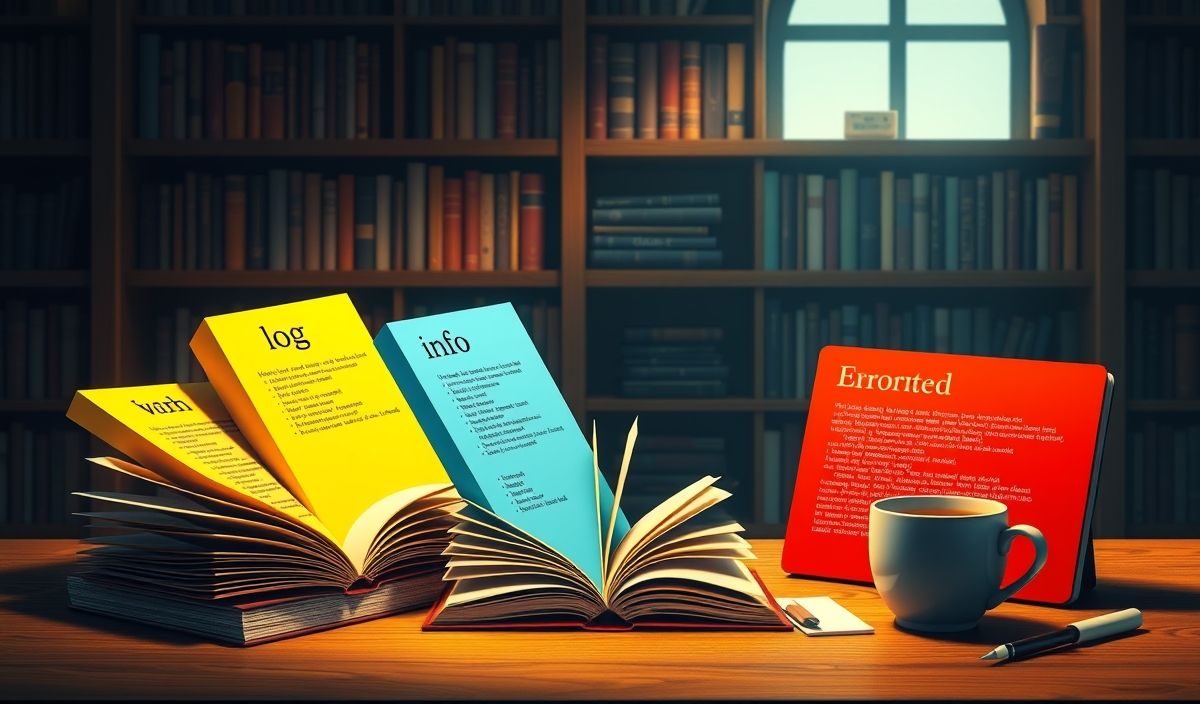Understanding Console Log Levels and Their Practical Usage for Effective Debugging
The JavaScript console provides a variety of log levels that serve different purposes during the development and debugging process. These log levels help developers identify and understand the state of their applications at different points in time. In this guide, we’ll introduce the different console log levels, explore their APIs, and provide practical examples.
Introduction to Console Log Levels
The console object in JavaScript offers several methods for logging information to the console. Each method represents a different log level and serves a unique purpose. The most commonly used log levels include:
console.log(): General-purpose loggingconsole.info(): Informational messagesconsole.warn(): Warnings about potential issuesconsole.error(): Errors that need immediate attentionconsole.debug(): Debug-level messages
API Examples
console.log()
This method is used for general-purpose logging of messages or values. It is commonly used to display variable values or the state of the application.
console.log('Hello, World!');
console.log('The value of x is:', x);
console.info()
The console.info() method is used to log informational messages that can provide context or additional information about the application’s state.
console.info('Application started successfully.');
console.info('User data fetched: ', userData);
console.warn()
This method is used to log warnings about potential issues that may not stop the application but should be addressed. It helps to identify and fix problems before they become critical.
console.warn('Deprecation warning: This method will be removed in future versions.');
console.warn('Warning: Configuration file is missing.');
console.error()
The console.error() method is used to log error messages when something goes wrong. These messages indicate that immediate attention and action are required.
console.error('Error: Failed to load the configuration file!');
console.error('Unhandled exception:', error);
console.debug()
The console.debug() method is used to log messages at the debug level. These messages are helpful during development but can be omitted in a production environment.
console.debug('Debug message: Starting data import...');
console.debug('User clicked login button');
Example Application
Let’s create a simple application that demonstrates the use of various console log levels.
<script>
console.info('Starting application');
function fetchData() {
try {
console.debug('Fetching data from API');
// Simulate API call
let data = { id: 1, name: 'John Doe' };
console.log('Data fetched:', data);
if (!data.name) {
console.warn('Data returned with missing name property');
}
} catch (error) {
console.error('Error fetching data:', error);
}
}
fetchData();
console.info('Application finished');
</script>
In this example, we use various console log levels to provide information about the application’s state, issue warnings, handle errors, and debug messages during development.
By understanding and effectively utilizing console log levels, developers can improve the readability of their logs and make debugging more efficient.
Hash: cf2c8be75ae17f1d54cfd8d5536f57741e6d3f909cf0c1a1897fe6805aaaf7f5