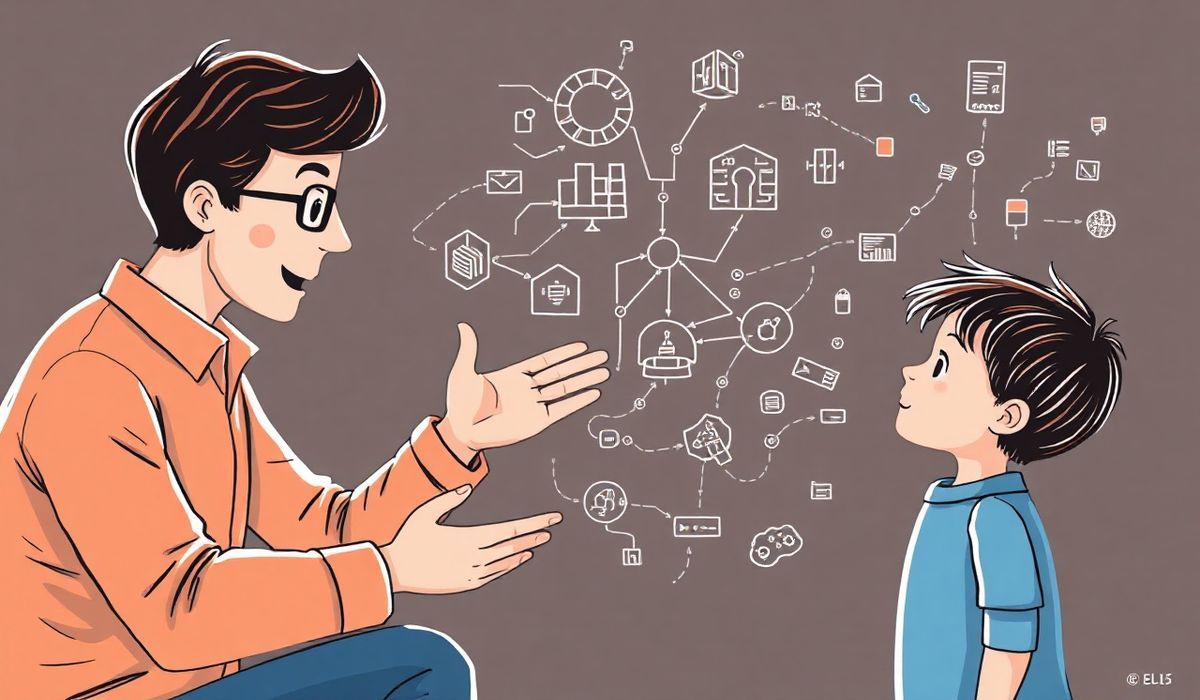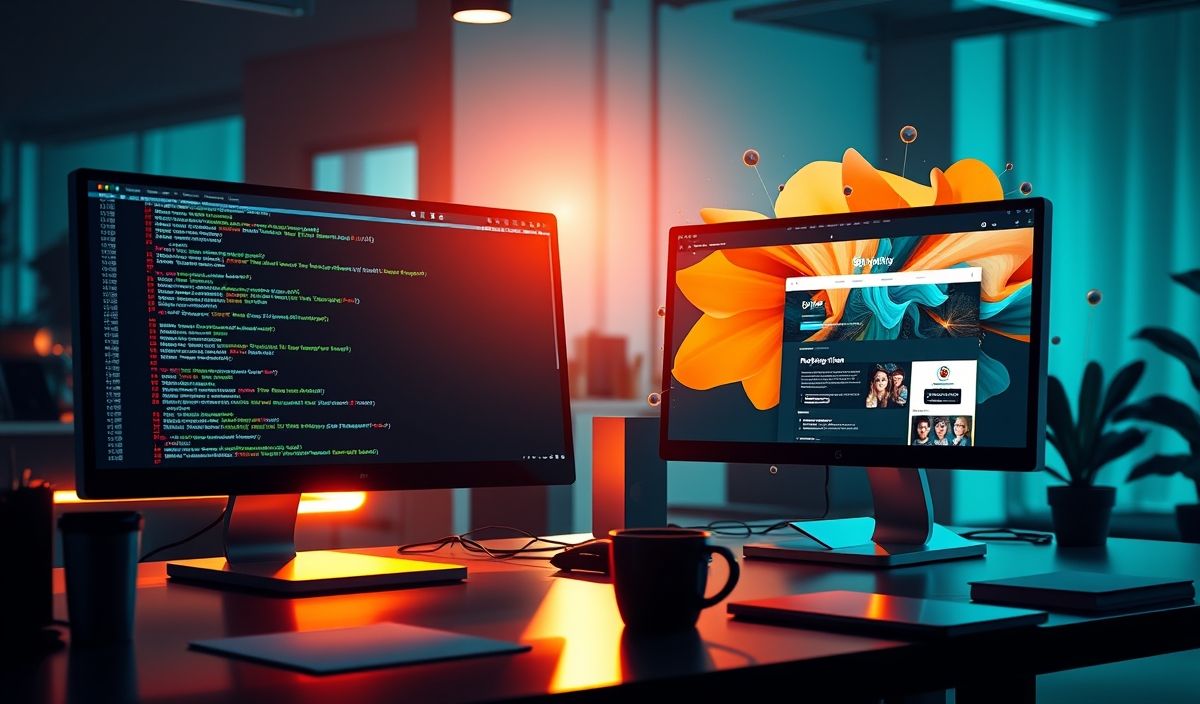Understanding ELI5: Simplify Complex Machine Learning Models
ELI5, short for “Explain Like I’m 5,” is an incredibly useful Python library designed to demystify the predictions of machine learning models. It provides simple, intuitive, and highly effective tools to interpret and debug machine learning models, making it easier for developers, data scientists, and stakeholders to understand model behavior.
Why ELI5?
As machine learning models grow in complexity, understanding why a certain prediction was made can become difficult. ELI5 helps you break down these black-box models by explaining the weights, feature importance, and predictions in layman’s terms. It supports a variety of machine learning frameworks, such as scikit-learn, XGBoost, LightGBM, CatBoost, and even certain types of deep learning models.
Key Features of ELI5 and Useful APIs
1. Explaining Classifier Weights
ELI5 can explain linear models by showing the weights of each feature contributing to the prediction, providing insights into feature importance.
import eli5
from sklearn.linear_model import LogisticRegression
from sklearn.feature_extraction.text import CountVectorizer
from sklearn.pipeline import make_pipeline
from sklearn.datasets import fetch_20newsgroups
# Fetch dataset
data = fetch_20newsgroups(subset='train', categories=['rec.sport.hockey', 'sci.space'], remove=('headers', 'footers', 'quotes'))
# Create a pipeline with CountVectorizer and LogisticRegression
pipeline = make_pipeline(CountVectorizer(), LogisticRegression())
pipeline.fit(data.data, data.target)
# Explain the weights
explanation = eli5.explain_weights(pipeline, top=10, target_names=data.target_names)
eli5.show_weights(pipeline, target_names=data.target_names)
2. Explaining Predictions
ELI5 can explain individual predictions, helping to understand why a model predicted a specific class or value for a given input.
from eli5.sklearn import explain_prediction
# Create sample input
sample_text = ["The spacecraft was launched towards Mars."]
# Explain prediction for the input
pred_explanation = explain_prediction(pipeline, sample_text[0], top=5, target_names=data.target_names)
eli5.show_prediction(pipeline, doc=sample_text[0], target_names=data.target_names)
3. Permutation Importance
ELI5 includes permutation importance functionality to rank features based on their impact on model performance (supports sklearn models).
from eli5.sklearn import PermutationImportance
from sklearn.ensemble import RandomForestClassifier
# Train a model
model = RandomForestClassifier()
model.fit(data.data, data.target)
# Evaluate Permutation Importance
perm = PermutationImportance(model, random_state=1).fit(data.data, data.target)
eli5.show_weights(perm, target_names=data.target_names)
4. Debugging Pipelines
ELI5 can analyze pipeline steps for transformer models like TfidfVectorizer or CountVectorizer.
# Debugging vectorizer in the pipeline
debug_vectorizer = eli5.explain_weights(pipeline.named_steps['logisticregression'], vec=pipeline.named_steps['countvectorizer'])
eli5.show_weights(debug_vectorizer, target_names=data.target_names)
An Example App Using ELI5
Below is a simple example of an application that uses ELI5 to interpret predictions made by a sentiment analysis model:
from flask import Flask, request, render_template import eli5 from sklearn.pipeline import Pipeline from sklearn.ensemble import RandomForestClassifier from sklearn.feature_extraction.text import TfidfVectorizer # Initialize Flask app app = Flask(__name__) # Sample pipeline for sentiment analysis pipeline = Pipeline([ ('tfidf', TfidfVectorizer()), ('model', RandomForestClassifier()) ]) # Train the model (using a dummy training dataset) training_data = ["I love this product!", "This is the worst thing ever."] labels = [1, 0] # 1: Positive sentiment, 0: Negative sentiment pipeline.fit(training_data, labels) @app.route('/') def home(): return render_template('index.html') @app.route('/predict', methods=['POST']) def predict(): text = request.form['text'] pred_explanation = eli5.formatters.as_text.explain_prediction(pipeline, doc=text, target_names=['Negative', 'Positive']) return f"{pred_explanation}"
if __name__ == '__main__':
app.run(debug=True)
With this Flask application, you can input text, see the prediction, and understand the reasons behind it using ELI5’s capabilities.
Conclusion
ELI5 is an essential library for anyone looking to explain and debug machine learning models with ease. Through its diverse APIs, it empowers developers to make machine learning models transparent, understandable, and accessible to everyone.