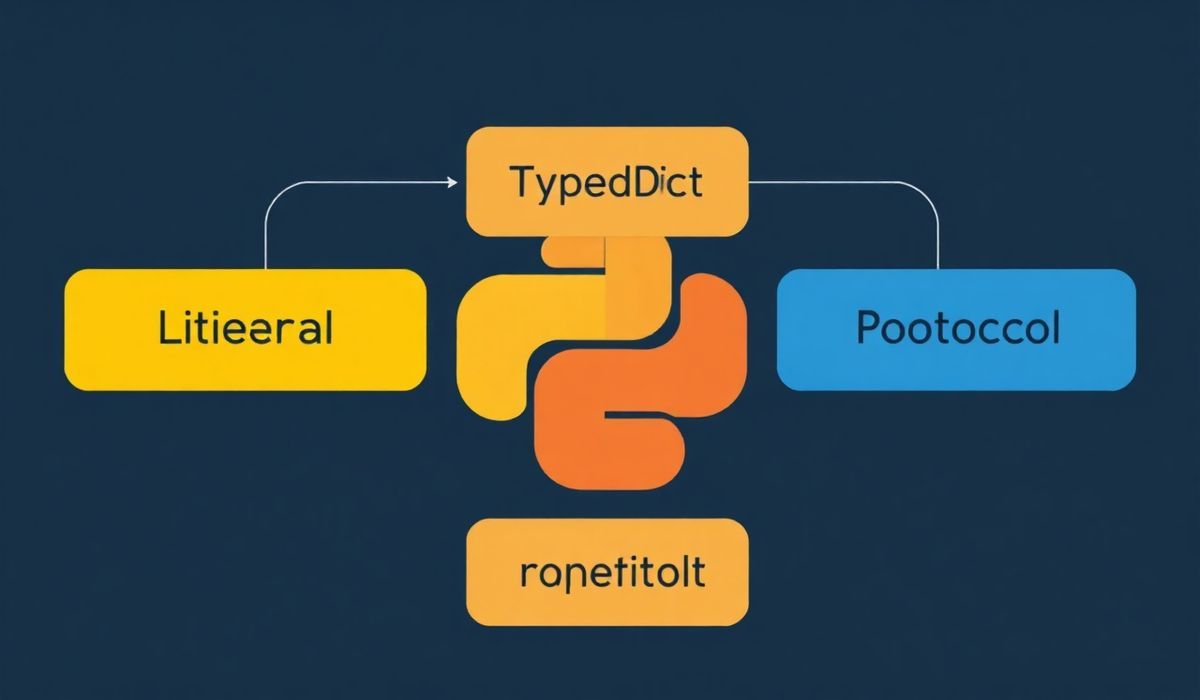Introduction to Koa-Session
Koa-Session is a powerful middleware for the Koa framework that allows you to manage user sessions with ease. It’s highly configurable and can be used to store session data in various ways, including memory, files, and databases. This article will cover the basics of Koa-Session and provide several useful API examples with code snippets to help you get started.
Getting Started
First, you need to install Koa-Session:
npm install koa-session
Next, you can set up Koa-Session in your Koa application:
const Koa = require('koa');
const session = require('koa-session');
const app = new Koa();
app.keys = ['your-session-secret'];
const CONFIG = {
key: 'koa:sess',
maxAge: 86400000,
autoCommit: true,
overwrite: true,
httpOnly: true,
signed: true,
rolling: false,
renew: false,
};
app.use(session(CONFIG, app));
app.use(async (ctx) => {
if (ctx.path === '/favicon.ico') return;
let n = ctx.session.views || 0;
ctx.session.views = ++n;
ctx.body = n + ' views';
});
app.listen(3000);
Available APIs
Let’s explore some of the useful APIs provided by Koa-Session:
Setting Session Data
app.use(async (ctx) => {
ctx.session.user = { name: 'John Doe', age: 30 };
ctx.body = 'User data saved to session';
});
Getting Session Data
app.use(async (ctx) => {
const user = ctx.session.user;
ctx.body = user ? `Hello, ${user.name}` : 'No user data in session';
});
Destroying a Session
app.use(async (ctx) => {
ctx.session = null;
ctx.body = 'Session destroyed';
});
Customizing Session IDs
const CONFIG = {
genid: (ctx) => {
return 'custom-session-id-' + Date.now();
},
};
app.use(session(CONFIG, app));
Example Application
Here is a complete example application that utilizes the above APIs:
const Koa = require('koa');
const session = require('koa-session');
const app = new Koa();
app.keys = ['your-session-secret'];
const CONFIG = {
key: 'koa:sess',
maxAge: 86400000,
autoCommit: true,
overwrite: true,
httpOnly: true,
signed: true,
rolling: false,
renew: false,
};
app.use(session(CONFIG, app));
app.use(async (ctx, next) => {
if (ctx.path === '/') {
ctx.session.user = { name: 'John Doe', age: 30 };
ctx.body = 'User data saved to session';
} else if (ctx.path === '/user') {
const user = ctx.session.user;
ctx.body = user ? `Hello, ${user.name}` : 'No user data in session';
} else if (ctx.path === '/destroy') {
ctx.session = null;
ctx.body = 'Session destroyed';
} else {
await next();
}
});
app.listen(3000, () => {
console.log('Server running on http://localhost:3000');
});
Conclusion
Koa-Session is an essential middleware for managing sessions in Koa applications. With its flexible configuration and powerful API, you can easily handle user sessions and store session data securely.