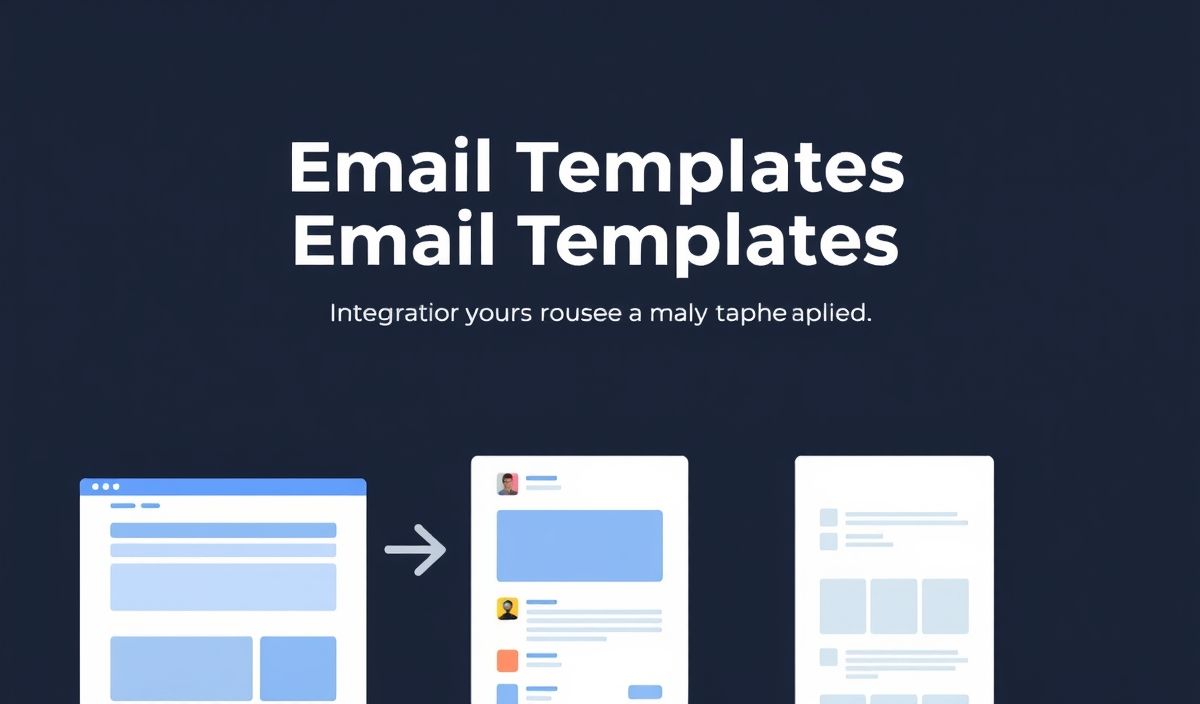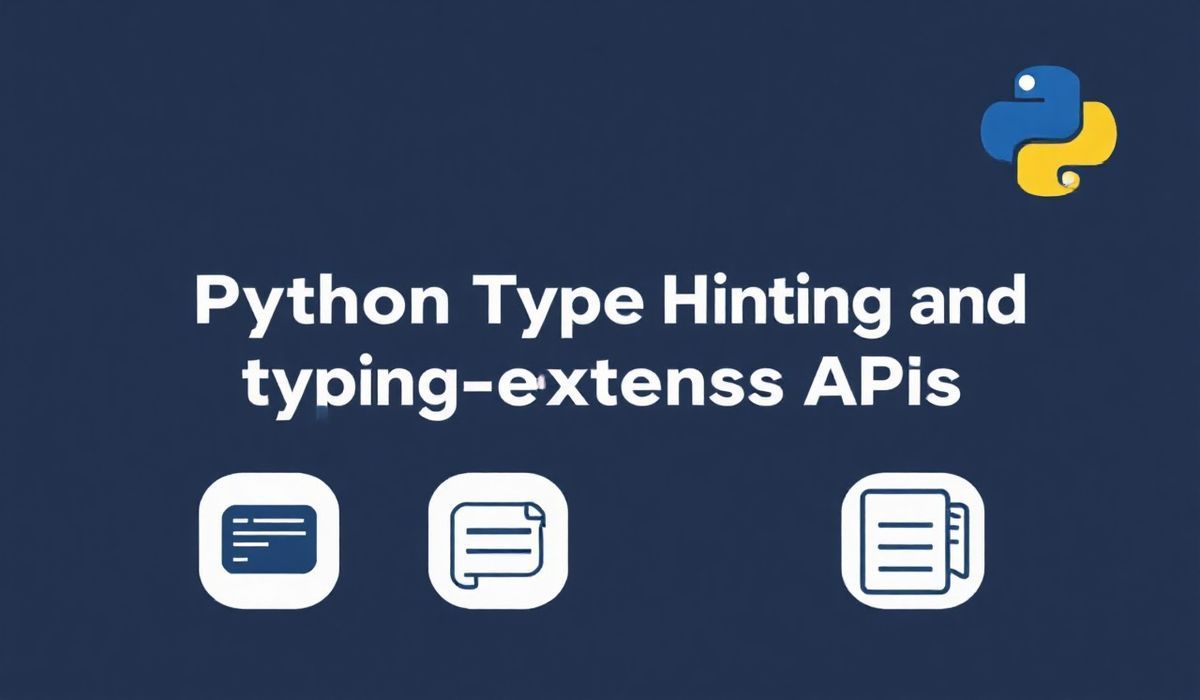Introduction to Netmask
A netmask is a 32-bit mask used to divide an IP address into subnets and specify the network’s available hosts. This essential concept is crucial for network management and routing. In this article, we’ll explore various APIs related to netmasks and demonstrate how to use them through code snippets and a practical application example.
Netmask API Examples
1. Calculating Network Address
The network address is obtained by performing a bitwise AND operation between the IP address and the netmask.
const ip = "192.168.1.10";
const netmask = "255.255.255.0";
function getNetworkAddress(ip, netmask) {
const ipParts = ip.split('.').map(Number);
const netmaskParts = netmask.split('.').map(Number);
const networkAddress = ipParts.map((part, i) => part & netmaskParts[i]);
return networkAddress.join('.');
}
console.log(getNetworkAddress(ip, netmask)); // Output: 192.168.1.0
2. Determining Broadcast Address
The broadcast address is found by performing a bitwise OR operation between the network address and the inverted mask.
function getBroadcastAddress(ip, netmask) {
const networkAddress = getNetworkAddress(ip, netmask).split('.').map(Number);
const netmaskParts = netmask.split('.').map(Number);
const broadcastAddress = networkAddress.map((part, i) => part | (255 - netmaskParts[i]));
return broadcastAddress.join('.');
}
console.log(getBroadcastAddress(ip, netmask)); // Output: 192.168.1.255
3. Calculating Total Number of Hosts
The total number of hosts in a subnet can be calculated using the formula: (2 ^ (32 - subnetBits)) - 2.
function getTotalHosts(netmask) {
const subnetBits = netmask.split('.').reduce((total, num) => total + (8 - Math.log2(256 - num)), 0);
return (2 ** (32 - subnetBits)) - 2;
}
console.log(getTotalHosts(netmask)); // Output: 254
4. Checking if an IP is in Range
To check if a particular IP address falls within a given subnet, compare the network addresses of both IPs.
function isInRange(ip, rangeIp, netmask) {
return getNetworkAddress(ip, netmask) === getNetworkAddress(rangeIp, netmask);
}
console.log(isInRange("192.168.1.20", "192.168.1.0", netmask)); // Output: true
Application Example: Subnet Calculator
Here’s an example application that uses the above APIs to create a simple subnet calculator. This application takes an IP address and a netmask as inputs and returns the network address, broadcast address, and the total number of hosts.
const readline = require('readline').createInterface({
input: process.stdin,
output: process.stdout
});
readline.question('Enter IP address: ', ip => {
readline.question('Enter Netmask: ', netmask => {
console.log(\`Network Address: \${getNetworkAddress(ip, netmask)}\`);
console.log(\`Broadcast Address: \${getBroadcastAddress(ip, netmask)}\`);
console.log(\`Total Hosts: \${getTotalHosts(netmask)}\`);
readline.close();
});
});
This simple subnet calculator uses the JavaScript APIs we discussed to provide valuable networking information quickly and effectively.
Understanding and using netmask APIs enable network administrators and developers to manage IP address allocation, subnetting, and routing more effectively. The practical examples and application shared in this article are a starting point to leverage the power of netmasks in networking tasks. Have fun coding your network utilities!
Hash: dd62b7038e14042e8ba2c6379ee756341b335a3d2290702f90c6a08600a049ca