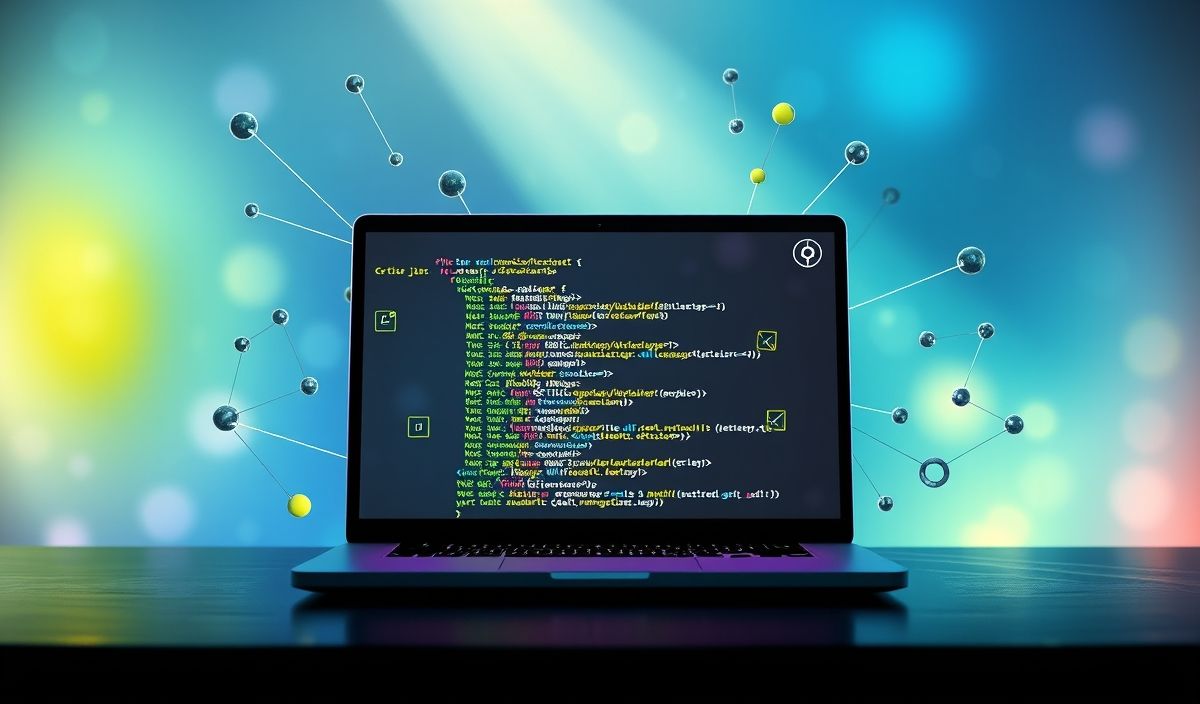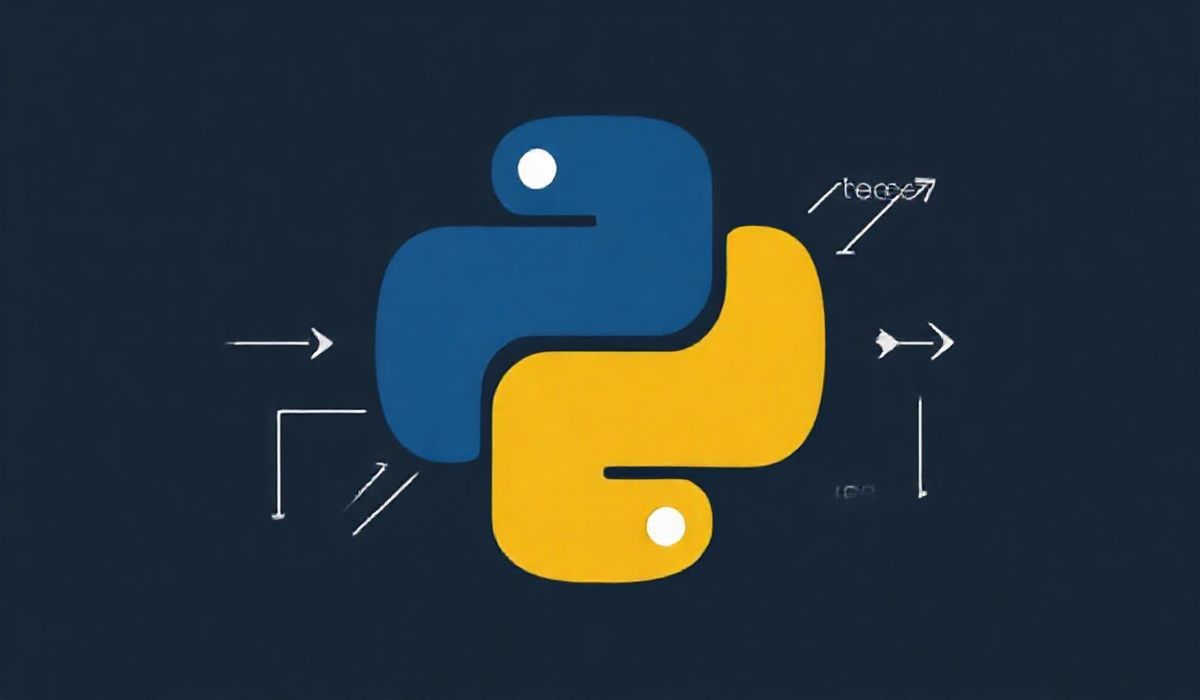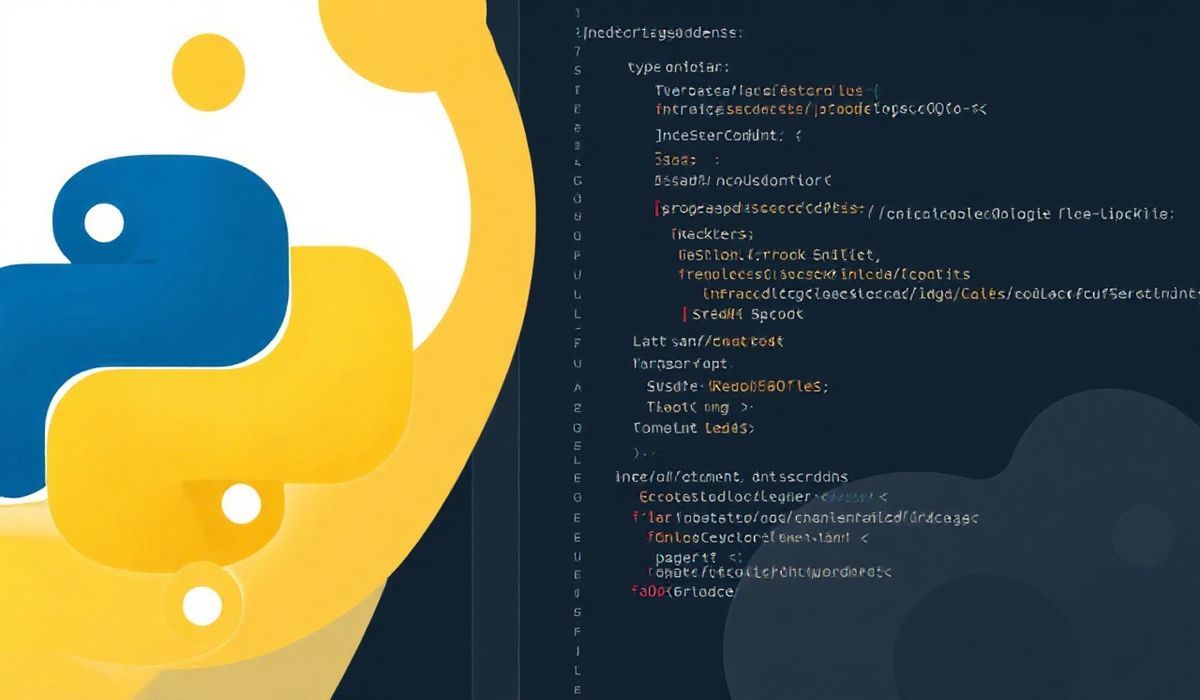Introduction to require-from-string
The require-from-string module is a powerful tool for loading modules for Node.js directly from a string. This is particularly useful in scenarios where code needs to be dynamically generated, manipulated, and accessed. In this guide, we will delve deep into how to use this module, exploring various APIs with practical, real-world examples.
Basic Usage
To get started, you first need to install the require-from-string package:
npm install require-from-stringNext, you can require the module in your code as follows:
const requireFromString = require('require-from-string'); const str = 'module.exports = function() { return "Hello, World!"; }'; const fn = requireFromString(str); console.log(fn()); // Output: Hello, World! Including Dependencies
You can also include other dependencies within the string. Below is an example of using lodash within the string:
const requireFromString = require('require-from-string'); const str = \`const _ = require('lodash');
module.exports = function(array) {
return _.reverse(array);
}\`;
const reverseArray = requireFromString(str, { appendPaths: [require.resolve('lodash')] }); console.log(reverseArray([1, 2, 3])); // Output: [3, 2, 1] Using with Async/Await
If the dynamically loaded module includes async functions, you can use async/await seamlessly:
const requireFromString = require('require-from-string'); const str = '
module.exports = async function() {
return await new Promise(resolve => setTimeout(() => resolve("Hello, Async World!"), 1000));
}
'; const asyncFn = requireFromString(str); (async () => {
const result = await asyncFn();
console.log(result); // Output: Hello, Async World!
})(); App Example with require-from-string
Let’s create a small app that dynamically loads and executes modules based on runtime strings. In this example, we will simulate loading a module that performs different mathematical operations:
// app.js const requireFromString = require('require-from-string');
function loadAndExecute(codeStr) {
const dynamicModule = requireFromString(codeStr);
return dynamicModule();
}
const addOperation = 'module.exports = function() { return 2 + 3; }'; const multiplyOperation = 'module.exports = function() { return 2 * 3; }';
console.log(loadAndExecute(addOperation)); // Output: 5 console.log(loadAndExecute(multiplyOperation)); // Output: 6 Conclusion
The require-from-string module is highly versatile, enabling dynamic code execution in Node.js applications. Whether you need to generate code on the fly or dynamically include different dependencies, this module has you covered. With proper usage, it can significantly enhance your development workflow.
Hash: 1d5cd5ec284564d21edbbc2fc5aa929fdd3170af958177e93c12adbbe61eacaa