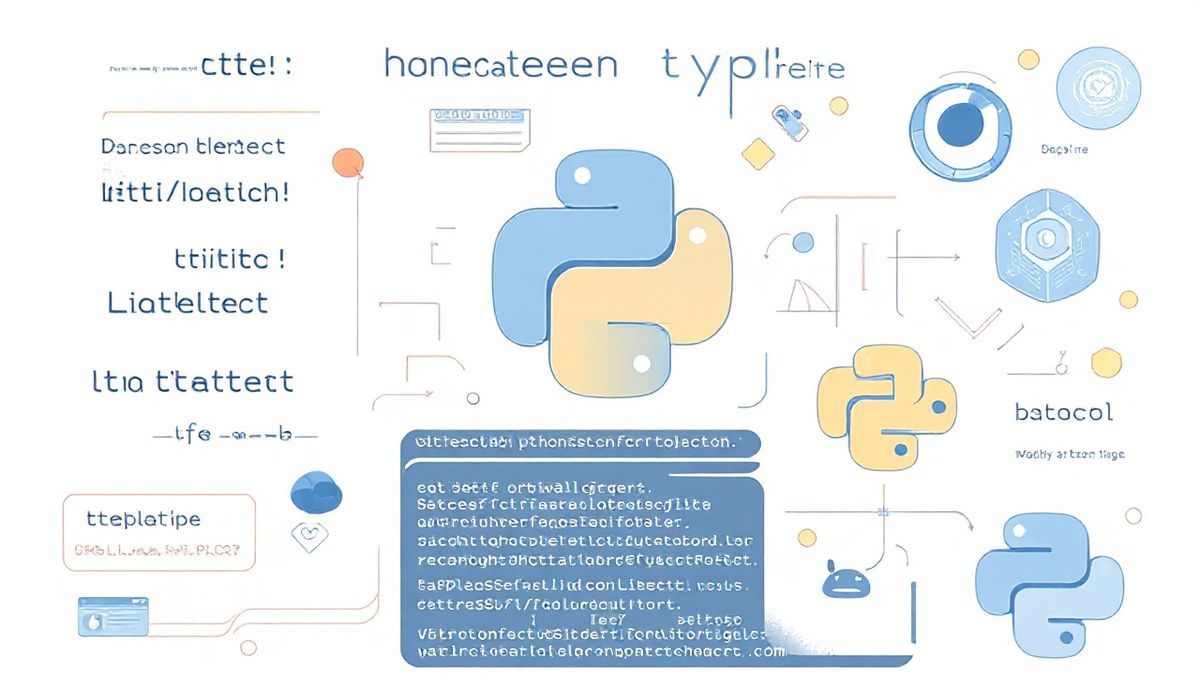Introduction to Pyflakes
Pyflakes is a fast and user-friendly Python linting tool that detects errors in Python code. It analyzes the source code for potential issues without executing the programs. By integrating Pyflakes into your development workflow, you can ensure cleaner and more efficient code.
Pyflakes API Examples
Here are some useful Pyflakes APIs with code snippets:
Checking a File
import pyflakes.api
import pyflakes.reporter
reporter = pyflakes.reporter.Reporter()
pyflakes.api.check('example.py', reporter=reporter)
Checking a String
import pyflakes.api
import pyflakes.reporter
code_string = """
def hello(name):
print(f'Hello {name}')
"""
reporter = pyflakes.reporter.Reporter()
pyflakes.api.check(code_string, filename='', reporter=reporter)
Using Pyflakes from the Command Line
$ pyflakes example.py
Example Application Using Pyflakes APIs
Here’s a simple example of how you can create a Python application to check multiple files using Pyflakes.
import pyflakes.api
import pyflakes.reporter
import os
def check_files(file_paths):
reporter = pyflakes.reporter.Reporter()
for path in file_paths:
if os.path.isfile(path):
pyflakes.api.checkPath(path, reporter=reporter)
if __name__ == '__main__':
files_to_check = ['file1.py', 'file2.py', 'file3.py']
check_files(files_to_check)
Why Use Pyflakes?
Pyflakes is a lightweight and fast tool that helps you to identify errors in your Python code without running the code. It integrates seamlessly with various IDEs and text editors, making it an essential tool for Python developers aiming to improve their code quality and avoid potential bugs.
Conclusion
Incorporating Pyflakes into your development process can help you maintain high-quality code and reduce the number of bugs. By following the examples provided, you can quickly start using Pyflakes to enhance your code quality.
Hash: a8511cd09cc01dab4a4517746ce7f1c58aff19d7cb70e6912dfb970e8c6de73f