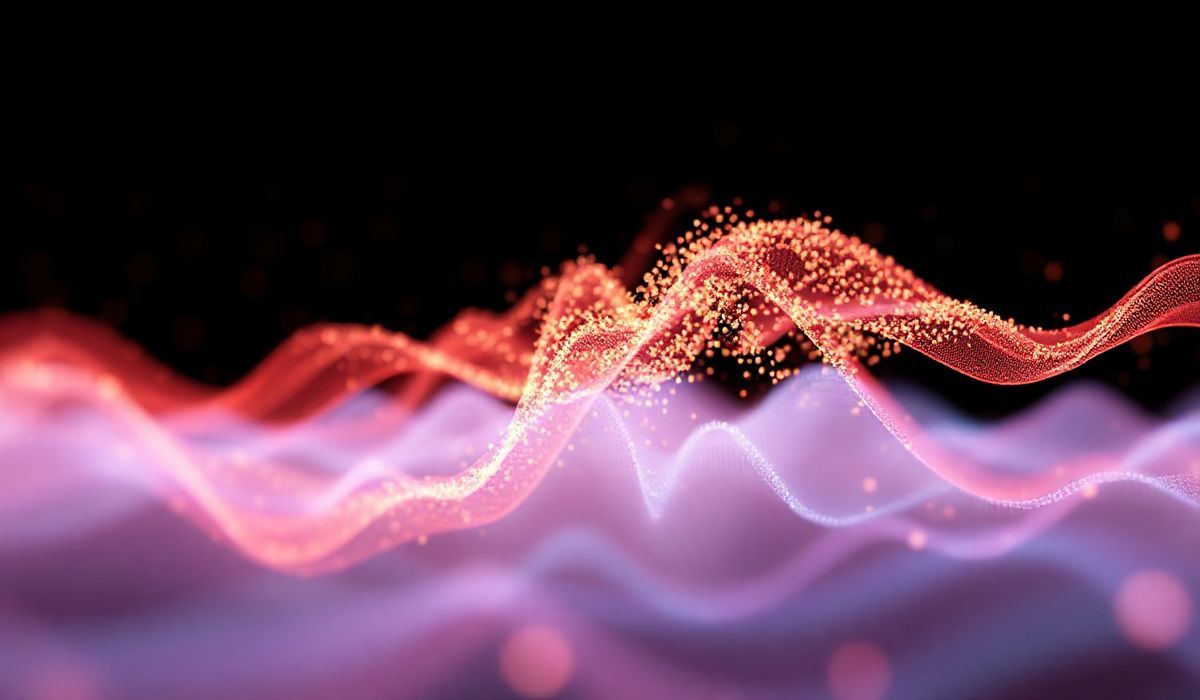Introduction to Trailing Slash
A trailing slash (/) at the end of a URL is often a source of confusion for many developers.
It is important to understand its significance for SEO and URL management. The trailing slash
in a URL can affect the way web servers handle requests and how URLs are resolved, which
ultimately impacts search engine optimization.
What is a Trailing Slash?
A trailing slash is the forward slash (/) that appears at the end of a URL. For example:
- With trailing slash:
https://example.com/page/ - Without trailing slash:
https://example.com/page
Although these URLs might look similar, they can be treated as different addresses by web
servers and search engines.
API Examples on Trailing Slash Handling
Apache Configuration
<Directory "/var/www/html">
RewriteEngine On
RewriteCond %{REQUEST_FILENAME} !-f
RewriteCond %{REQUEST_URI} !/$
RewriteRule ^(.*)$ https://%{HTTP_HOST}/$1/ [L,R=301]
</Directory>
NGINX Configuration
server {
listen 80;
server_name example.com;
location / {
try_files $uri $uri/ =404;
}
if ($request_uri !~ /$) {
return 301 $request_uri/;
}
}
Express.js Middleware
const express = require('express');
const app = express();
app.use((req, res, next) => {
if (req.path.substr(-1) !== '/') {
res.redirect(301, req.path + '/');
} else {
next();
}
});
app.get('/page/', (req, res) => {
res.send('This is the page with a trailing slash.');
});
app.listen(3000, () => {
console.log('Server is running on port 3000');
});
Complete Application Example
const express = require('express');
const app = express();
// Middleware to ensure trailing slashes
app.use((req, res, next) => {
if (req.path.substr(-1) !== '/') {
res.redirect(301, req.path + '/');
} else {
next();
}
});
// API Endpoints
app.get('/api/users/', (req, res) => {
res.json([{ id: 1, name: 'John Doe' }]);
});
app.get('/api/products/', (req, res) => {
res.json([{ id: 101, name: 'Product A' }]);
});
app.get('/api/orders/', (req, res) => {
res.json([{ id: 1001, user_id: 1, product_id: 101 }]);
});
app.use((req, res) => {
res.status(404).send('Page not found');
});
app.listen(3000, () => {
console.log('Server is running on port 3000');
});
In the above example, we have created an Express.js app that enforces trailing slashes
on all routes and has several useful API endpoints.
Hash: 573d0a7c4112151412aca3523d9cf5150f019ac40056c9bf58d47d936265dd61