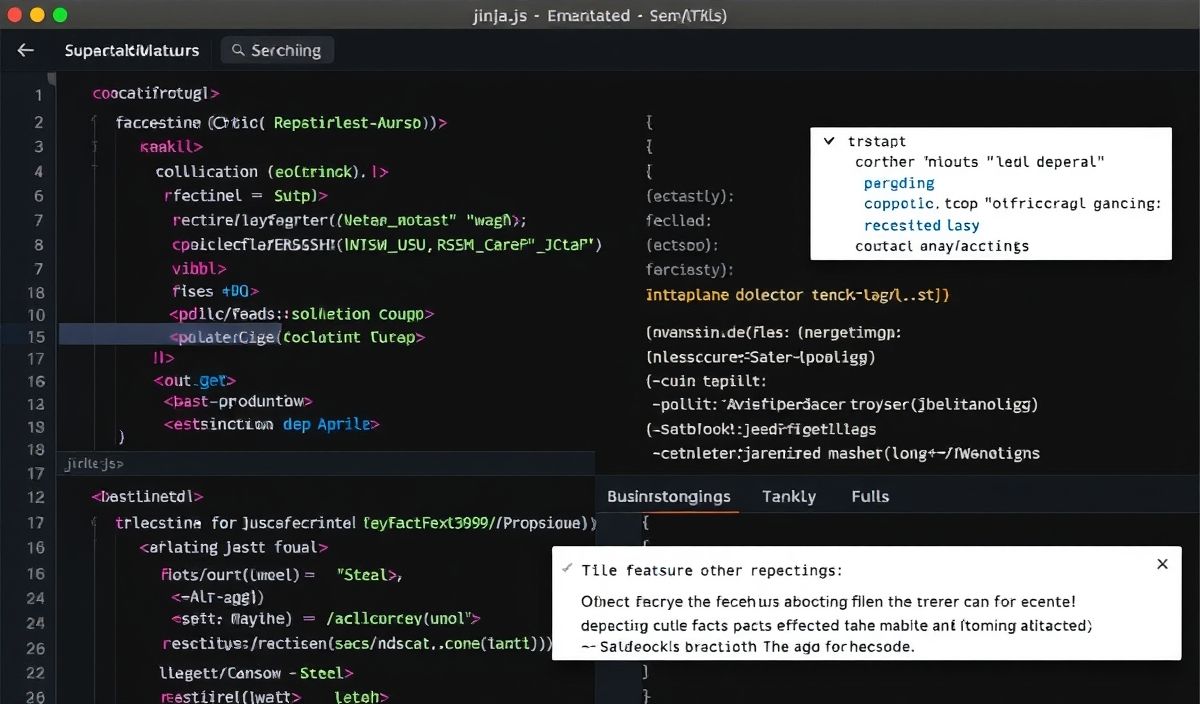Introduction to jinja-js: Master Templating in JavaScript
Are you tired of cumbersome templating engines in your JavaScript projects? Discover jinja-js, a powerful templating engine that brings the simplicity and efficiency of Jinja2 to JavaScript.
Why Use jinja-js?
jinja-js is designed to be easy to use and seamlessly integrates with your JavaScript code. It supports a wide range of features including variable interpolation, loops, conditionals, filters, and more. Let’s dive into some of its key APIs and see how you can leverage them to build dynamic web applications.
Getting Started with jinja-js
First, you need to install jinja-js:
$ npm install jinja-jsAPI Examples
1. Rendering a Template
The primary function of jinja-js is rendering templates. Here’s a simple example:
const jinja = require('jinja-js'); const template = '{{ greeting }}, {{ name }}!'; const context = { greeting: 'Hello', name: 'World' };
const output = jinja.render(template, context); console.log(output); // Output: Hello, World! 2. Looping Through Data
jinja-js supports looping through arrays and objects:
const template = `{% for item in items %}{{ item }} {% endfor %}`; const context = { items: ['Apple', 'Banana', 'Cherry'] };
const output = jinja.render(template, context); console.log(output); // Output: Apple Banana Cherry 3. Conditional Statements
Conditional rendering is a breeze with jinja-js:
const template = `{% if user.isAuthenticated %}Welcome, {{ user.name }}!{% else %}Please log in.{% endif %}`; const context = { user: { isAuthenticated: true, name: 'John' } };
const output = jinja.render(template, context); console.log(output); // Output: Welcome, John! 4. Applying Filters
You can use filters to transform variables:
const template = `{{ phrase|capitalize }}`; const context = { phrase: 'hello world' };
const output = jinja.render(template, context); console.log(output); // Output: Hello world 5. Custom Filters
Create your own custom filters:
jinja.addFilter('reverse', str => str.split('').reverse().join(''));
const template = `{{ phrase|reverse }}`; const context = { phrase: 'abc' };
const output = jinja.render(template, context); console.log(output); // Output: cba Building an Application with jinja-js
Let’s build a simple Node.js application that uses jinja-js for templating:
const express = require('express'); const jinja = require('jinja-js'); const app = express();
app.get('/', (req, res) => {
const template = `
Welcome
{% if user.isAuthenticated %}
Welcome, {{ user.name }}!
{% else %}
Please log in.
{% endif %}
`;
const context = { user: { isAuthenticated: true, name: 'John' } };
const html = jinja.render(template, context);
res.send(html);
});
app.listen(3000, () => {
console.log('Server is running on http://localhost:3000');
}); In this example, we use express to create a web server and jinja-js to render HTML templates based on user authentication status.
Explore the full potential of jinja-js and take your JavaScript templating to the next level!
Hash: cfc76e4aafd17a06796e1810b9088b273afae06ec277f665ed4569f294a25e55