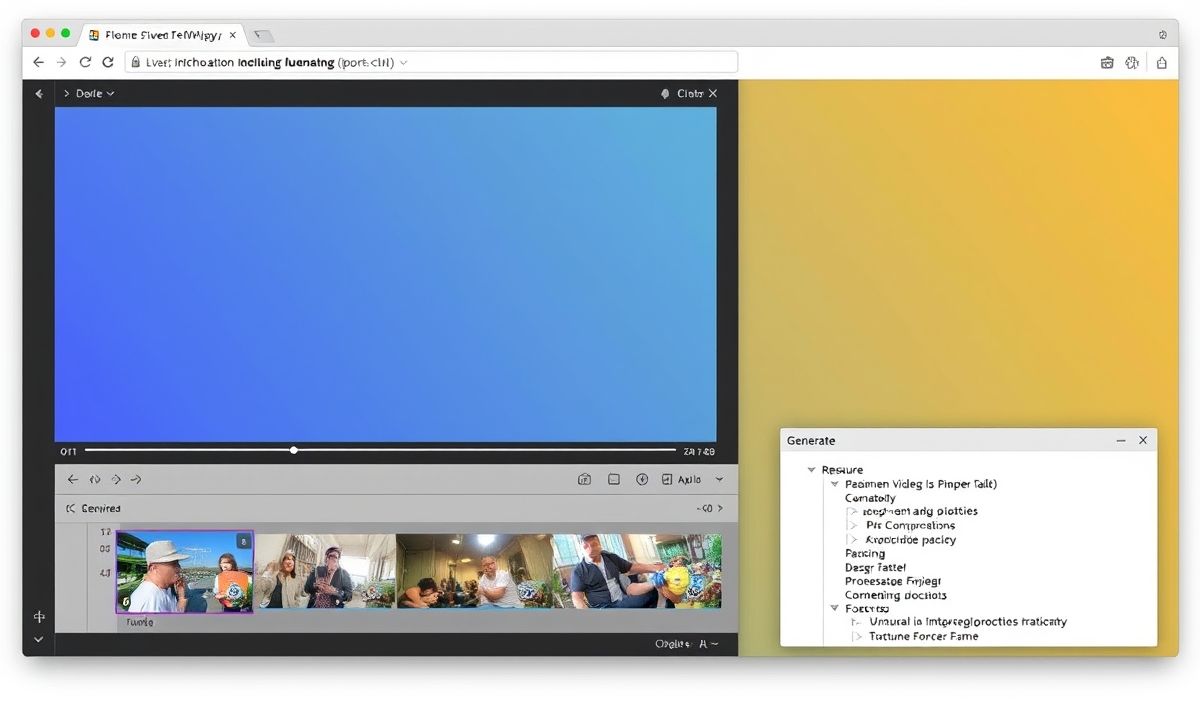Introduction to TensorFlow-IO-GCS Filesystem
TesnorFlow-IO-GCS Filesystem is a powerful extension for TensorFlow that allows users to seamlessly integrate Google Cloud Storage (GCS) for efficient data management and manipulation. This tutorial will cover a detailed explanation of its APIs and how you can use them to optimize your deep learning workflows.
Getting Started with TensorFlow-IO-GCS Filesystem
First, let us install TensorFlow-IO:
pip install tensorflow-io
Importing TensorFlow-IO
After the installation, import TensorFlow-IO in your Python script:
import tensorflow_io as tfio
Key APIs and Usages
Reading Data from GCS
The following code demonstrates how to read a CSV file stored in a GCS bucket:
import tensorflow as tf import tensorflow_io as tfio file_path = 'gs://your-bucket-name/your-file.csv' gcs_file = tfio.gfile.GFile(file_path, 'r') data = gcs_file.read() print(data)
Writing Data to GCS
The following code demonstrates how to write data to a GCS bucket:
import tensorflow_io as tfio
file_path = 'gs://your-bucket-name/your-output-file.txt'
data = 'Hello, TensorFlow-IO!'
with tfio.gfile.GFile(file_path, 'w') as gcs_file:
gcs_file.write(data)
Using TFRecordDataset with GCS
TFRecordDataset is extremely useful when dealing with large datasets and TensorFlow-IO makes it easy to read TFRecord files directly from GCS:
import tensorflow as tf
import tensorflow_io as tfio
file_path = 'gs://your-bucket-name/your-file.tfrecord'
raw_dataset = tf.data.TFRecordDataset(file_path)
for raw_record in raw_dataset.take(10):
print(raw_record)
Practical Example: Training a Model with Data from GCS
Let’s build an example to train a simple neural network model using data from GCS:
import tensorflow as tf
import tensorflow_io as tfio
# Set file paths
train_file_path = 'gs://your-bucket-name/train-data.csv'
test_file_path = 'gs://your-bucket-name/test-data.csv'
# Load datasets
def load_data(file_path):
dataset = tf.data.TextLineDataset(file_path)
return dataset.map(lambda x: tf.strings.to_number(tf.strings.split(x, ','), tf.float32))
train_data = load_data(train_file_path)
test_data = load_data(test_file_path)
# Build and compile the model
model = tf.keras.Sequential([
tf.keras.layers.Dense(64, activation='relu'),
tf.keras.layers.Dense(32, activation='relu'),
tf.keras.layers.Dense(1)
])
model.compile(optimizer='adam', loss='mse')
# Train the model
model.fit(train_data.shuffle(1000).batch(32), epochs=10)
# Evaluate the model
loss = model.evaluate(test_data.batch(32))
print(f'Test Loss: {loss}')
This example demonstrates how you can train and evaluate a TensorFlow model using data directly from a GCS bucket, simplifying the process of working with large datasets stored in the cloud.
By leveraging TensorFlow-IO-GCS Filesystem, deep learning practitioners and data scientists can streamline their data pipelines, ensuring fast and reliable access to massive datasets stored on Google Cloud Storage.
Hash: ad1cdba24f78734af41be044befac67cb56b29c35f98d86bb09a4c234b16906b