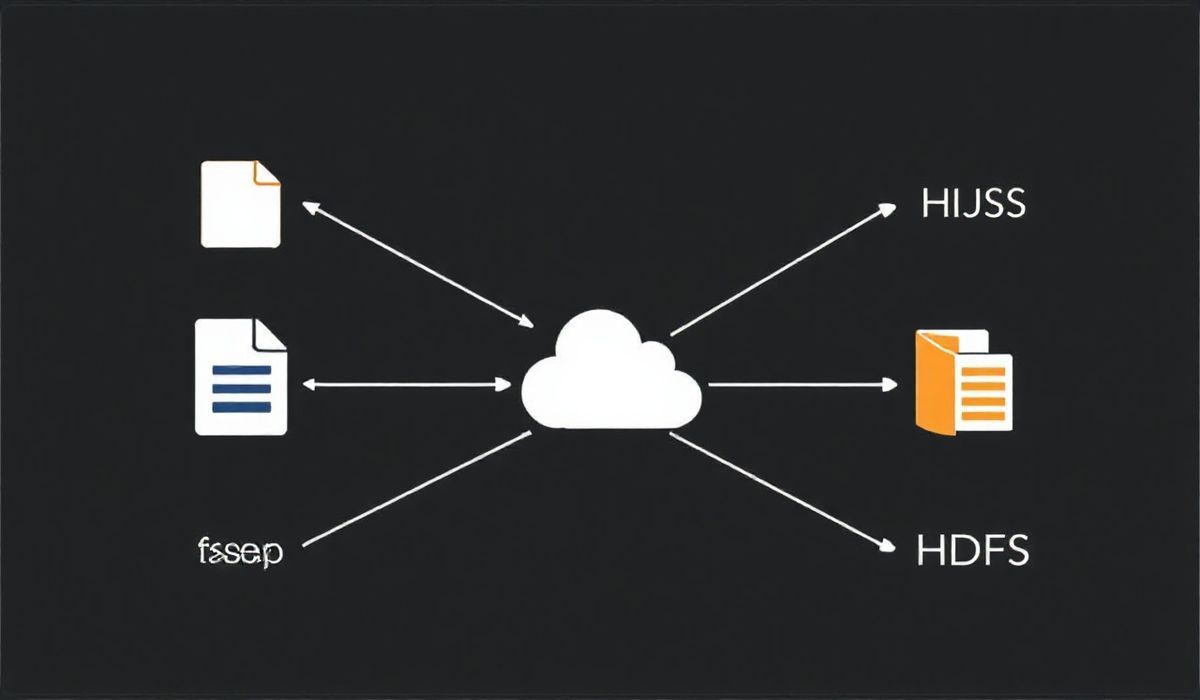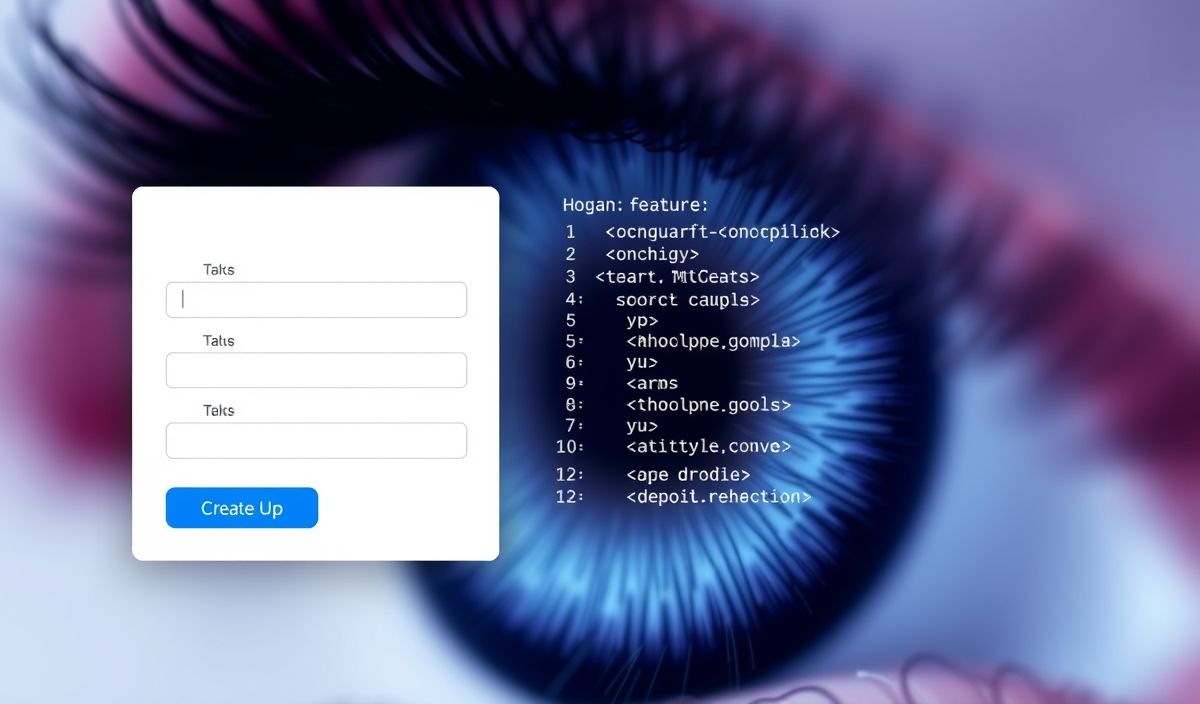fsspec: A Versatile File System Abstraction Library
Managing files across different storage backends—whether it’s local files, cloud buckets, or distributed file systems—can be complex. Enter fsspec: a Python library that provides a simple and unified interface to interact with different filesystems. In this article, we’ll dive into introducing fsspec, explore its useful APIs with examples, and even showcase an app that leverages these features.
What is fsspec?
The fsspec library abstracts file systems and offers a consistent Pythonic interface to interact with various storage backends. It supports local storage, cloud-based platforms like Amazon S3 and Google Cloud Storage, and distributed file systems like HDFS. Whether you’re working with binary or textual data, fsspec simplifies the way you manage file operations and helps reduce complexity.
Key Benefits
- Unified API: One interface for various backends such as local files, cloud storage (S3, GCS, etc.), or even FTP servers.
- Extensibility: Highly extensible and works seamlessly with other Python data ecosystem tools.
- Efficient: Provides memory-efficient and lazy-loading features for handling large files.
Essential APIs of fsspec with Examples
Set Up fsspec
First, you need to install the fsspec package:
pip install fsspec
Opening and Reading Files
With fsspec, you can easily open files from various storage backends:
import fsspec
# Open a local file
with fsspec.open('example.txt', 'r') as f:
content = f.read()
print(content)
# Open a file from S3
with fsspec.open('s3://mybucket/example.txt', 'r') as f:
content = f.read()
print(content)
Writing Data to Files
Easily write data to local or remote files:
# Writing to a local file
with fsspec.open('output.txt', 'w') as f:
f.write('Hello, World!')
# Writing to an S3 file
with fsspec.open('s3://mybucket/output.txt', 'w') as f:
f.write('Hello, Cloud!')
Listing Files in a Directory
List files and directories efficiently using fsspec:
fs = fsspec.filesystem('local')
# List files in the current directory
print(fs.ls('.'))
# List files in an S3 bucket
s3 = fsspec.filesystem('s3')
print(s3.ls('s3://mybucket/'))
Checking File Existence
Check whether a file exists in a specific backend:
fs = fsspec.filesystem('local')
# Check if a local file exists
print(fs.exists('example.txt'))
# Check if a file exists in S3
print(fs.exists('s3://mybucket/example.txt'))
Deleting Files
Delete unwanted files seamlessly:
fs = fsspec.filesystem('local')
# Delete a local file
fs.rm('example.txt')
# Delete a file in S3
s3 = fsspec.filesystem('s3')
s3.rm('s3://mybucket/example.txt')
Reading Remote Data Lazily
Load large files lazily to save memory:
with fsspec.open('s3://mybucket/large_file.csv', 'rt') as f:
for line in f:
print(line)
Application Example: Cross-Storage File Management
Imagine a use case where we read a file from an S3 bucket, modify its content, and save it locally. Here’s how you can achieve this with fsspec:
import fsspec
# Step 1: Read content from S3
with fsspec.open('s3://mybucket/input.txt', 'r') as f:
data = f.read()
# Step 2: Modify the content
updated_data = data.upper()
# Step 3: Save the data locally
with fsspec.open('output.txt', 'w') as f:
f.write(updated_data)
print('File processed and saved locally.')
Conclusion
The fsspec library simplifies file system operations in multi-backend environments and enhances productivity for developers. Use its powerful features to handle file management tasks across local and cloud-based storage seamlessly!