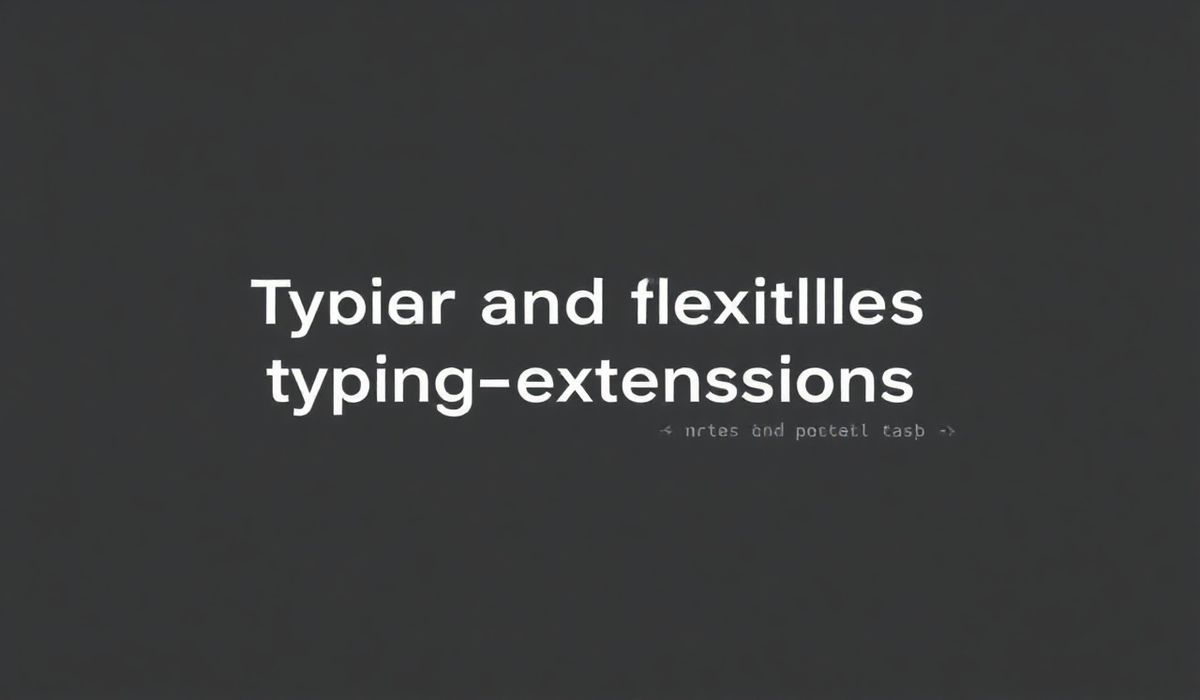Introduction to Lowdb
Lowdb is a small, local JSON database powered by Lodash. It’s perfect for small projects, quick prototyping, or when you just need a simple, flat file database.
Installation
npm install lowdb
Set Up
const low = require('lowdb');
const FileSync = require('lowdb/adapters/FileSync');
const adapter = new FileSync('db.json');
const db = low(adapter);
Basic CRUD Operations
Creating Records
db.defaults({ posts: [] })
.write();
db.get('posts')
.push({ id: 1, title: 'lowdb is awesome'})
.write();
Reading Records
const post = db.get('posts')
.find({ id: 1 })
.value();
Updating Records
db.get('posts')
.find({ id: 1 })
.assign({ title: 'lowdb is super awesome' })
.write();
Deleting Records
db.get('posts')
.remove({ id: 1 })
.write();
Advanced API Features
Setting Default Values
db.defaults({ users: [], posts: [] })
.write();
Using the Update Function
db.update('count', n => n + 1)
.write();
Using Write Function
db.get('posts')
.push({ id: 2, title: 'This is another post' })
.write();
Full Application Example
Here’s a simple application example using Lowdb APIs
const express = require('express');
const low = require('lowdb');
const FileSync = require('lowdb/adapters/FileSync');
const app = express();
const adapter = new FileSync('db.json');
const db = low(adapter);
db.defaults({ posts: [] }).write();
app.use(express.json());
app.get('/posts', (req, res) => {
const posts = db.get('posts').value();
res.json(posts);
});
app.post('/posts', (req, res) => {
const post = db.get('posts')
.push(req.body)
.write();
res.json(post);
});
app.listen(3000, () => {
console.log('Server is running on port 3000');
});
With these examples, you can now utilize Lowdb to enhance your web development projects. Experiment with the code snippets and create your own local JSON database applications effortlessly!
Hash: 562a51e2b9fe91f7adf3806877a0943977446a9919068f410c6461d1bb6f2f31