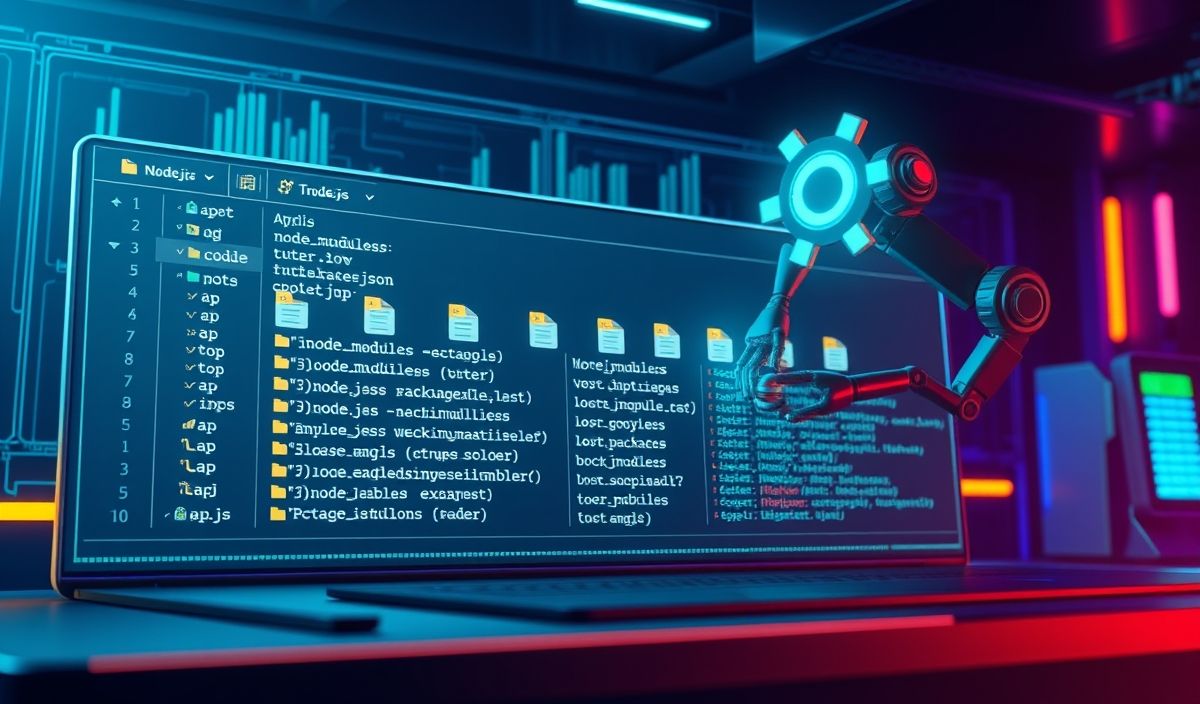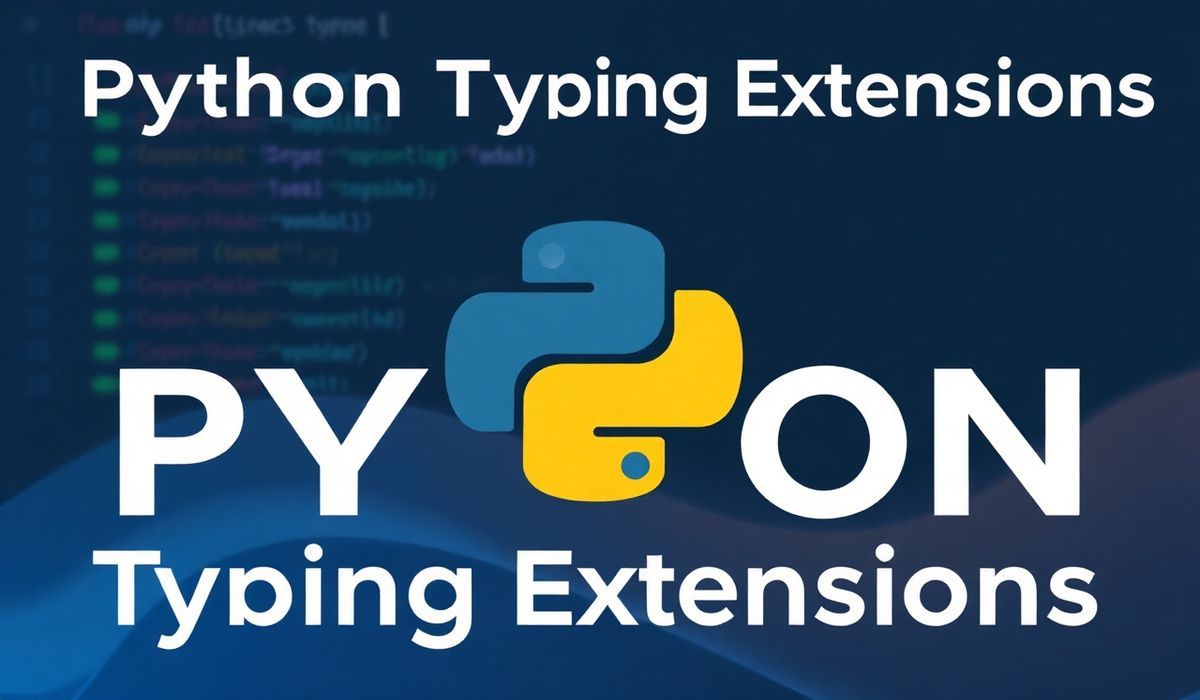With the rise of type hinting in Python, developers are constantly looking for ways to enhance type-safety, improve code readability, and enrich their development process. Enter typing-extensions, a Python package designed to provide backported typing features and extended utilities for type hinting, even in older Python versions. Whether you’re using Python 3.7 or the latest release, typing-extensions helps you write cleaner, more maintainable, and forward-compatible code.
Why Typing-Extensions?
The typing-extensions library ensures compatibility for new typing constructs that may not yet be available in your Python version. It enables gradual adoption of features introduced in the standard library’s typing module while supporting backward compatibility, making it ideal for teams with mixed Python environments or legacy systems.
Key APIs in Typing-Extensions
1. Annotated
The Annotated type allows you to associate metadata with your type hints. This can be useful for frameworks or tools that work with type annotations:
from typing_extensions import Annotated
def process_text(data: Annotated[str, "This is a description"]) -> str:
return data.upper()
2. Literal
Use Literal to restrict a variable to specific values:
from typing_extensions import Literal
def make_request(method: Literal["GET", "POST"]) -> str:
return f"Request method: {method}"
make_request("GET") # Valid
make_request("PUT") # Error: Not a valid option
3. TypedDict
TypedDict enables you to define dictionaries with specific key-value types:
from typing_extensions import TypedDict
class UserInfo(TypedDict):
name: str
age: int
def print_user_info(user: UserInfo) -> None:
print(f"Name: {user['name']}, Age: {user['age']}")
user_data = {"name": "Alice", "age": 30}
print_user_info(user_data)
4. Self
The Self type is useful for methods that return an instance of their class:
from typing_extensions import Self
class Fluent:
def set_value(self, value: int) -> Self:
self.value = value
return self
5. Protocol
Use Protocol to define structural subtyping, specifying the methods/properties that a class must implement:
from typing_extensions import Protocol
class Serializer(Protocol):
def serialize(self) -> str: ...
class JSONSerializer:
def serialize(self) -> str:
return '{"key": "value"}'
def use_serializer(obj: Serializer) -> None:
print(obj.serialize())
use_serializer(JSONSerializer())
6. NotRequired in TypedDict
Make certain keys optional in TypedDict using NotRequired:
from typing_extensions import TypedDict, NotRequired
class Product(TypedDict):
name: str
price: float
description: NotRequired[str]
product = {"name": "Laptop", "price": 999.99}
7. Required in TypedDict
Specify explicitly required keys in TypedDict:
from typing_extensions import TypedDict, Required
class Product(TypedDict):
name: Required[str]
price: float
Example App Using Typing-Extensions
Here’s an example of a simple task management app leveraging the power of TypedDict, Literal, and Annotated:
from typing_extensions import TypedDict, Literal, Annotated
class Task(TypedDict):
title: str
description: Annotated[str, "Detailed task description"]
status: Literal["pending", "in-progress", "completed"]
def create_task(task: Task) -> None:
print(f"Task Created: {task['title']} ({task['status']})")
new_task = {
"title": "Write Blog Post",
"description": "Write an in-depth blog post about typing-extensions.",
"status": "in-progress"
}
create_task(new_task)
By combining these utilities, you effortlessly create type-safe, self-documenting, and maintainable Python applications.
Conclusion
The typing-extensions package is an invaluable tool for Python developers striving to adopt type hints and advanced typing constructs. By extending the standard library’s capabilities, it empowers both modern and legacy Python codebases to benefit from type-safety and maintainability.