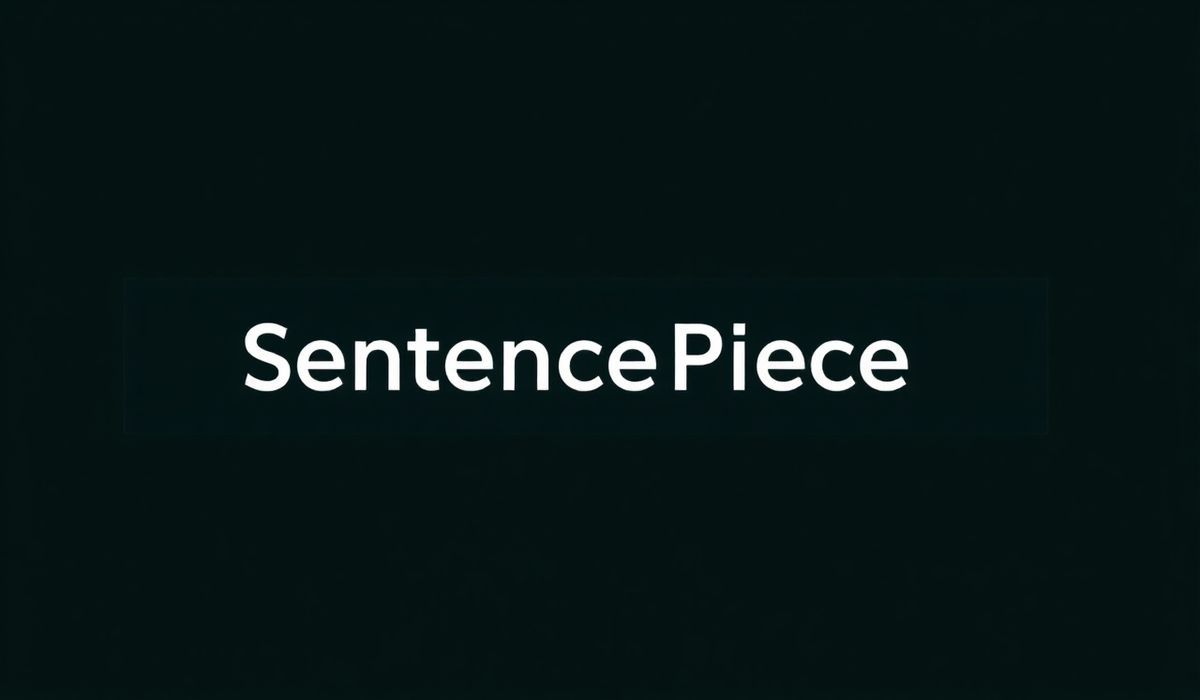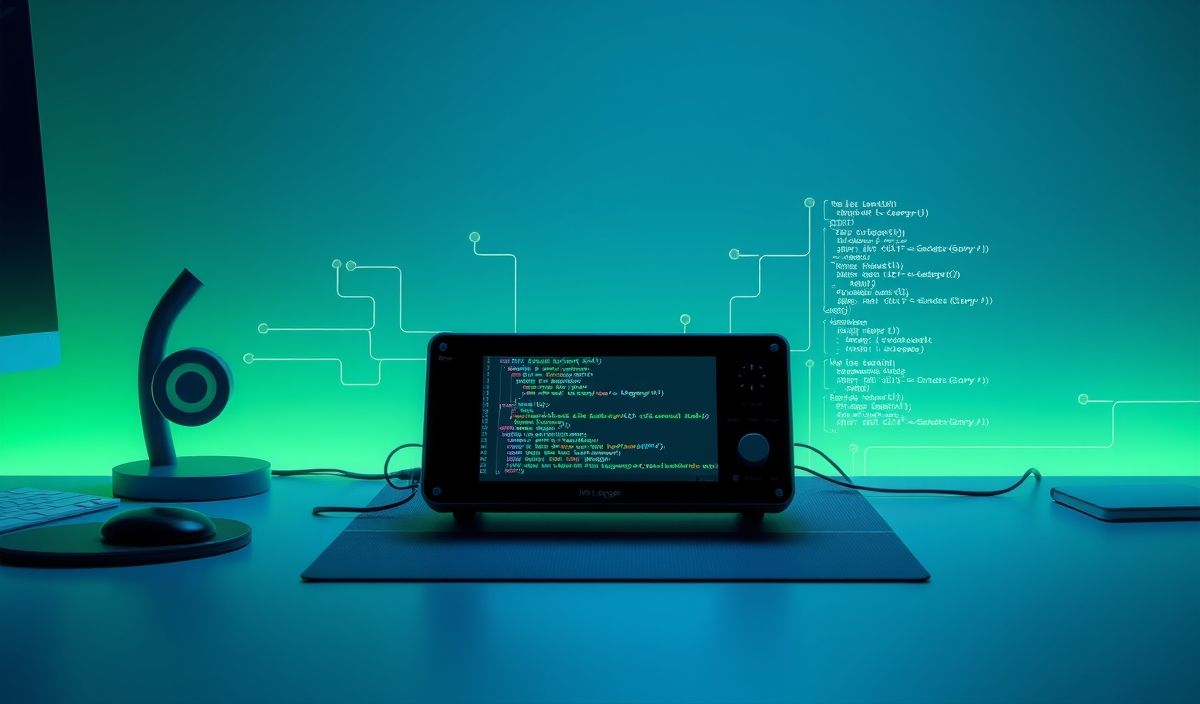Introduction to SentencePiece
SentencePiece is an unsupervised text tokenizer and detokenizer, often used in natural language processing (NLP) tasks. Unlike conventional tokenization methods that require language-specific preprocessing rules, SentencePiece treats input text as a stream of characters, making it language-agnostic. This library supports subword tokenization methods like Byte-Pair Encoding (BPE) or Unigram and is widely used for pre-processing text in machine translation, text summarization, and other NLP applications.
Key Features of SentencePiece
- Language-independent and character-based tokenization.
- Ability to train custom tokenizers for specific datasets.
- Supports various tokenization models (e.g., BPE, Unigram).
- Highly efficient and lightweight.
APIs and Code Examples
1. Installing SentencePiece
Using Python:
pip install sentencepiece
2. Training a SentencePiece Model
You can train a custom tokenizer model using your dataset:
import sentencepiece as spm
spm.SentencePieceTrainer.train(
input='data.txt',
model_prefix='custom_tokenizer',
vocab_size=32000
)
This generates two files:
custom_tokenizer.model: The model file used for tokenization.custom_tokenizer.vocab: The vocabulary file.
3. Loading and Using the Trained Model
Once you train the model, you can load it for tokenization:
sp = spm.SentencePieceProcessor(model_file='custom_tokenizer.model') text = "This is an example sentence." tokens = sp.encode(text, out_type=str) print(tokens)
4. Tokenizing and Detokenizing
Tokenize a string:
sp = spm.SentencePieceProcessor(model_file='custom_tokenizer.model') # Tokenize text = "SentencePiece is powerful!" tokens = sp.encode(text) print(tokens)
Detokenize the tokens back to the string:
detokenized_text = sp.decode(tokens) print(detokenized_text)
5. Using SentencePiece with Byte Pair Encoding (BPE)
Train a model with BPE algorithm:
spm.SentencePieceTrainer.train(
input='data.txt',
model_prefix='bpe_tokenizer',
vocab_size=2000,
model_type='bpe'
)
6. Advanced Tokenization with Configurations
Train a model while applying pre-tokenization:
spm.SentencePieceTrainer.train(
input='data.txt',
model_prefix='pretokenized_tokenizer',
vocab_size=10000,
user_defined_symbols=['', '']
)
7. Extracting NBest Suggestions
Get multiple tokenized suggestions for a given text:
sp = spm.SentencePieceProcessor(model_file="custom_tokenizer.model")
nbest_tokens = sp.nbest_encode("I love NLP.", nbest_size=5)
print(nbest_tokens)
8. Using SentencePiece in Applications
Here’s an application example where SentencePiece is used to preprocess data for a machine learning model:
from sklearn.feature_extraction.text import TfidfVectorizer
import sentencepiece as spm
# Train SentencePiece model
spm.SentencePieceTrainer.train(
input='data.txt',
model_prefix='ml_tokenizer',
vocab_size=5000
)
sp = spm.SentencePieceProcessor(model_file='ml_tokenizer.model')
# Tokenize the dataset
with open('data.txt', 'r') as file:
sentences = file.readlines()
tokenized_sentences = [' '.join(sp.encode(sentence, out_type=str)) for sentence in sentences]
# Convert tokens into TF-IDF features
vectorizer = TfidfVectorizer()
X = vectorizer.fit_transform(tokenized_sentences)
# Sample usage in ML models
print("Feature Shape:", X.shape)
Conclusion
SentencePiece is a robust tool for preprocessors in modern NLP workflows. Its flexibility, language-independence, and scalability make it a valuable asset for applications like machine translation, chatbot development, and text summarization. With its easy-to-use APIs and extensive configurability, SentencePiece ensures seamless integration into any NLP pipeline.