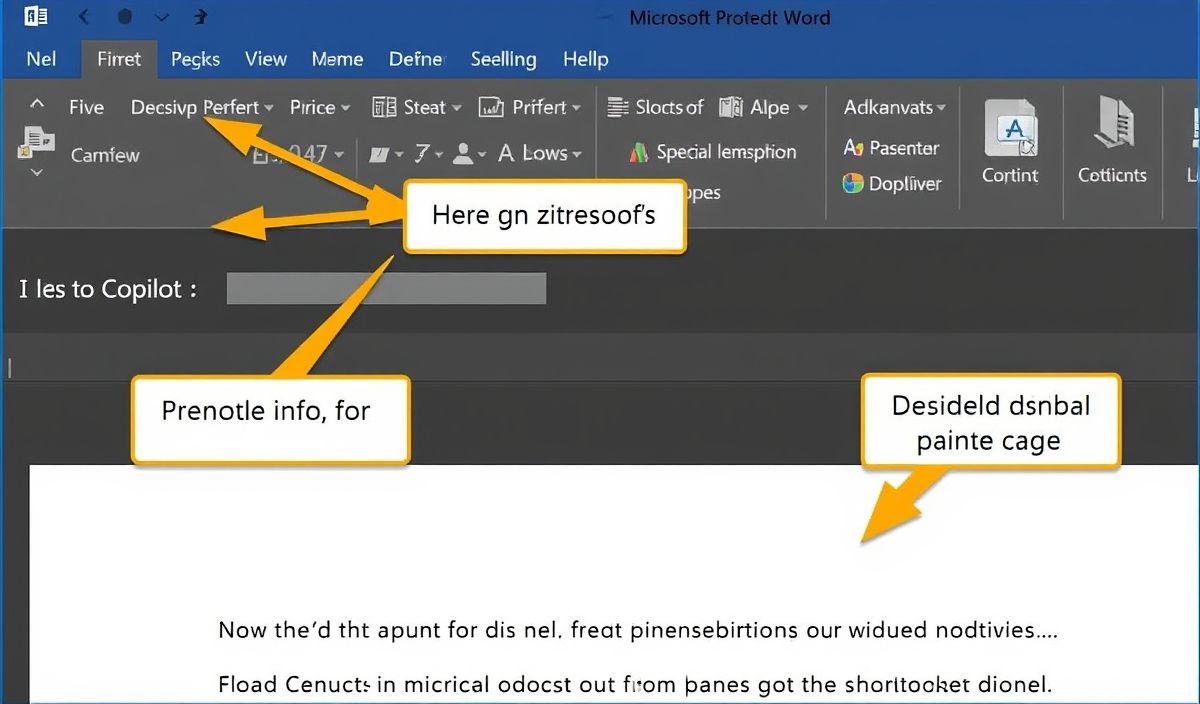Users with standard Microsoft 365 subscriptions have recently discovered that Copilot, an AI-based assistant, has been integrated into Word and other applications without prior notice. This article by Lance Whitney provides a step-by-step guide on how to remove Copilot from your Microsoft 365 plan, ensuring a seamless and distraction-free experience.
Vero’s thoughts on the news:
The unexpected introduction of Copilot into Microsoft 365 applications raises essential questions about user autonomy and software control. From a technical perspective, while AI features like Copilot can enhance productivity, their unsolicited activation can disrupt workflows and lead to user frustration. Therefore, having transparent user control over such integrations is crucial. The guide provided is valuable as it empowers users to reclaim their application environments and maintain the functionality they are accustomed to without unexpected interruptions.
Source: How to remove Copilot from your Microsoft 365 plan – ZDNet
Hash: 2f1fb2c3ccded7d53d431d2917232170fb6788cc9c8d179ab4b4e4279c5cdd6c