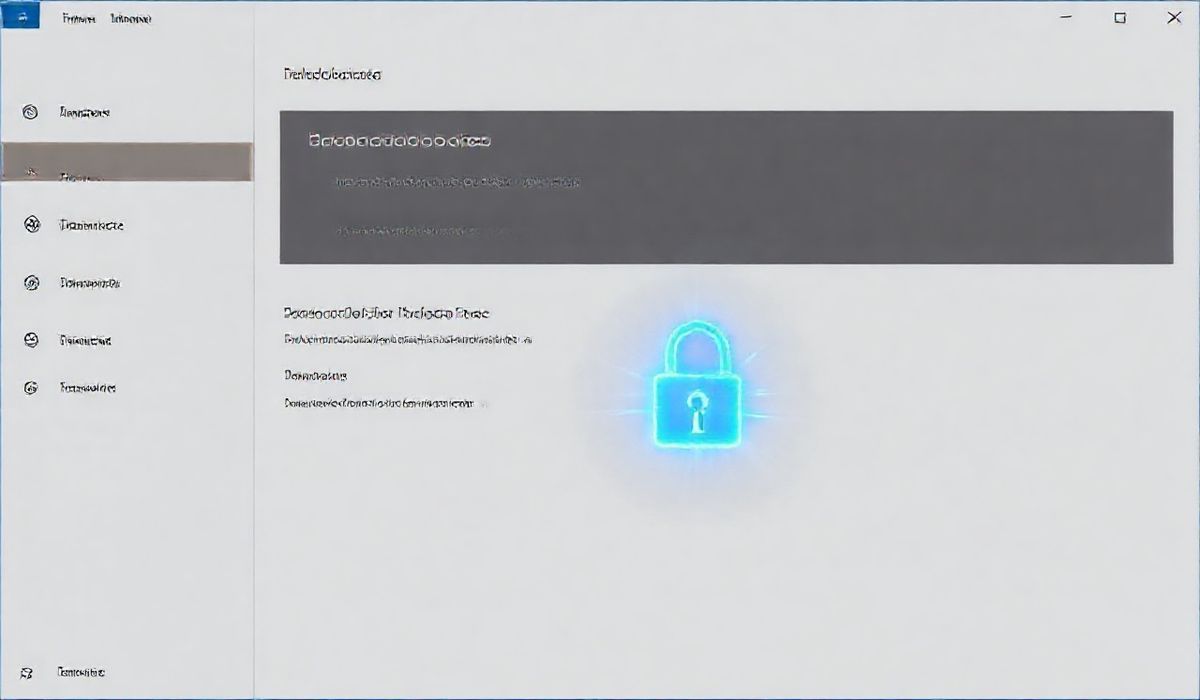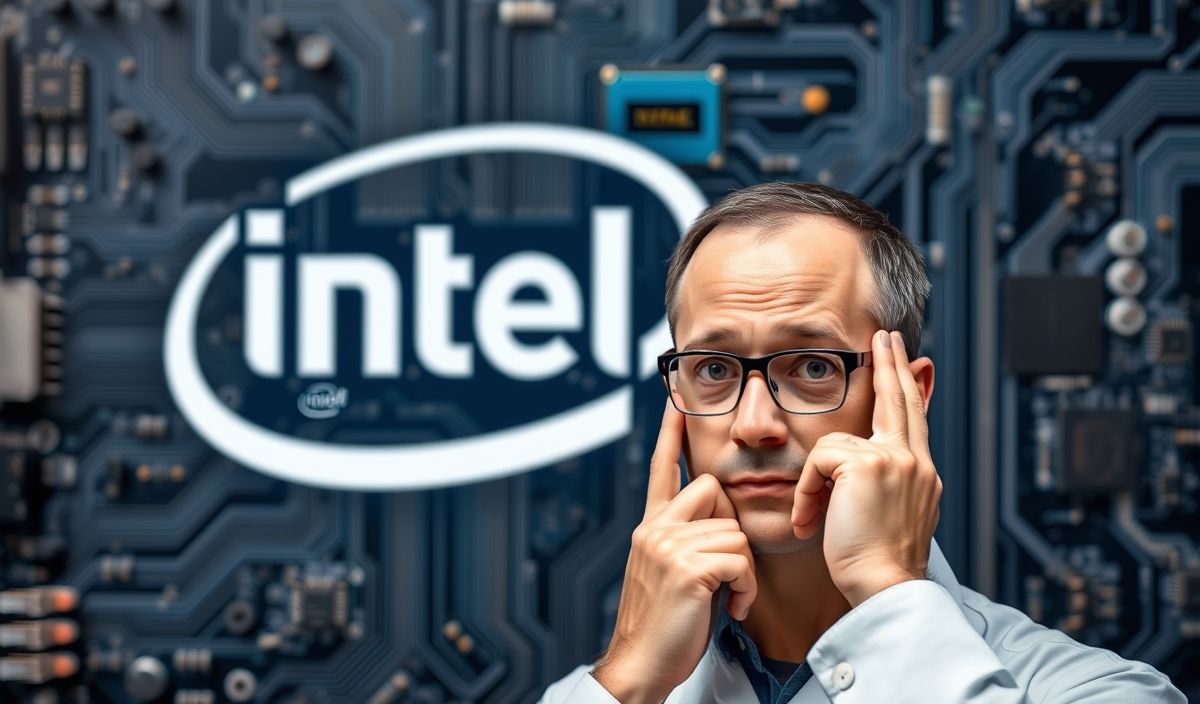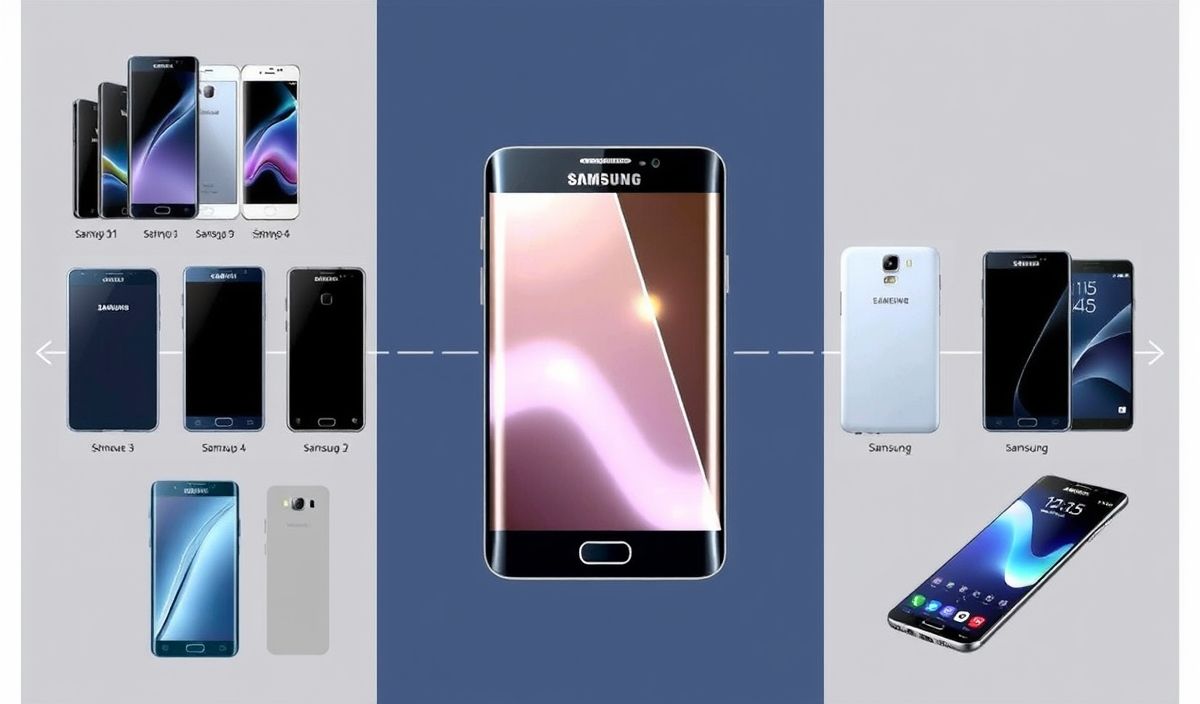Microsoft has introduced a streamlined way to enable Administrator Protection in Windows 11 through the latest Insider Canary build. This feature revamps the process, allowing administrators to activate the protection directly from the settings menu, eliminating prior requirements for manual configuration. The update is part of Microsoft’s ongoing effort to enhance security and user ease within its operating system.
Vero’s thoughts on the news:
Streamlining security configurations is a welcome improvement and shows Microsoft’s commitment to balancing usability with robust protection measures. This change could drastically reduce friction for tech administrators managing multiple systems. For developers and IT enthusiasts, it’s exciting to see a deeper push for native security settings that are both accessible and effective. However, it would be prudent to observe how this impacts the user experience and whether it introduces any potential security loopholes during execution.
Source: Windows Insiders can now turn on Administrator Protection from settings – The Register
Hash: c243a22aededb246848f4c381aa42df5a6828bedf2b1d4888d289597b346d17d